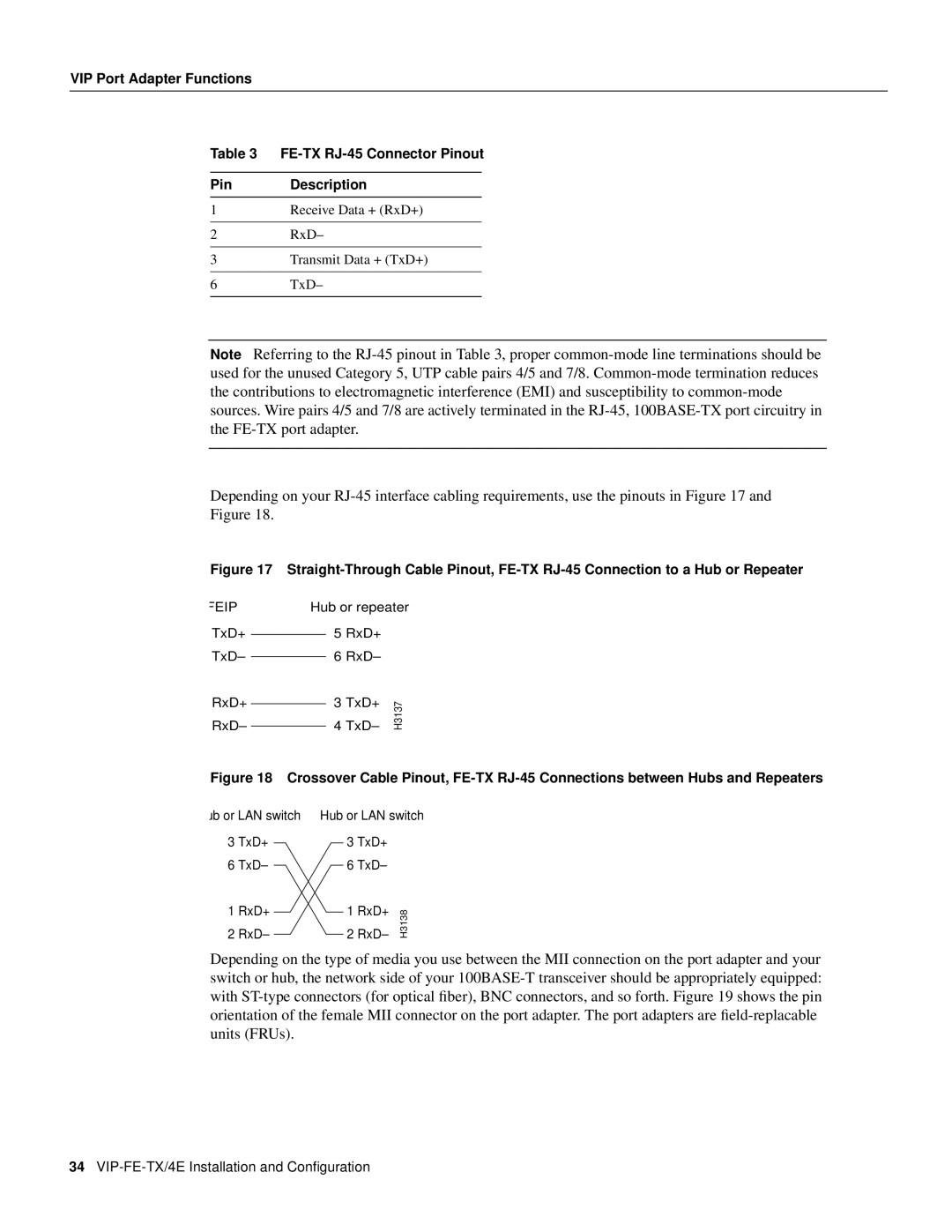VIP Port Adapter Functions
Table 3
Pin | Description |
1 | Receive Data + (RxD+) |
|
|
2 | RxD– |
|
|
3 | Transmit Data + (TxD+) |
|
|
6 | TxD– |
|
|
Note Referring to the
Depending on your
Figure 17 Straight-Through Cable Pinout, FE-TX RJ-45 Connection to a Hub or Repeater
FEIP
TxD+
TxD–
RxD+
RxD–
Hub or repeater
5RxD+
6RxD–
3 TxD+ | H3137 |
4 TxD– |
Figure 18 Crossover Cable Pinout, FE-TX RJ-45 Connections between Hubs and Repeaters
ub or LAN switch
3TxD+
6TxD–
1RxD+
2RxD–
Hub or LAN switch
3TxD+
6TxD–
1 RxD+ | H3138 |
2 RxD– |
Depending on the type of media you use between the MII connection on the port adapter and your switch or hub, the network side of your
34