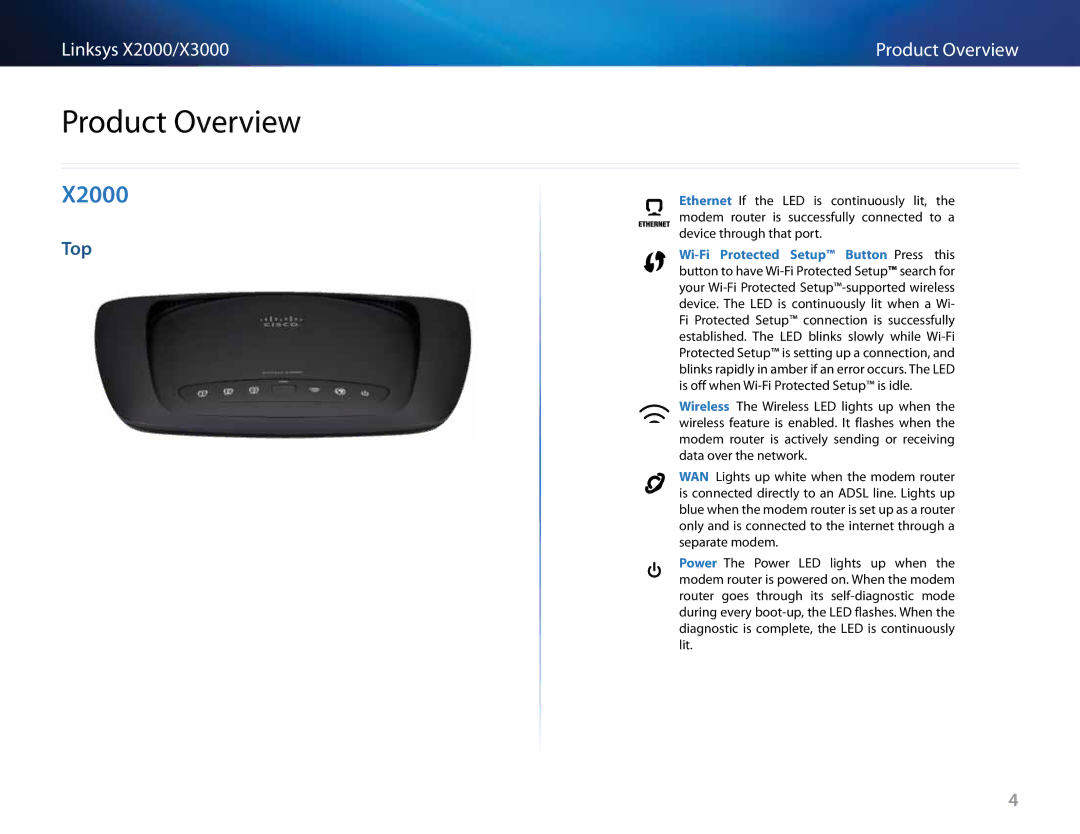Linksys X2000/X3000 | Product Overview |
Product Overview
X2000
Top
Ethernet If the LED is continuously lit, the modem router is successfully connected to a device through that port..
Wireless The Wireless LED lights up when the wireless feature is enabled.. It flashes when the modem router is actively sending or receiving data over the network..
WAN Lights up white when the modem router is connected directly to an ADSL line.. Lights up blue when the modem router is set up as a router only and is connected to the internet through a separate modem..
Power The Power LED lights up when the modem router is powered on.. When the modem router goes through its
4