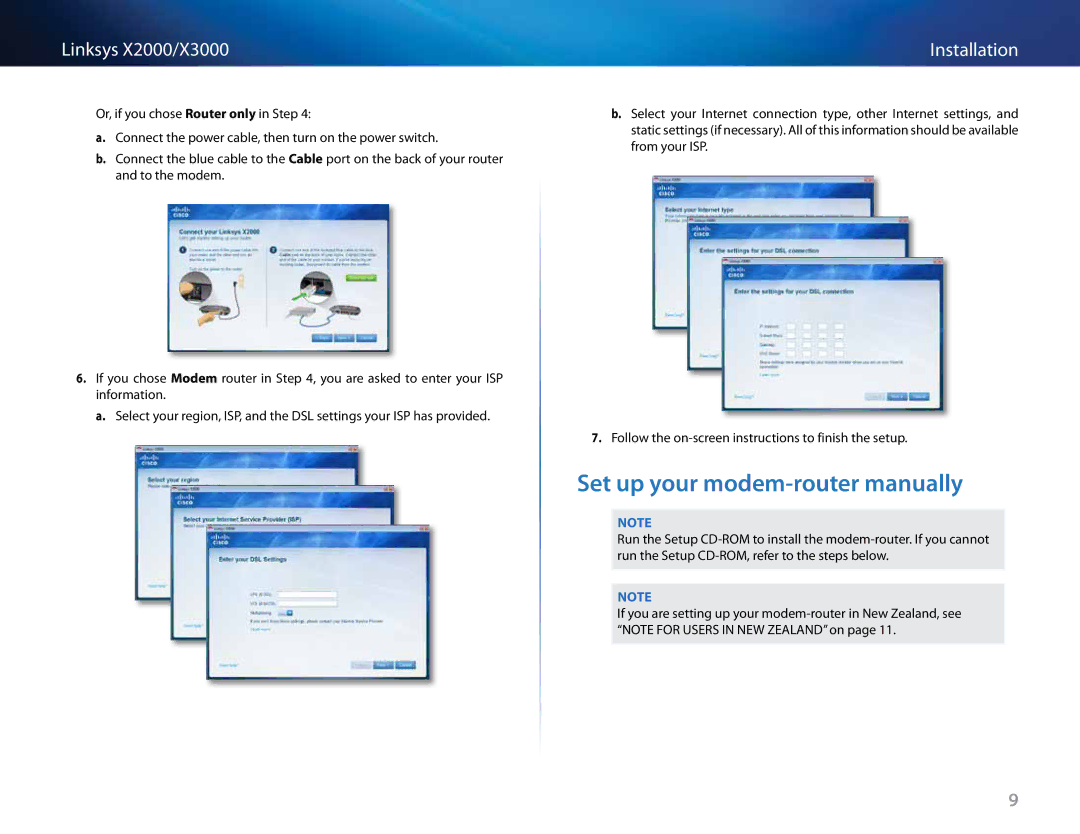Linksys X2000/X3000
Or, if you chose Router only in Step 4:
a.Connect the power cable, then turn on the power switch..
b.Connect the blue cable to the Cable port on the back of your router and to the modem..
6.If you chose Modem router in Step 4, you are asked to enter your ISP information..
a. Select your region, ISP, and the DSL settings your ISP has provided..
Installation
b.Select your Internet connection type, other Internet settings, and static settings (if necessary).. All of this information should be available from your ISP..
7.Follow the
Set up your modem-router manually
Note
Run the Setup
Note
If you are setting up your
9