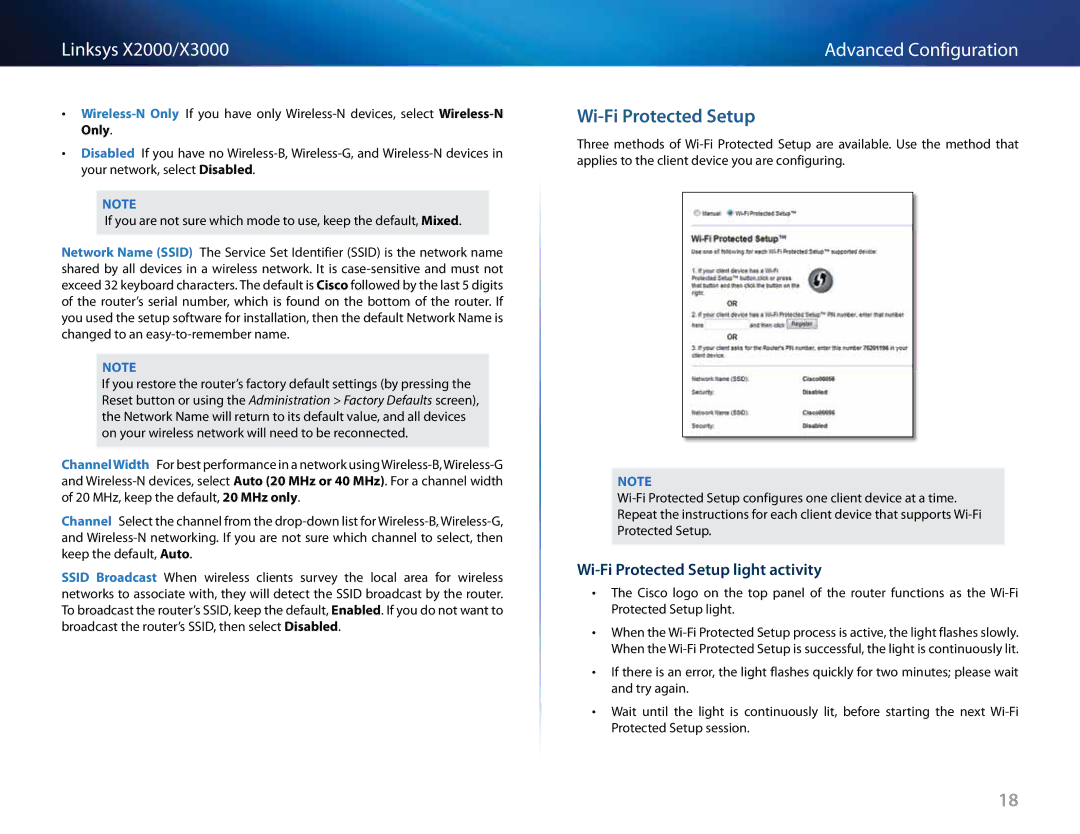Linksys X2000/X3000
••
•• Disabled If you have no
Note
If you are not sure which mode to use, keep the default, Mixed..
Network Name (SSID) The Service Set Identifier (SSID) is the network name shared by all devices in a wireless network.. It is
Note
If you restore the router’s factory default settings (by pressing the Reset button or using the Administration > Factory Defaults screen), the Network Name will return to its default value, and all devices on your wireless network will need to be reconnected..
ChannelWidth For best performance in a network using
Channel Select the channel from the
SSID Broadcast When wireless clients survey the local area for wireless networks to associate with, they will detect the SSID broadcast by the router.. To broadcast the router’s SSID, keep the default, Enabled.. If you do not want to broadcast the router’s SSID, then select Disabled..
Advanced Configuration
Wi-Fi Protected Setup
Three methods of
Note
Wi-Fi Protected Setup light activity
•• The Cisco logo on the top panel of the router functions as the
•• When the
•• If there is an error, the light flashes quickly for two minutes; please wait and try again..
•• Wait until the light is continuously lit, before starting the next
18