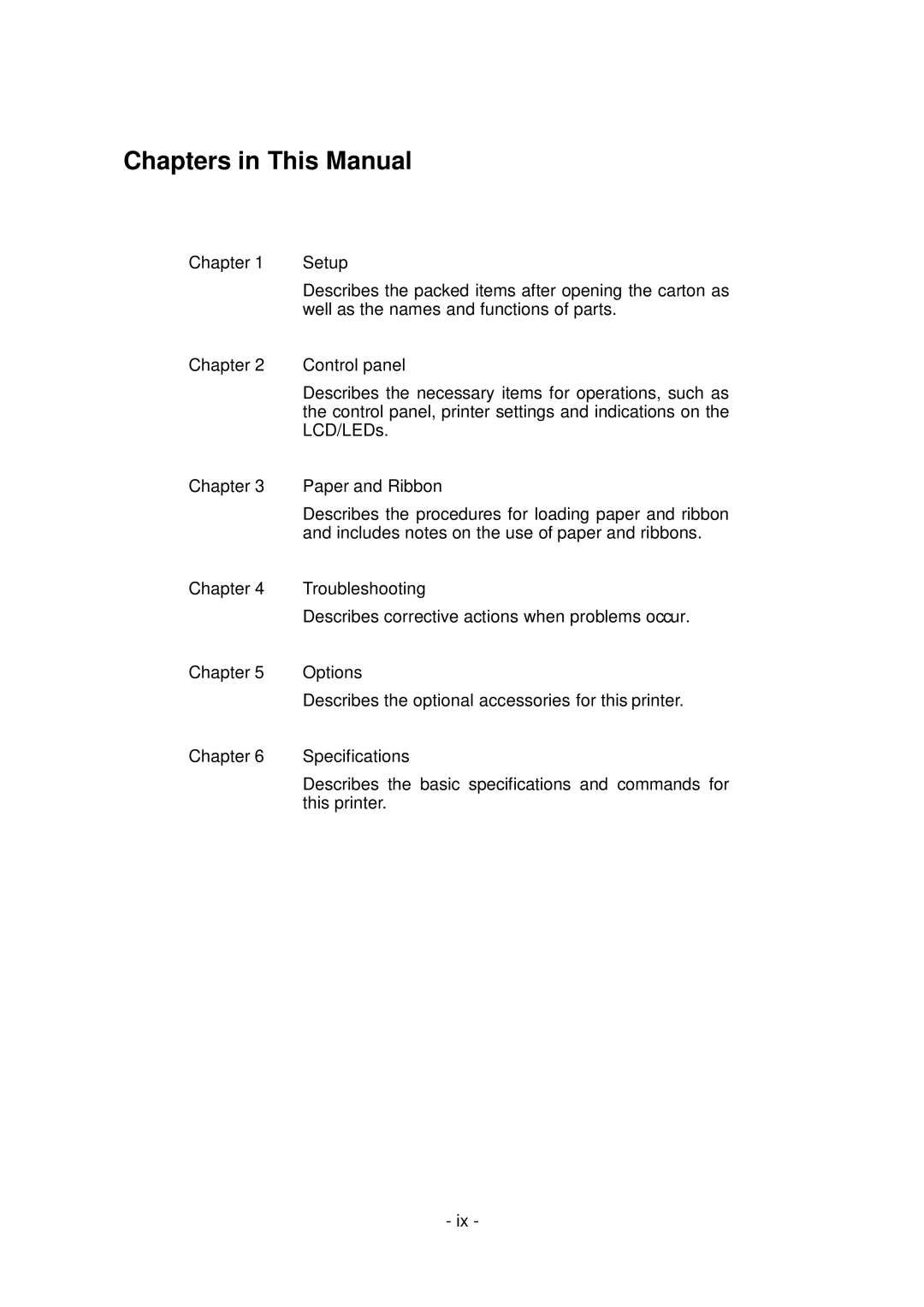Chapters in This Manual
Chapter 1 | Setup |
| Describes the packed items after opening the carton as |
| well as the names and functions of parts. |
Chapter 2 | Control panel |
| Describes the necessary items for operations, such as |
| the control panel, printer settings and indications on the |
| LCD/LEDs. |
Chapter 3 | Paper and Ribbon |
| Describes the procedures for loading paper and ribbon |
| and includes notes on the use of paper and ribbons. |
Chapter 4 | Troubleshooting |
| Describes corrective actions when problems occur. |
Chapter 5 | Options |
| Describes the optional accessories for this printer. |
Chapter 6 | Specifications |
| Describes the basic specifications and commands for |
| this printer. |
- ix -