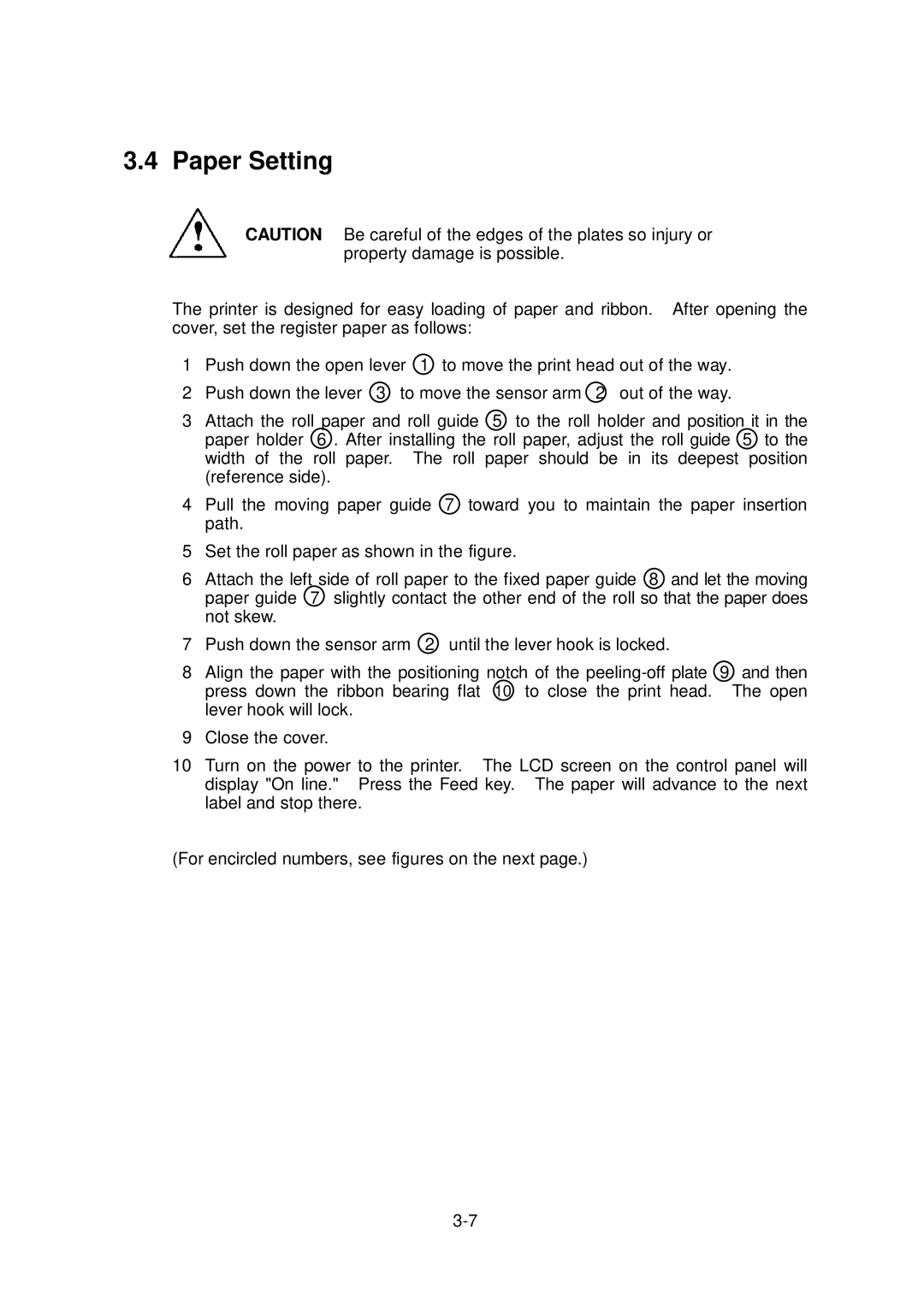3.4 Paper Setting
CAUTION Be careful of the edges of the plates so injury or property damage is possible.
The printer is designed for easy loading of paper and ribbon. After opening the cover, set the register paper as follows:
1 Push down the open lever 1 to move the print head out of the way.
2 Push down the lever 3 to move the sensor arm 2 out of the way.
3Attach the roll paper and roll guide 5 to the roll holder and position it in the paper holder 6 . After installing the roll paper, adjust the roll guide 5 to the width of the roll paper. The roll paper should be in its deepest position (reference side).
4Pull the moving paper guide 7 toward you to maintain the paper insertion path.
5Set the roll paper as shown in the figure.
6Attach the left side of roll paper to the fixed paper guide 8 and let the moving paper guide 7 slightly contact the other end of the roll so that the paper does not skew.
7 Push down the sensor arm 2 until the lever hook is locked.
8Align the paper with the positioning notch of the
9Close the cover.
10Turn on the power to the printer. The LCD screen on the control panel will display "On line." Press the Feed key. The paper will advance to the next label and stop there.
(For encircled numbers, see figures on the next page.)