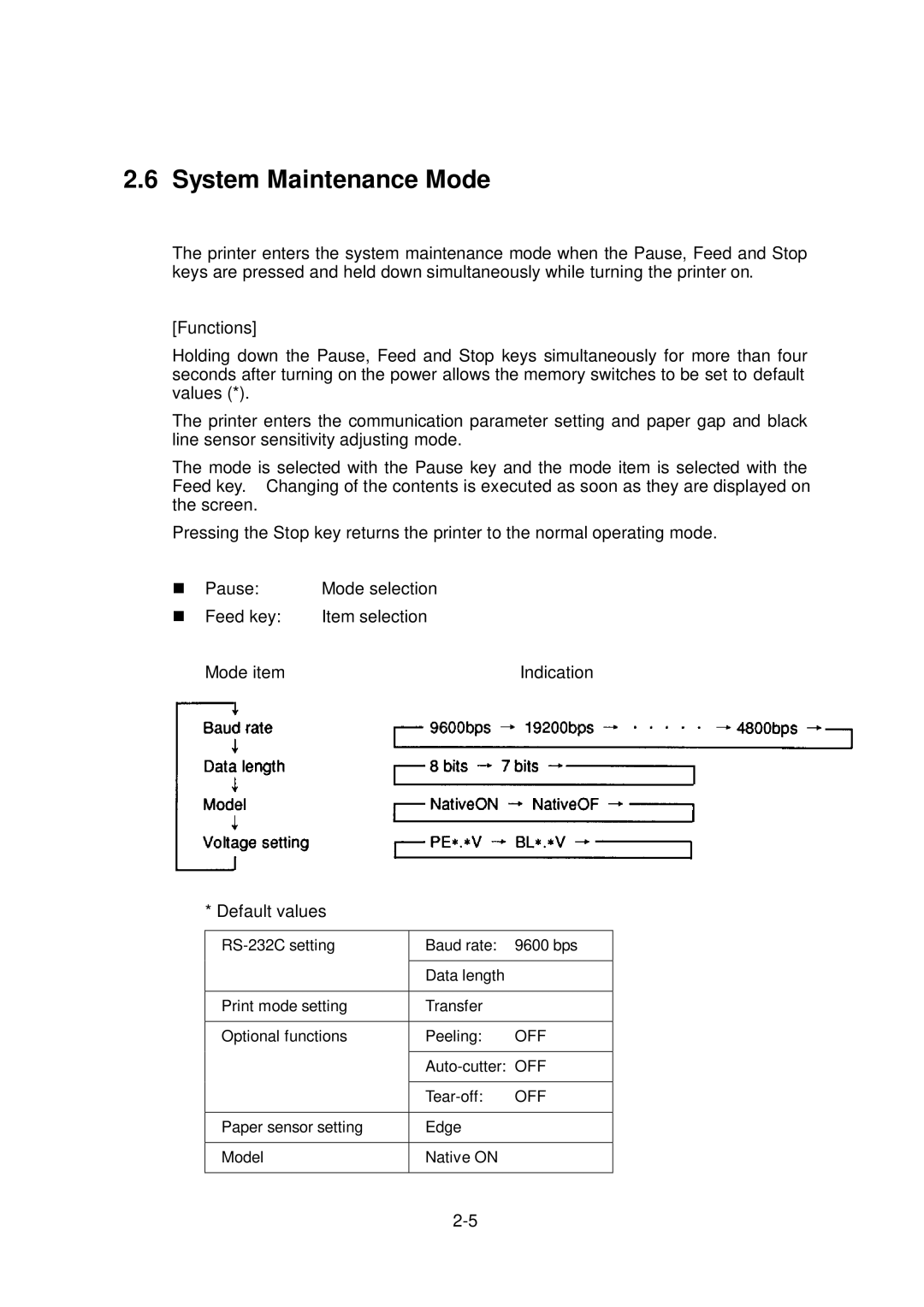2.6 System Maintenance Mode
The printer enters the system maintenance mode when the Pause, Feed and Stop keys are pressed and held down simultaneously while turning the printer on.
[Functions]
Holding down the Pause, Feed and Stop keys simultaneously for more than four seconds after turning on the power allows the memory switches to be set to default values (*).
The printer enters the communication parameter setting and paper gap and black line sensor sensitivity adjusting mode.
The mode is selected with the Pause key and the mode item is selected with the Feed key. Changing of the contents is executed as soon as they are displayed on the screen.
Pressing the Stop key returns the printer to the normal operating mode.
Pause: | Mode selection |
TFeed key: | Item selection |
Mode item | Indication |
* Default values
Baud rate: | 9600 bps | |
|
|
|
| Data length |
|
|
|
|
Print mode setting | Transfer |
|
|
|
|
Optional functions | Peeling: | OFF |
|
|
|
| OFF | |
|
|
|
| OFF | |
|
|
|
Paper sensor setting | Edge |
|
|
|
|
Model | Native ON |
|
|
|
|