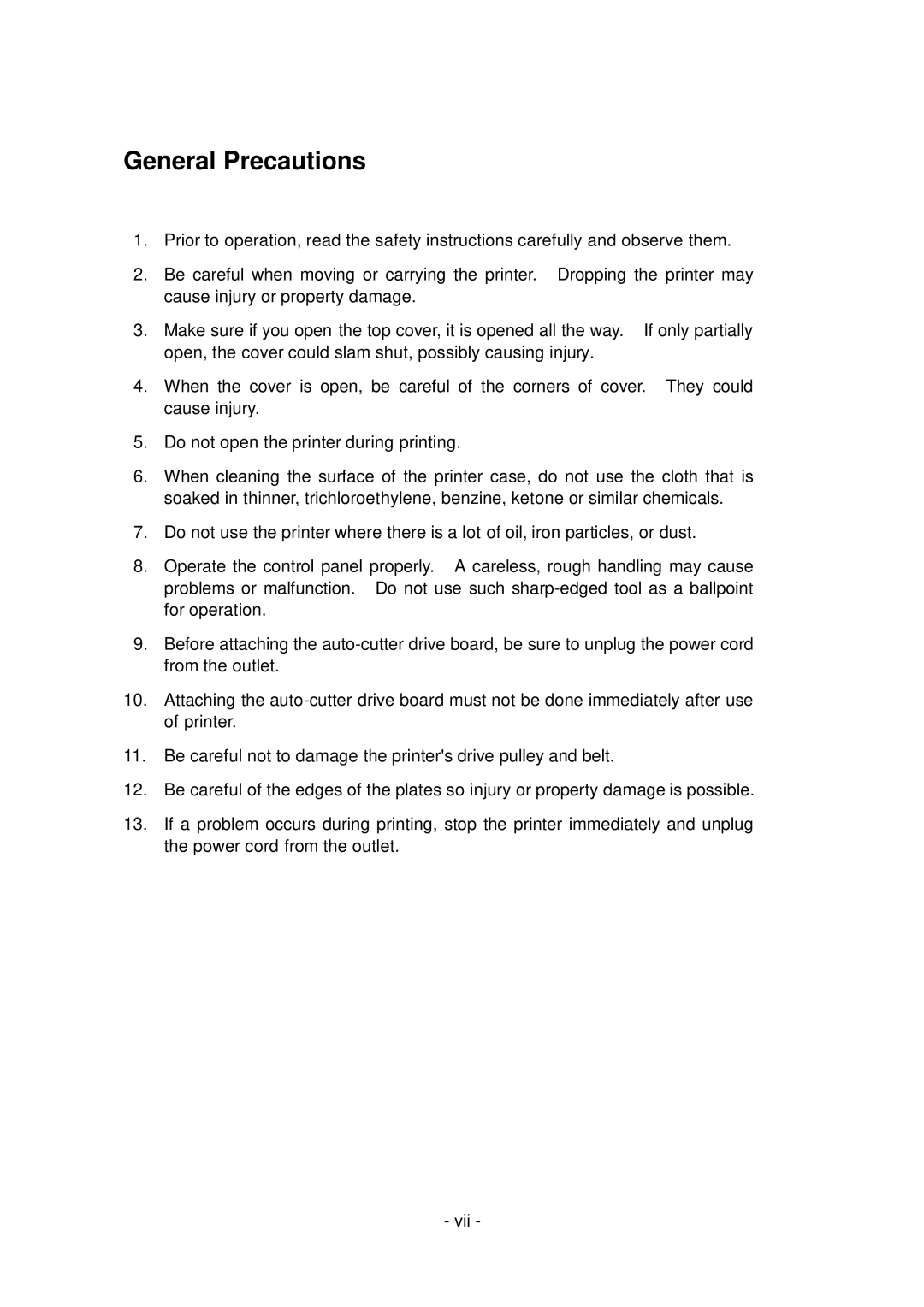General Precautions
1.Prior to operation, read the safety instructions carefully and observe them.
2.Be careful when moving or carrying the printer. Dropping the printer may cause injury or property damage.
3.Make sure if you open the top cover, it is opened all the way. If only partially open, the cover could slam shut, possibly causing injury.
4.When the cover is open, be careful of the corners of cover. They could cause injury.
5.Do not open the printer during printing.
6.When cleaning the surface of the printer case, do not use the cloth that is soaked in thinner, trichloroethylene, benzine, ketone or similar chemicals.
7.Do not use the printer where there is a lot of oil, iron particles, or dust.
8.Operate the control panel properly. A careless, rough handling may cause problems or malfunction. Do not use such
9.Before attaching the
10.Attaching the
11.Be careful not to damage the printer's drive pulley and belt.
12.Be careful of the edges of the plates so injury or property damage is possible.
13.If a problem occurs during printing, stop the printer immediately and unplug the power cord from the outlet.
- vii -