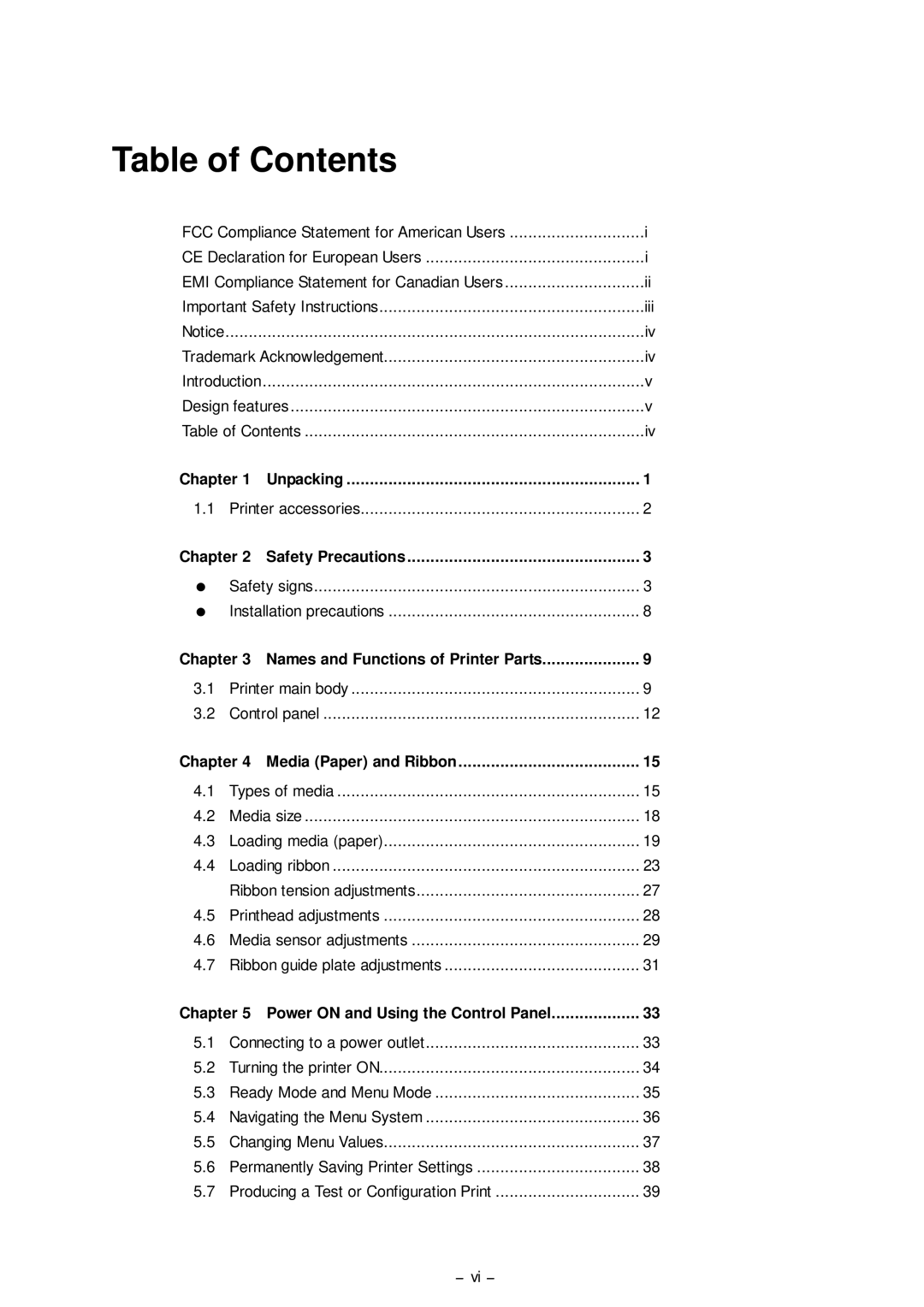Table of Contents |
| ||
FCC Compliance Statement for American Users | i | ||
CE Declaration for European Users | i | ||
EMI Compliance Statement for Canadian Users | ii | ||
Important Safety Instructions | iii | ||
Notice | .......................................................................................... | iv | |
Trademark Acknowledgement | iv | ||
Introduction | v | ||
Design features | v | ||
Table of Contents | iv | ||
Chapter 1 | Unpacking | 1 | |
1.1 | Printer accessories | 2 | |
Chapter 2 | Safety Precautions | 3 | |
= | Safety signs | 3 | |
= | Installation precautions | 8 | |
Chapter 3 Names and Functions of Printer Parts | 9 | ||
3.1 | Printer main body | 9 | |
3.2 | Control panel | 12 | |
Chapter 4 Media (Paper) and Ribbon | 15 | ||
4.1 | Types of media | 15 | |
4.2 | Media size | 18 | |
4.3 | Loading media (paper) | 19 | |
4.4 | Loading ribbon | 23 | |
| Ribbon tension adjustments | 27 | |
4.5 | Printhead adjustments | 28 | |
4.6 | Media sensor adjustments | 29 | |
4.7 | Ribbon guide plate adjustments | 31 | |
Chapter 5 Power ON and Using the Control Panel | 33 | ||
5.1 | Connecting to a power outlet | 33 | |
5.2 | Turning the printer ON | 34 | |
5.3 | Ready Mode and Menu Mode | 35 | |
5.4 | Navigating the Menu System | 36 | |
5.5 | Changing Menu Values | 37 | |
5.6 | Permanently Saving Printer Settings | 38 | |
5.7 | Producing a Test or Configuration Print | 39 | |
|
| - vi - |
|
Page 7
Image 7