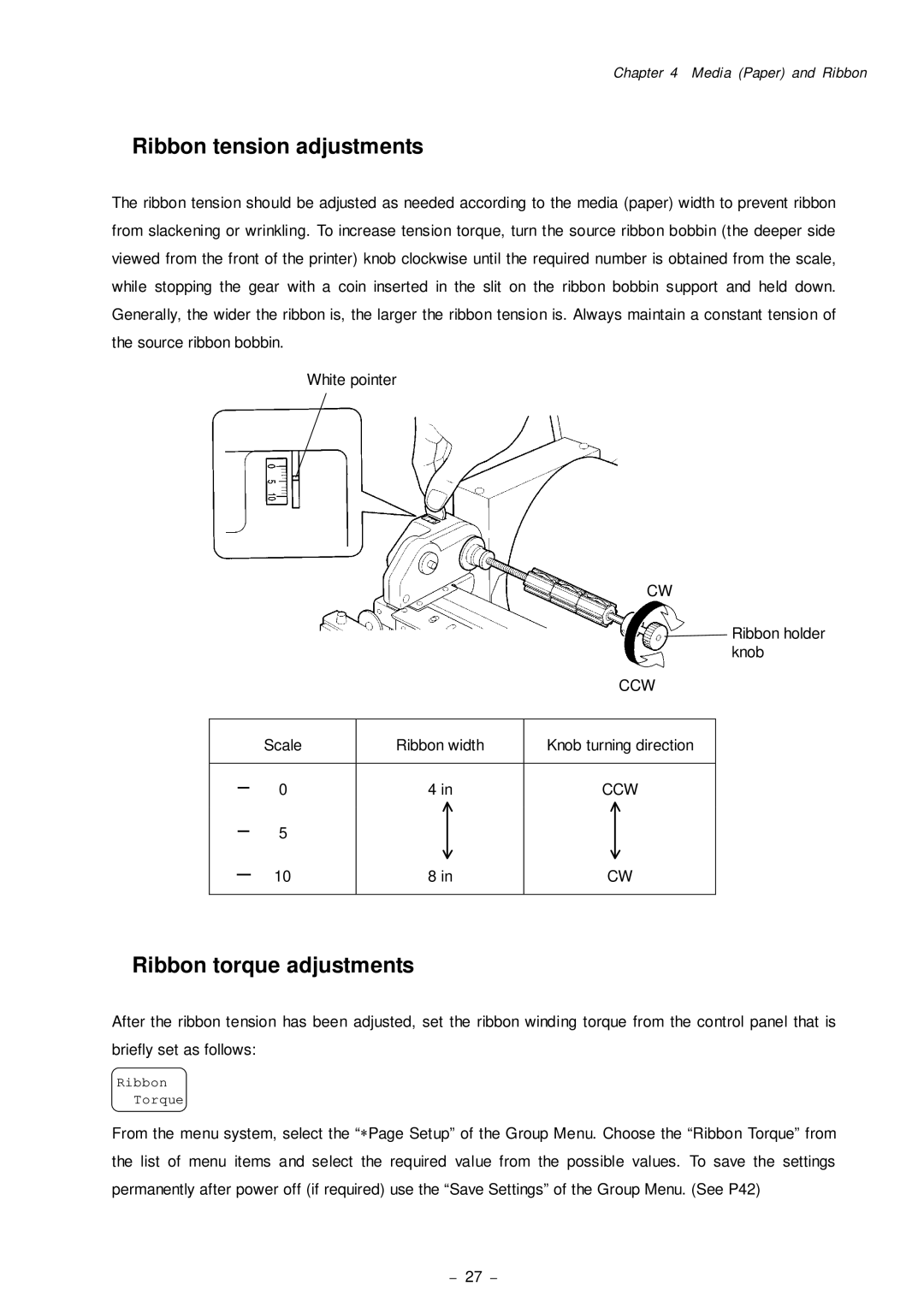Chapter 4 Media (Paper) and Ribbon
Ribbon tension adjustments
The ribbon tension should be adjusted as needed according to the media (paper) width to prevent ribbon from slackening or wrinkling. To increase tension torque, turn the source ribbon bobbin (the deeper side viewed from the front of the printer) knob clockwise until the required number is obtained from the scale, while stopping the gear with a coin inserted in the slit on the ribbon bobbin support and held down. Generally, the wider the ribbon is, the larger the ribbon tension is. Always maintain a constant tension of the source ribbon bobbin.
White pointer
CW
Ribbon holder knob
CCW
Scale
Ribbon width
Knob turning direction
0
4 in
CCW
5
10
8 in
CW
Ribbon torque adjustments
After the ribbon tension has been adjusted, set the ribbon winding torque from the control panel that is briefly set as follows:
Ribbon
Torque
From the menu system, select the “*Page Setup” of the Group Menu. Choose the “Ribbon Torque” from the list of menu items and select the required value from the possible values. To save the settings permanently after power off (if required) use the “Save Settings” of the Group Menu. (See P42)
- 27 -