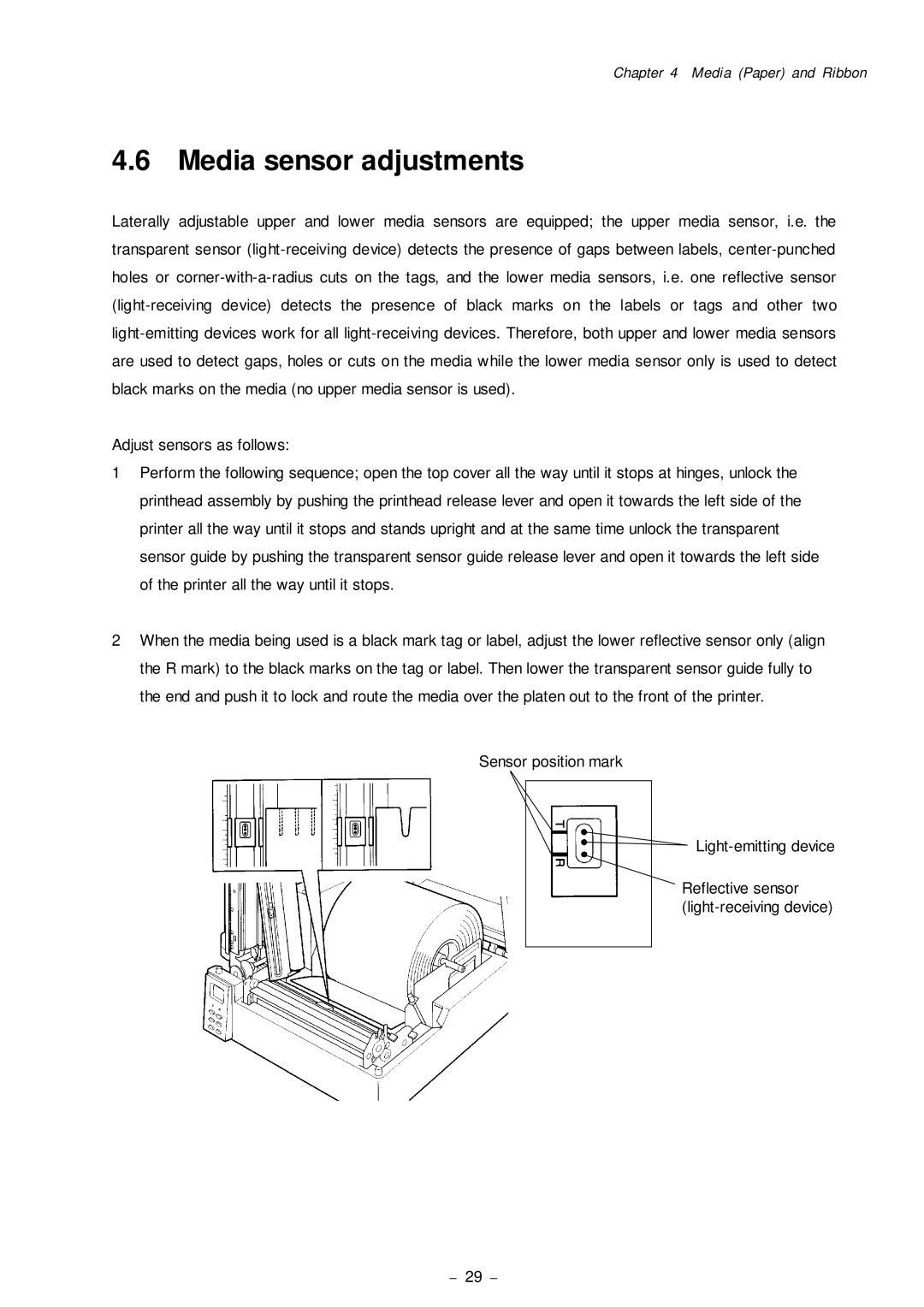Chapter 4 Media (Paper) and Ribbon
4.6 Media sensor adjustments
Laterally adjustable upper and lower media sensors are equipped; the upper media sensor, i.e. the transparent sensor
Adjust sensors as follows:
1Perform the following sequence; open the top cover all the way until it stops at hinges, unlock the printhead assembly by pushing the printhead release lever and open it towards the left side of the printer all the way until it stops and stands upright and at the same time unlock the transparent sensor guide by pushing the transparent sensor guide release lever and open it towards the left side of the printer all the way until it stops.
2When the media being used is a black mark tag or label, adjust the lower reflective sensor only (align the R mark) to the black marks on the tag or label. Then lower the transparent sensor guide fully to the end and push it to lock and route the media over the platen out to the front of the printer.
Sensor position mark
Reflective sensor
- 29 -