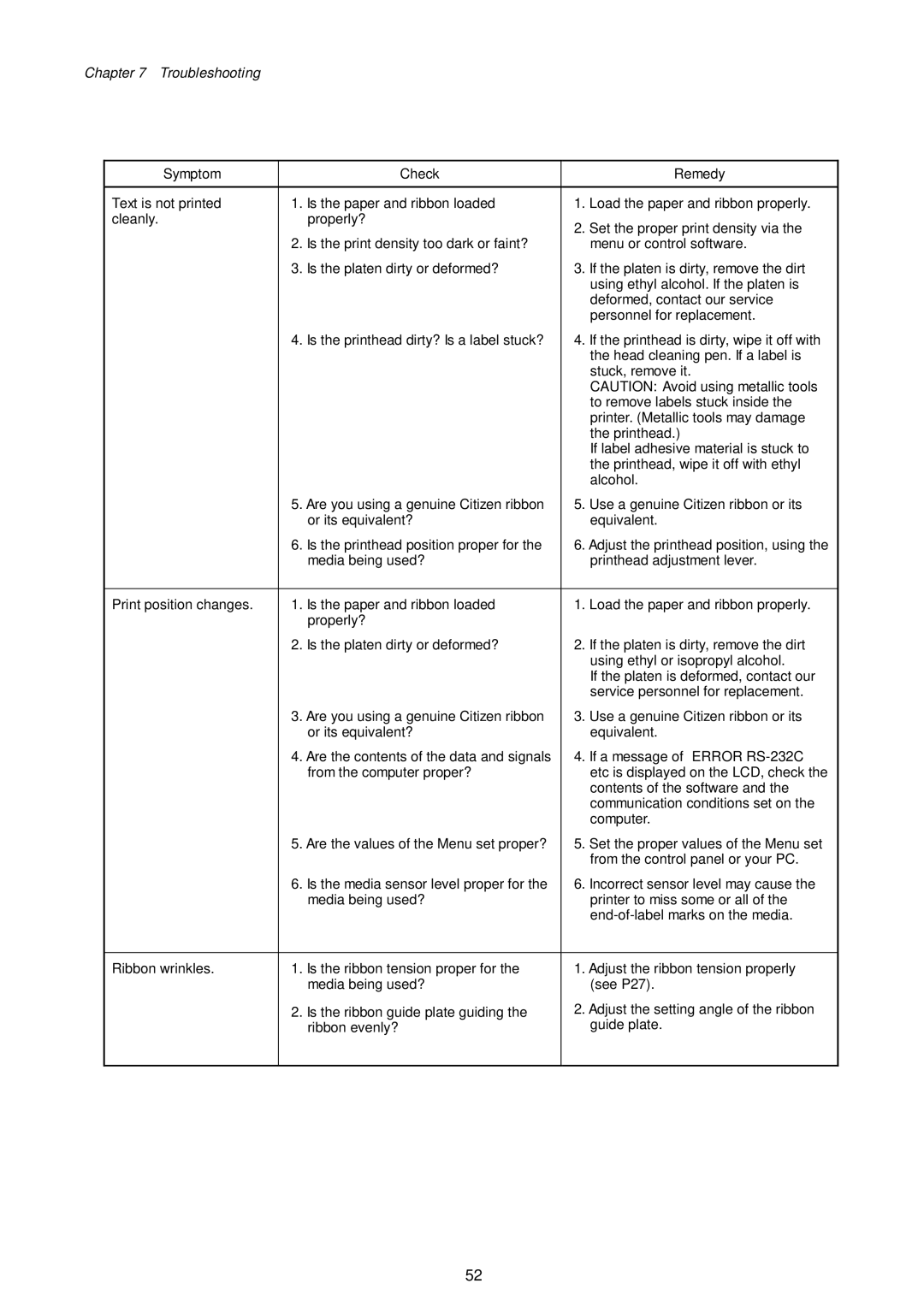Chapter 7 Troubleshooting
Symptom |
| Check |
| Remedy |
|
|
|
|
|
Text is not printed | 1. | Is the paper and ribbon loaded | 1. | Load the paper and ribbon properly. |
cleanly. |
| properly? | 2. | Set the proper print density via the |
|
|
| ||
| 2. | Is the print density too dark or faint? |
| menu or control software. |
| 3. | Is the platen dirty or deformed? | 3. | If the platen is dirty, remove the dirt |
|
|
|
| using ethyl alcohol. If the platen is |
|
|
|
| deformed, contact our service |
|
|
|
| personnel for replacement. |
| 4. | Is the printhead dirty? Is a label stuck? | 4. | If the printhead is dirty, wipe it off with |
|
|
|
| the head cleaning pen. If a label is |
|
|
|
| stuck, remove it. |
|
|
|
| CAUTION: Avoid using metallic tools |
|
|
|
| to remove labels stuck inside the |
|
|
|
| printer. (Metallic tools may damage |
|
|
|
| the printhead.) |
|
|
|
| If label adhesive material is stuck to |
|
|
|
| the printhead, wipe it off with ethyl |
|
|
|
| alcohol. |
| 5. Are you using a genuine Citizen ribbon | 5. | Use a genuine Citizen ribbon or its | |
|
| or its equivalent? |
| equivalent. |
| 6. | Is the printhead position proper for the | 6. Adjust the printhead position, using the | |
|
| media being used? |
| printhead adjustment lever. |
|
|
|
|
|
Print position changes. | 1. | Is the paper and ribbon loaded | 1. | Load the paper and ribbon properly. |
|
| properly? |
|
|
| 2. | Is the platen dirty or deformed? | 2. | If the platen is dirty, remove the dirt |
|
|
|
| using ethyl or isopropyl alcohol. |
|
|
|
| If the platen is deformed, contact our |
|
|
|
| service personnel for replacement. |
| 3. Are you using a genuine Citizen ribbon | 3. | Use a genuine Citizen ribbon or its | |
|
| or its equivalent? |
| equivalent. |
| 4. Are the contents of the data and signals | 4. | If a message of “ERROR | |
|
| from the computer proper? |
| etc is displayed on the LCD, check the |
|
|
|
| contents of the software and the |
|
|
|
| communication conditions set on the |
|
|
|
| computer. |
| 5. Are the values of the Menu set proper? | 5. | Set the proper values of the Menu set | |
|
|
|
| from the control panel or your PC. |
| 6. | Is the media sensor level proper for the | 6. | Incorrect sensor level may cause the |
|
| media being used? |
| printer to miss some or all of the |
|
|
|
| |
|
|
|
| |
Ribbon wrinkles. | 1. | Is the ribbon tension proper for the | 1. Adjust the ribbon tension properly | |
|
| media being used? |
| (see P27). |
| 2. | Is the ribbon guide plate guiding the | 2. Adjust the setting angle of the ribbon | |
|
| ribbon evenly? |
| guide plate. |
|
|
|
|
|
- 52 -