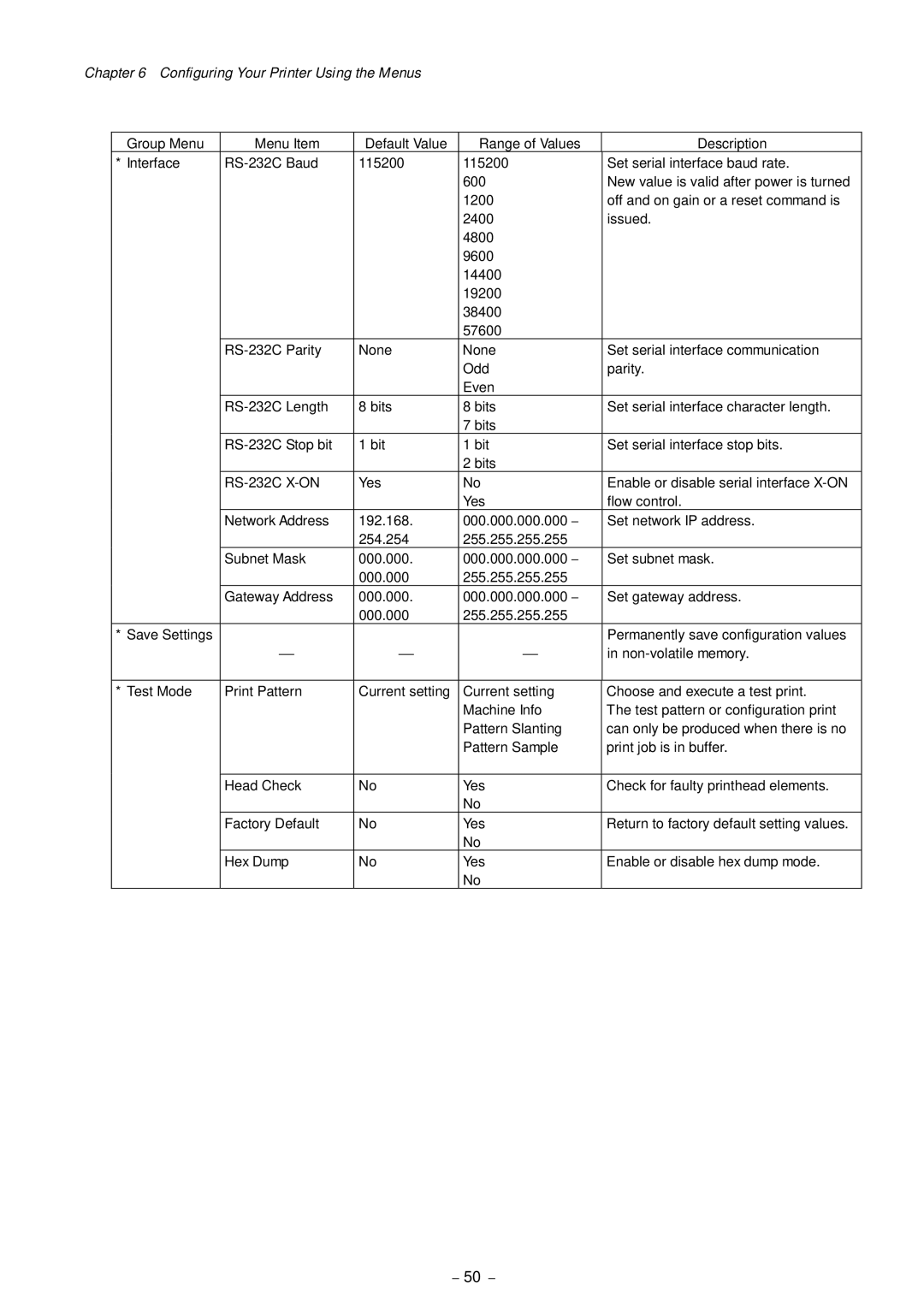Chapter 6 Configuring Your Printer Using the Menus
Group Menu | Menu Item | Default Value | Range of Values | Description |
* Interface | 115200 | 115200 | Set serial interface baud rate. | |
|
|
| 600 | New value is valid after power is turned |
|
|
| 1200 | off and on gain or a reset command is |
|
|
| 2400 | issued. |
|
|
| 4800 |
|
|
|
| 9600 |
|
|
|
| 14400 |
|
|
|
| 19200 |
|
|
|
| 38400 |
|
|
|
| 57600 |
|
| None | None | Set serial interface communication | |
|
|
| Odd | parity. |
|
|
| Even |
|
| 8 bits | 8 bits | Set serial interface character length. | |
|
|
| 7 bits |
|
| 1 bit | 1 bit | Set serial interface stop bits. | |
|
|
| 2 bits |
|
| Yes | No | Enable or disable serial interface | |
|
|
| Yes | flow control. |
| Network Address | 192.168. | 000.000.000.000 - | Set network IP address. |
|
| 254.254 | 255.255.255.255 |
|
| Subnet Mask | 000.000. | 000.000.000.000 - | Set subnet mask. |
|
| 000.000 | 255.255.255.255 |
|
| Gateway Address | 000.000. | 000.000.000.000 - | Set gateway address. |
|
| 000.000 | 255.255.255.255 |
|
* Save Settings |
|
|
| Permanently save configuration values |
| ¾ | ¾ | ¾ | in |
|
|
|
|
|
* Test Mode | Print Pattern | Current setting | Current setting | Choose and execute a test print. |
|
|
| Machine Info | The test pattern or configuration print |
|
|
| Pattern Slanting | can only be produced when there is no |
|
|
| Pattern Sample | print job is in buffer. |
|
|
|
|
|
| Head Check | No | Yes | Check for faulty printhead elements. |
|
|
| No |
|
| Factory Default | No | Yes | Return to factory default setting values. |
|
|
| No |
|
| Hex Dump | No | Yes | Enable or disable hex dump mode. |
|
|
| No |
|
- 50 -