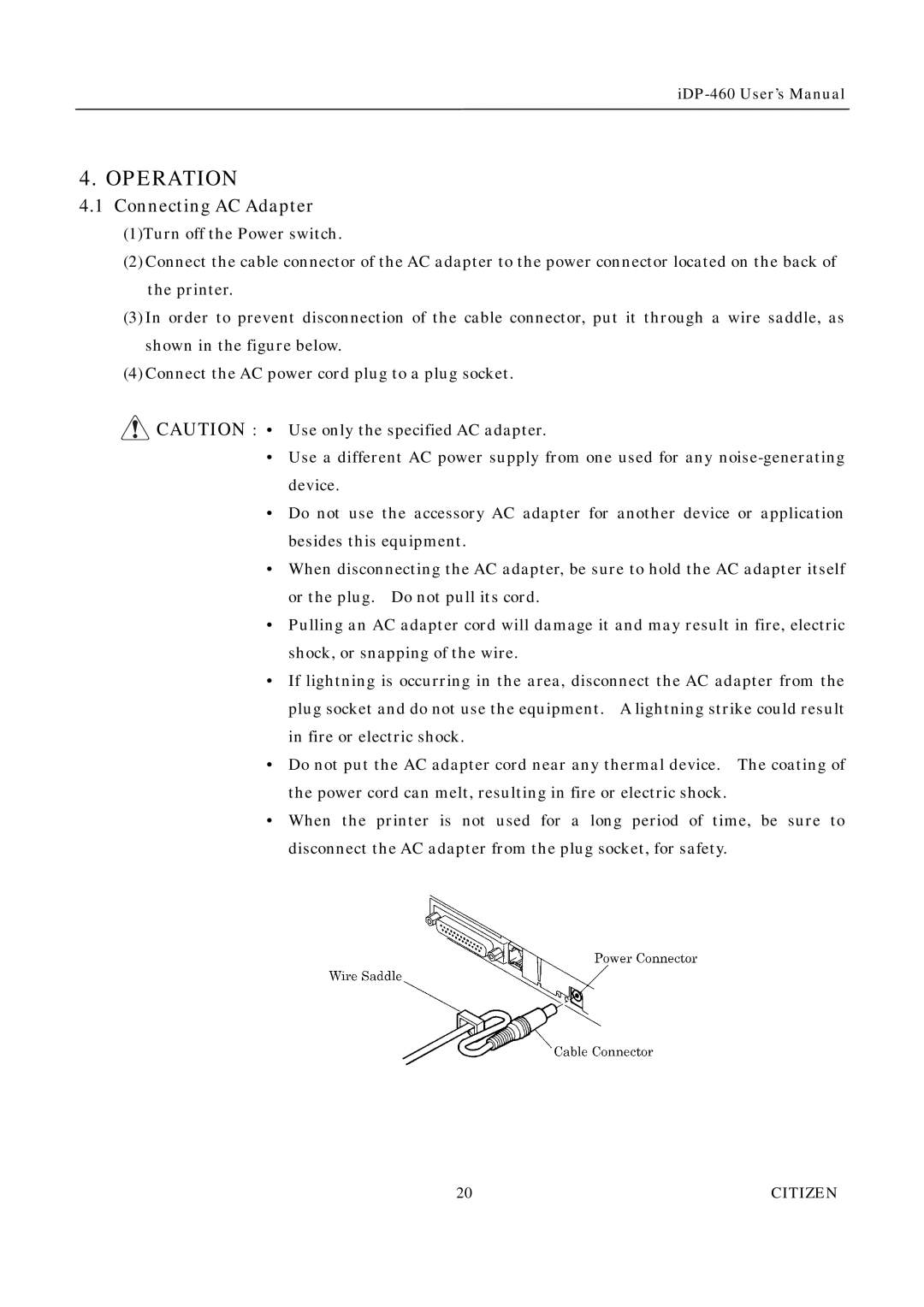4. OPERATION
4.1 Connecting AC Adapter
(1)Turn off the Power switch.
(2)Connect the cable connector of the AC adapter to the power connector located on the back of the printer.
(3)In order to prevent disconnection of the cable connector, put it through a wire saddle, as shown in the figure below.
(4)Connect the AC power cord plug to a plug socket.
![]() CAUTION : • Use only the specified AC adapter.
CAUTION : • Use only the specified AC adapter.
•Use a different AC power supply from one used for any
•Do not use the accessory AC adapter for another device or application besides this equipment.
•When disconnecting the AC adapter, be sure to hold the AC adapter itself or the plug. Do not pull its cord.
•Pulling an AC adapter cord will damage it and may result in fire, electric shock, or snapping of the wire.
•If lightning is occurring in the area, disconnect the AC adapter from the plug socket and do not use the equipment. A lightning strike could result in fire or electric shock.
•Do not put the AC adapter cord near any thermal device. The coating of the power cord can melt, resulting in fire or electric shock.
•When the printer is not used for a long period of time, be sure to disconnect the AC adapter from the plug socket, for safety.
20 | CITIZEN |