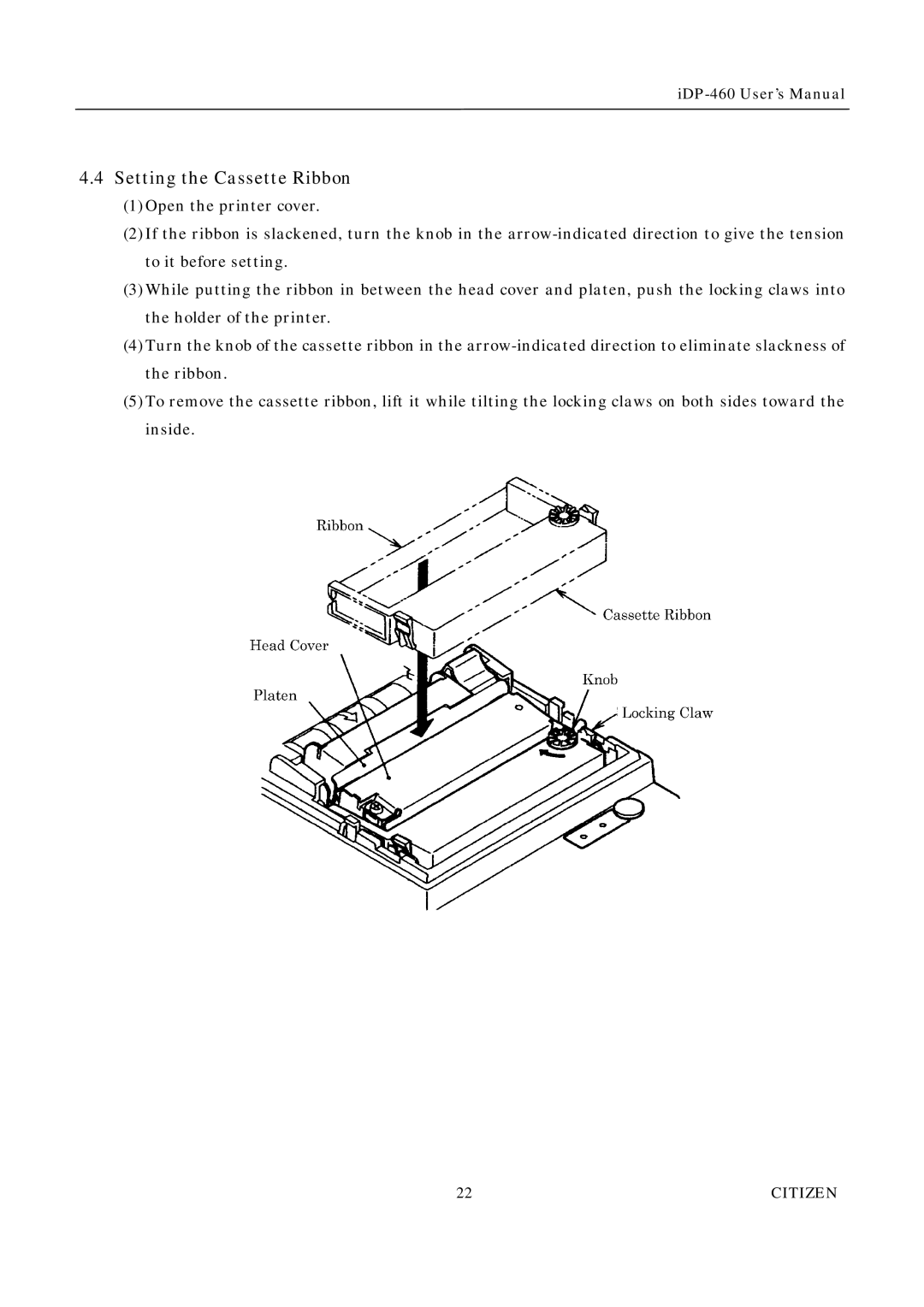4.4Setting the Cassette Ribbon
(1)Open the printer cover.
(2)If the ribbon is slackened, turn the knob in the
(3)While putting the ribbon in between the head cover and platen, push the locking claws into the holder of the printer.
(4)Turn the knob of the cassette ribbon in the
(5)To remove the cassette ribbon, lift it while tilting the locking claws on both sides toward the inside.
22 | CITIZEN |