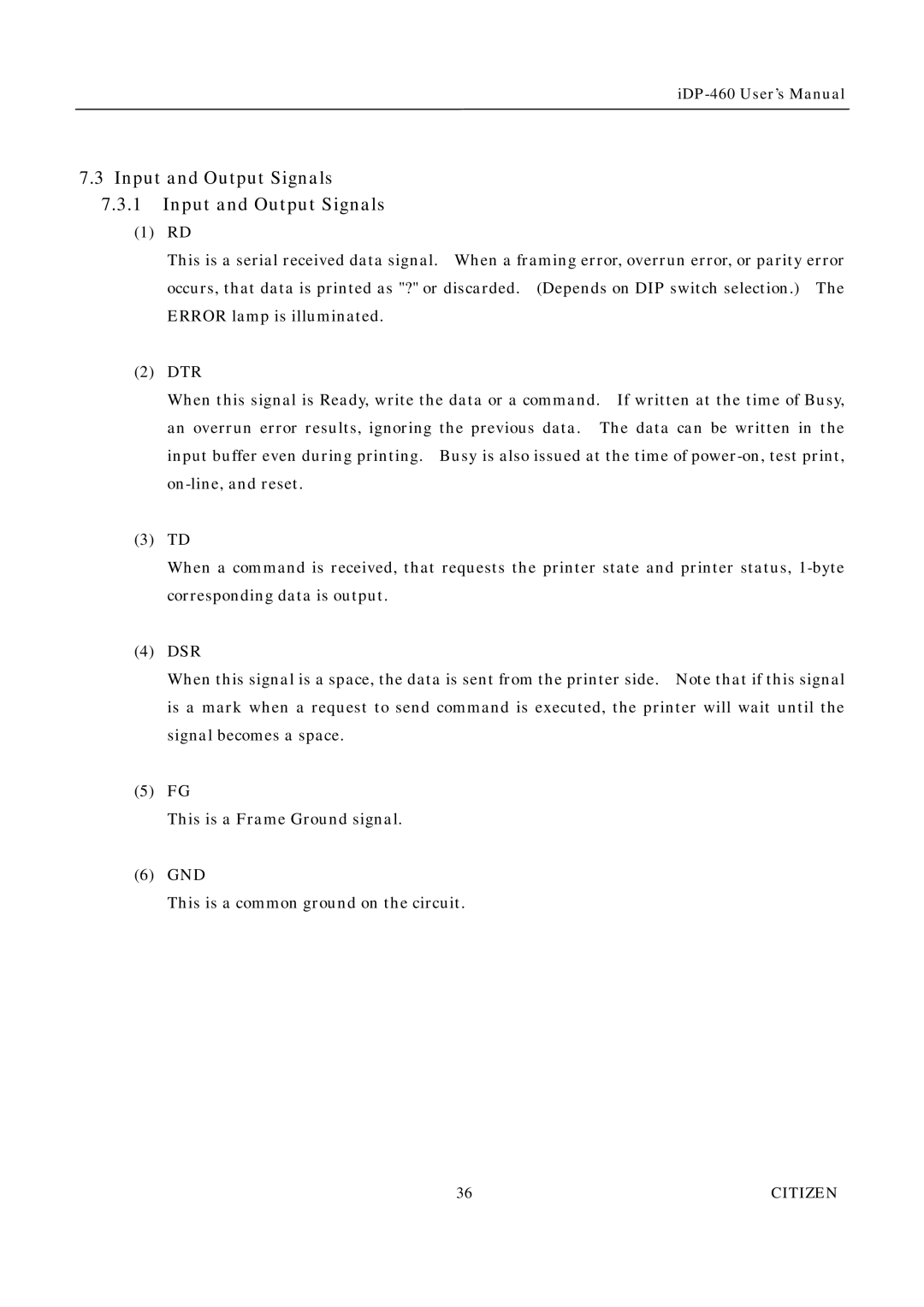7.3Input and Output Signals
7.3.1Input and Output Signals
(1)RD
This is a serial received data signal. When a framing error, overrun error, or parity error
occurs, that data is printed as "?" or discarded. (Depends on DIP switch selection.) The ERROR lamp is illuminated.
(2)DTR
When this signal is Ready, write the data or a command. If written at the time of Busy, an overrun error results, ignoring the previous data. The data can be written in the input buffer even during printing. Busy is also issued at the time of
(3)TD
When a command is received, that requests the printer state and printer status,
(4)DSR
When this signal is a space, the data is sent from the printer side. Note that if this signal is a mark when a request to send command is executed, the printer will wait until the signal becomes a space.
(5)FG
This is a Frame Ground signal.
(6)GND
This is a common ground on the circuit.
36 | CITIZEN |