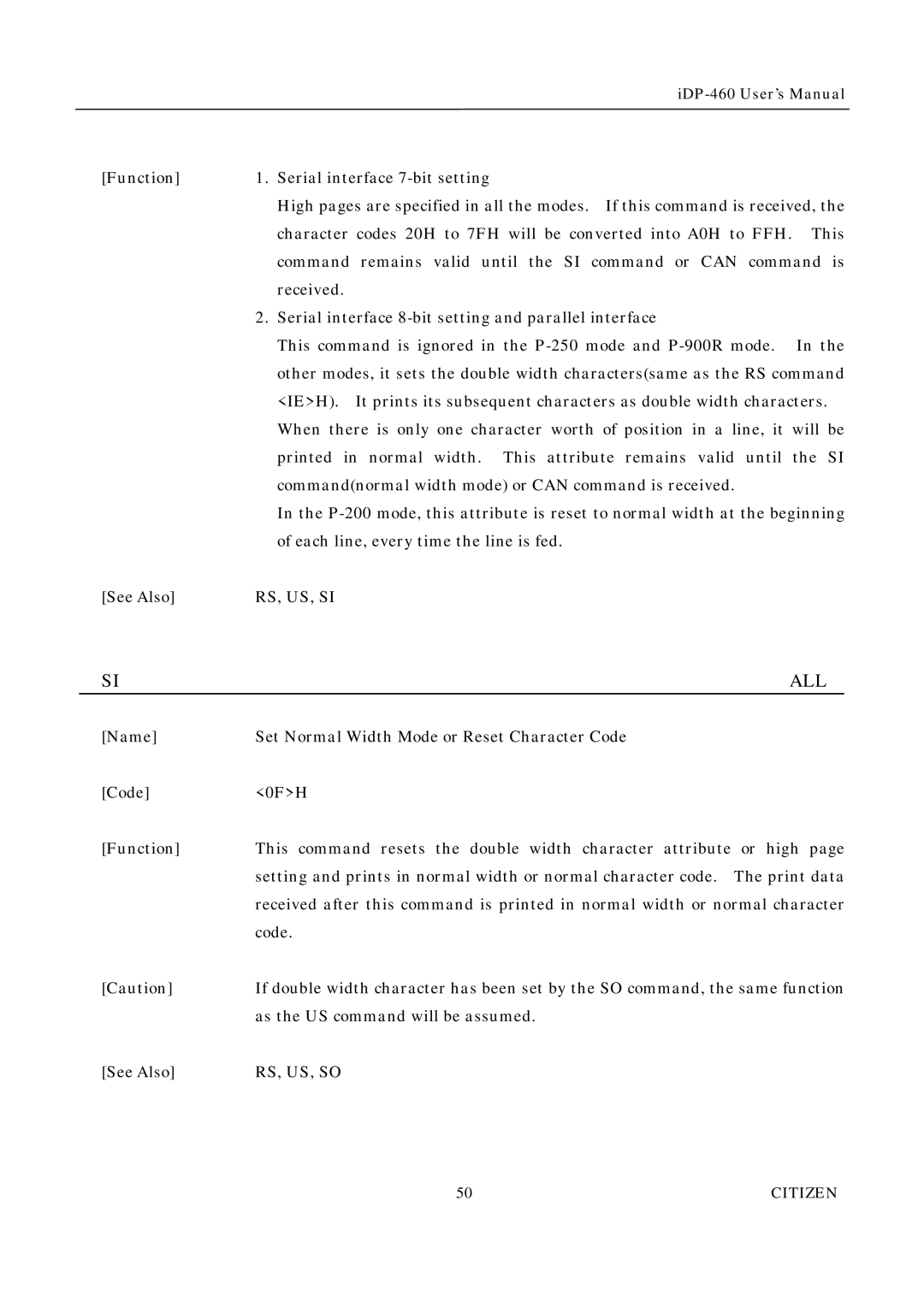[Function] | 1. Serial interface |
| High pages are specified in all the modes. If this command is received, the |
| character codes 20H to 7FH will be converted into A0H to FFH. This |
| command remains valid until the SI command or CAN command is |
| received. |
| 2. Serial interface |
| This command is ignored in the |
| other modes, it sets the double width characters(same as the RS command |
| <IE>H). It prints its subsequent characters as double width characters. |
| When there is only one character worth of position in a line, it will be |
| printed in normal width. This attribute remains valid until the SI |
| command(normal width mode) or CAN command is received. |
| In the |
| of each line, every time the line is fed. |
[See Also] | RS, US, SI |
SI | ALL |
[Name] | Set Normal Width Mode or Reset Character Code |
[Code] | <0F>H |
[Function] | This command resets the double width character attribute or high page |
| setting and prints in normal width or normal character code. The print data |
| received after this command is printed in normal width or normal character |
| code. |
[Caution] | If double width character has been set by the SO command, the same function |
| as the US command will be assumed. |
[See Also] | RS, US, SO |
50 | CITIZEN |