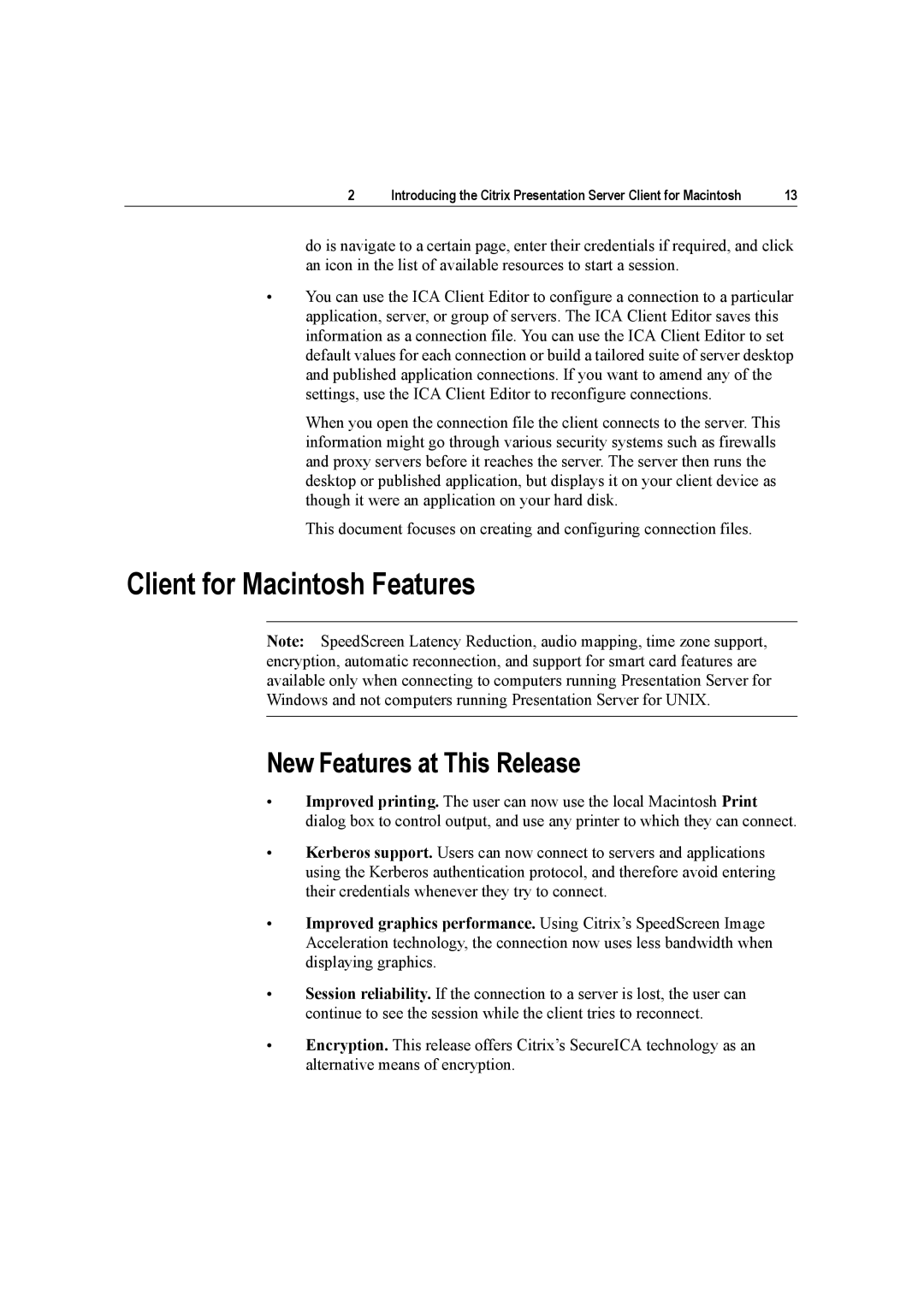2 | Introducing the Citrix Presentation Server Client for Macintosh | 13 |
do is navigate to a certain page, enter their credentials if required, and click an icon in the list of available resources to start a session.
•You can use the ICA Client Editor to configure a connection to a particular application, server, or group of servers. The ICA Client Editor saves this information as a connection file. You can use the ICA Client Editor to set default values for each connection or build a tailored suite of server desktop and published application connections. If you want to amend any of the settings, use the ICA Client Editor to reconfigure connections.
When you open the connection file the client connects to the server. This information might go through various security systems such as firewalls and proxy servers before it reaches the server. The server then runs the desktop or published application, but displays it on your client device as though it were an application on your hard disk.
This document focuses on creating and configuring connection files.
Client for Macintosh Features
Note: SpeedScreen Latency Reduction, audio mapping, time zone support, encryption, automatic reconnection, and support for smart card features are available only when connecting to computers running Presentation Server for Windows and not computers running Presentation Server for UNIX.
New Features at This Release
•Improved printing. The user can now use the local Macintosh Print dialog box to control output, and use any printer to which they can connect.
•Kerberos support. Users can now connect to servers and applications using the Kerberos authentication protocol, and therefore avoid entering their credentials whenever they try to connect.
•Improved graphics performance. Using Citrix’s SpeedScreen Image Acceleration technology, the connection now uses less bandwidth when displaying graphics.
•Session reliability. If the connection to a server is lost, the user can continue to see the session while the client tries to reconnect.
•Encryption. This release offers Citrix’s SecureICA technology as an alternative means of encryption.