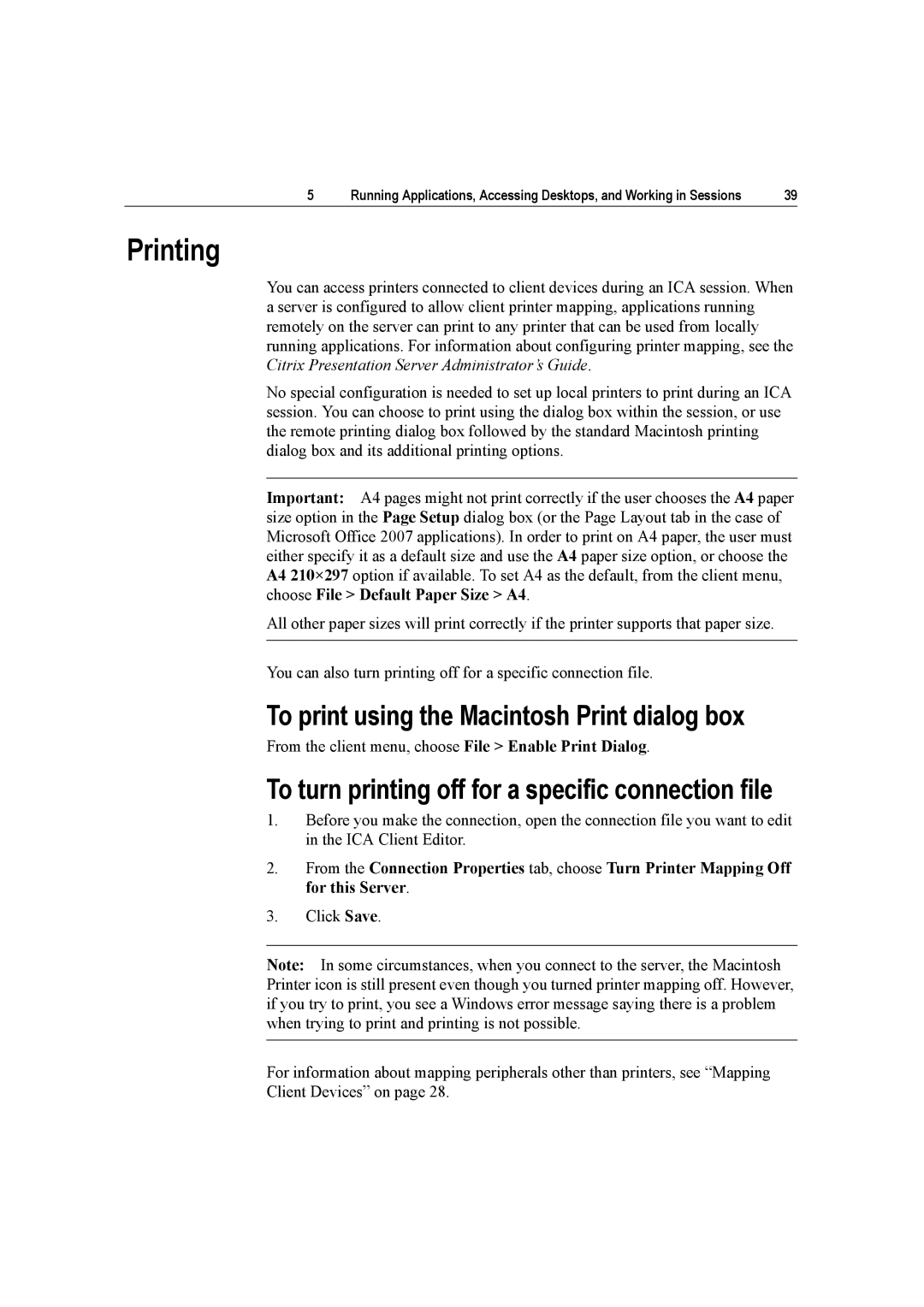5 | Running Applications, Accessing Desktops, and Working in Sessions | 39 |
Printing
You can access printers connected to client devices during an ICA session. When a server is configured to allow client printer mapping, applications running remotely on the server can print to any printer that can be used from locally running applications. For information about configuring printer mapping, see the Citrix Presentation Server Administrator’s Guide.
No special configuration is needed to set up local printers to print during an ICA session. You can choose to print using the dialog box within the session, or use the remote printing dialog box followed by the standard Macintosh printing dialog box and its additional printing options.
Important: A4 pages might not print correctly if the user chooses the A4 paper size option in the Page Setup dialog box (or the Page Layout tab in the case of Microsoft Office 2007 applications). In order to print on A4 paper, the user must either specify it as a default size and use the A4 paper size option, or choose the A4 210×297 option if available. To set A4 as the default, from the client menu, choose File > Default Paper Size > A4.
All other paper sizes will print correctly if the printer supports that paper size.
You can also turn printing off for a specific connection file.
To print using the Macintosh Print dialog box
From the client menu, choose File > Enable Print Dialog.
To turn printing off for a specific connection file
1.Before you make the connection, open the connection file you want to edit in the ICA Client Editor.
2.From the Connection Properties tab, choose Turn Printer Mapping Off for this Server.
3.Click Save.
Note: In some circumstances, when you connect to the server, the Macintosh Printer icon is still present even though you turned printer mapping off. However, if you try to print, you see a Windows error message saying there is a problem when trying to print and printing is not possible.
For information about mapping peripherals other than printers, see “Mapping
Client Devices” on page 28.