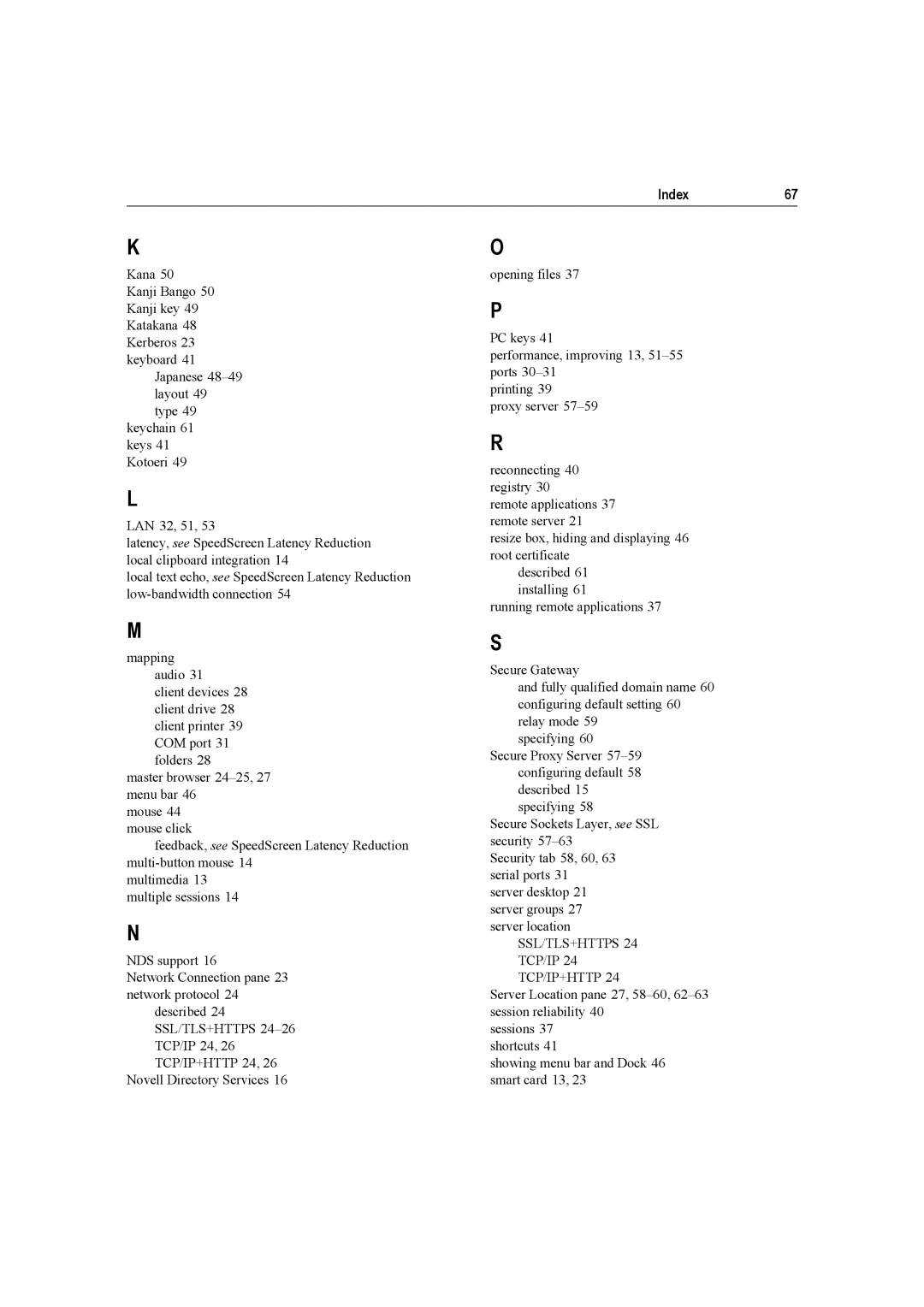Index67
K
Kana 50
Kanji Bango 50 Kanji key 49 Katakana 48 Kerberos 23 keyboard 41
Japanese
keychain 61 keys 41 Kotoeri 49
L
LAN 32, 51, 53
latency, see SpeedScreen Latency Reduction local clipboard integration 14
local text echo, see SpeedScreen Latency Reduction
M
mapping audio 31
client devices 28 client drive 28 client printer 39 COM port 31 folders 28
master browser
mouse 44 mouse click
feedback, see SpeedScreen Latency Reduction
multimedia 13 multiple sessions 14
N
NDS support 16
Network Connection pane 23 network protocol 24
described 24 SSL/TLS+HTTPS
Novell Directory Services 16
O
opening files 37
P
PC keys 41
performance, improving 13,
printing 39
proxy server
R
reconnecting 40 registry 30
remote applications 37 remote server 21
resize box, hiding and displaying 46 root certificate
described 61 installing 61
running remote applications 37
S
Secure Gateway
and fully qualified domain name 60 configuring default setting 60 relay mode 59
specifying 60 Secure Proxy Server
configuring default 58 described 15 specifying 58
Secure Sockets Layer, see SSL security
Security tab 58, 60, 63 serial ports 31 server desktop 21 server groups 27 server location
SSL/TLS+HTTPS 24 TCP/IP 24 TCP/IP+HTTP 24
Server Location pane 27,
sessions 37 shortcuts 41
showing menu bar and Dock 46 smart card 13, 23