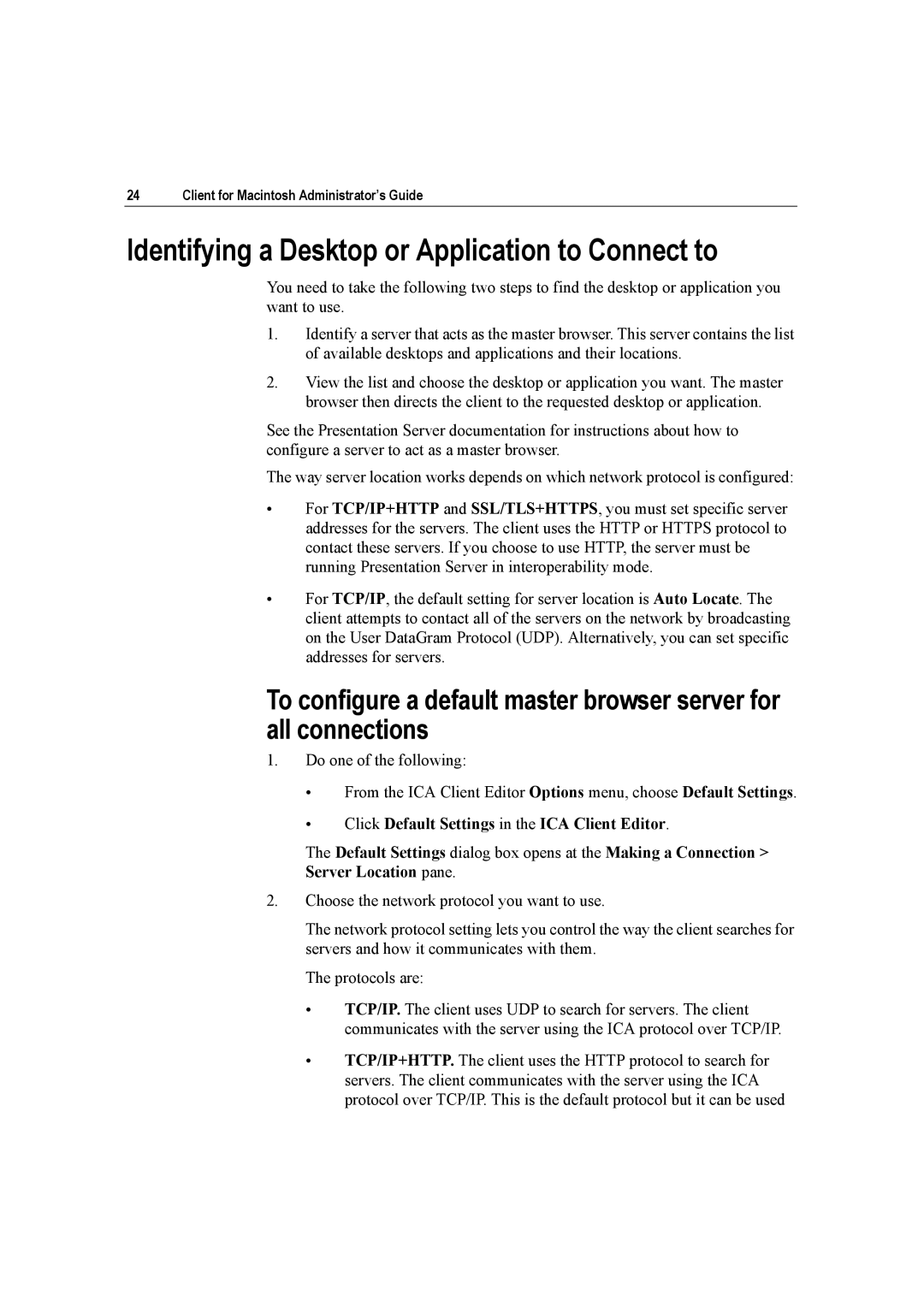24 | Client for Macintosh Administrator’s Guide |
Identifying a Desktop or Application to Connect to
You need to take the following two steps to find the desktop or application you want to use.
1.Identify a server that acts as the master browser. This server contains the list of available desktops and applications and their locations.
2.View the list and choose the desktop or application you want. The master browser then directs the client to the requested desktop or application.
See the Presentation Server documentation for instructions about how to configure a server to act as a master browser.
The way server location works depends on which network protocol is configured:
•For TCP/IP+HTTP and SSL/TLS+HTTPS, you must set specific server addresses for the servers. The client uses the HTTP or HTTPS protocol to contact these servers. If you choose to use HTTP, the server must be running Presentation Server in interoperability mode.
•For TCP/IP, the default setting for server location is Auto Locate. The client attempts to contact all of the servers on the network by broadcasting on the User DataGram Protocol (UDP). Alternatively, you can set specific addresses for servers.
To configure a default master browser server for all connections
1.Do one of the following:
•From the ICA Client Editor Options menu, choose Default Settings.
•Click Default Settings in the ICA Client Editor.
The Default Settings dialog box opens at the Making a Connection >
Server Location pane.
2.Choose the network protocol you want to use.
The network protocol setting lets you control the way the client searches for servers and how it communicates with them.
The protocols are:
•TCP/IP. The client uses UDP to search for servers. The client communicates with the server using the ICA protocol over TCP/IP.
•TCP/IP+HTTP. The client uses the HTTP protocol to search for servers. The client communicates with the server using the ICA protocol over TCP/IP. This is the default protocol but it can be used