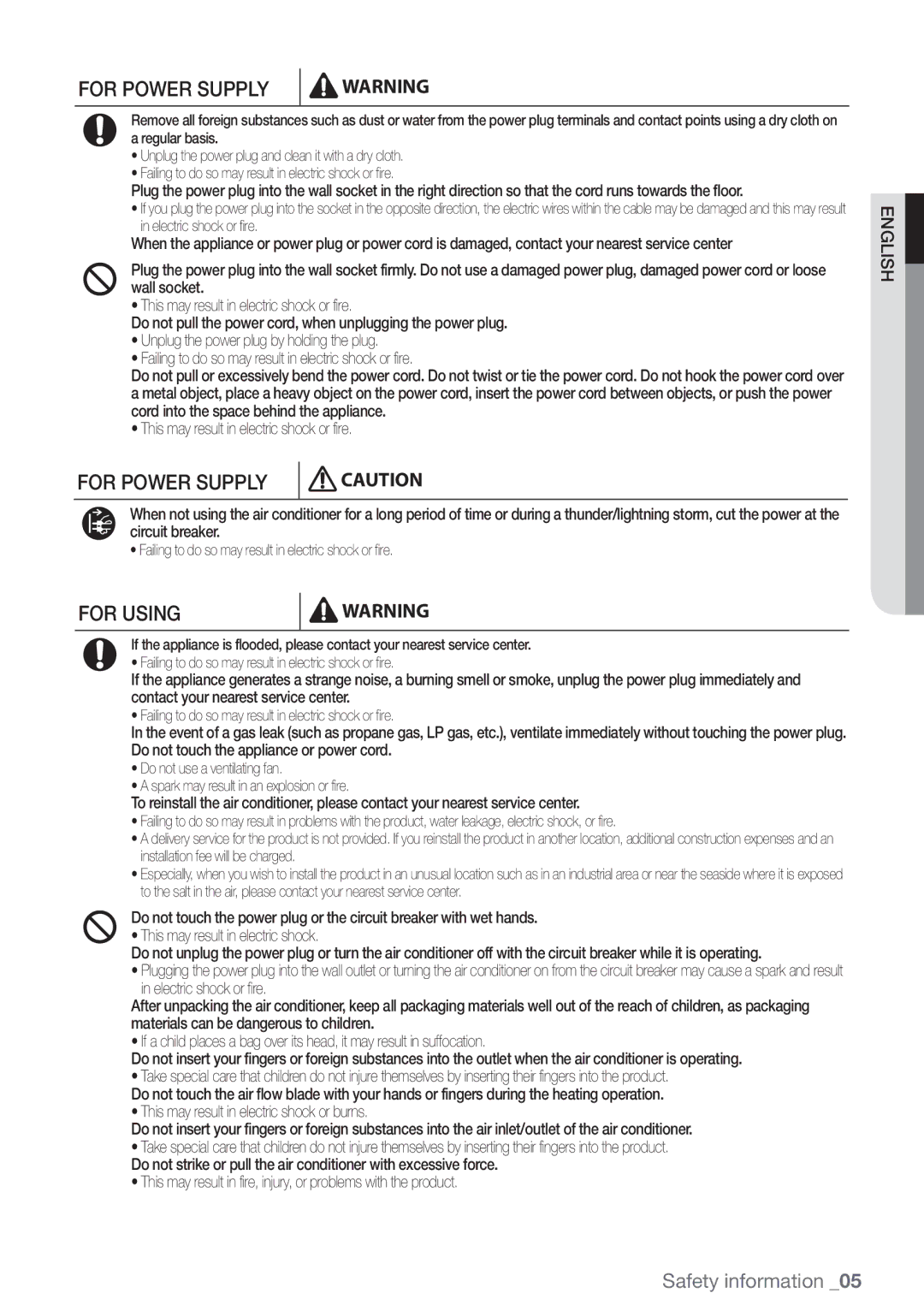FOR POWER SUPPLY | WARNING |
|
|
Remove all foreign substances such as dust or water from the power plug terminals and contact points using a dry cloth on a regular basis.
•Unplug the power plug and clean it with a dry cloth.
•Failing to do so may result in electric shock or fire.
Plug the power plug into the wall socket in the right direction so that the cord runs towards the floor.
•If you plug the power plug into the socket in the opposite direction, the electric wires within the cable may be damaged and this may result in electric shock or fire.
When the appliance or power plug or power cord is damaged, contact your nearest service center
Plug the power plug into the wall socket firmly. Do not use a damaged power plug, damaged power cord or loose wall socket.
• This may result in electric shock or fire.
Do not pull the power cord, when unplugging the power plug.
•Unplug the power plug by holding the plug.
•Failing to do so may result in electric shock or fire.
Do not pull or excessively bend the power cord. Do not twist or tie the power cord. Do not hook the power cord over a metal object, place a heavy object on the power cord, insert the power cord between objects, or push the power cord into the space behind the appliance.
• This may result in electric shock or fire.
FOR POWER SUPPLY | CAUTION |
|
|
When not using the air conditioner for a long period of time or during a thunder/lightning storm, cut the power at the circuit breaker.
• Failing to do so may result in electric shock or fire.
FOR USING | WARNING |
|
|
If the appliance is flooded, please contact your nearest service center.
• Failing to do so may result in electric shock or fire.
If the appliance generates a strange noise, a burning smell or smoke, unplug the power plug immediately and contact your nearest service center.
• Failing to do so may result in electric shock or fire.
In the event of a gas leak (such as propane gas, LP gas, etc.), ventilate immediately without touching the power plug. Do not touch the appliance or power cord.
•Do not use a ventilating fan.
•A spark may result in an explosion or fire.
To reinstall the air conditioner, please contact your nearest service center.
•Failing to do so may result in problems with the product, water leakage, electric shock, or fire.
•A delivery service for the product is not provided. If you reinstall the product in another location, additional construction expenses and an installation fee will be charged.
•Especially, when you wish to install the product in an unusual location such as in an industrial area or near the seaside where it is exposed to the salt in the air, please contact your nearest service center.
Do not touch the power plug or the circuit breaker with wet hands.
• This may result in electric shock.
Do not unplug the power plug or turn the air conditioner off with the circuit breaker while it is operating.
• Plugging the power plug into the wall outlet or turning the air conditioner on from the circuit breaker may cause a spark and result in electric shock or fire.
After unpacking the air conditioner, keep all packaging materials well out of the reach of children, as packaging materials can be dangerous to children.
• If a child places a bag over its head, it may result in suffocation.
Do not insert your fingers or foreign substances into the outlet when the air conditioner is operating.
•Take special care that children do not injure themselves by inserting their fingers into the product. Do not touch the air flow blade with your hands or fingers during the heating operation.
•This may result in electric shock or burns.
Do not insert your fingers or foreign substances into the air inlet/outlet of the air conditioner.
•Take special care that children do not injure themselves by inserting their fingers into the product. Do not strike or pull the air conditioner with excessive force.
•This may result in fire, injury, or problems with the product.
ENGLISH![]()
Safety information _05