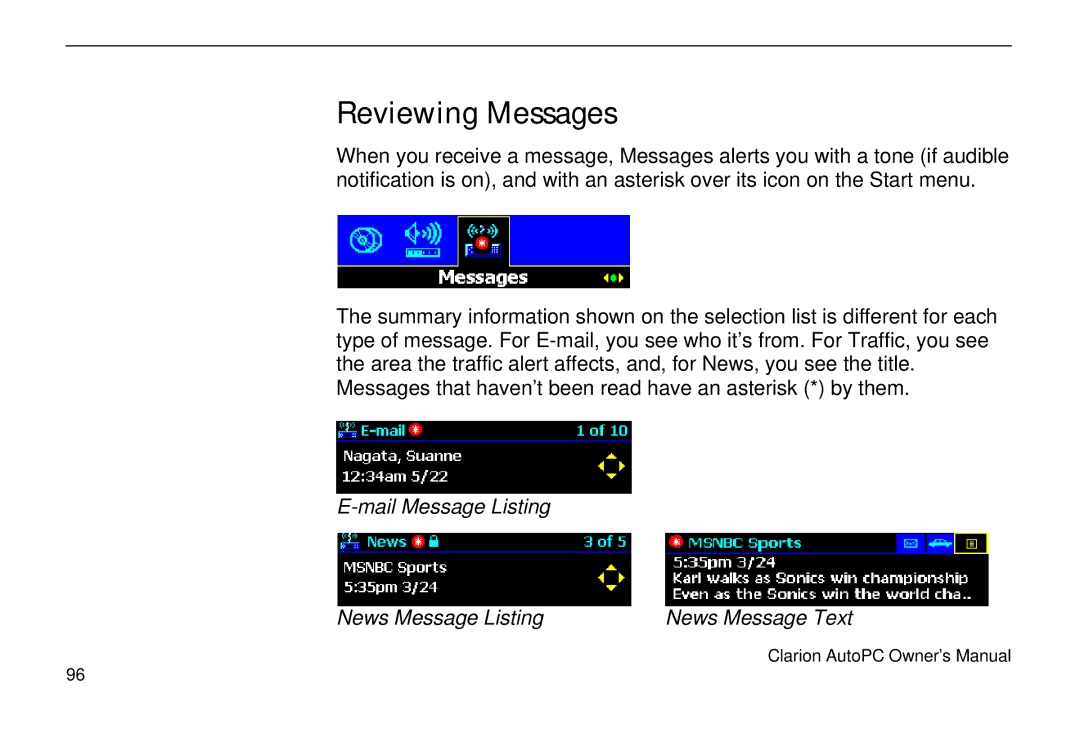Reviewing Messages
When you receive a message, Messages alerts you with a tone (if audible notification is on), and with an asterisk over its icon on the Start menu.
The summary information shown on the selection list is different for each type of message. For
Messages that haven’t been read have an asterisk (*) by them.
News Message Listing | News Message Text |
Clarion AutoPC Owner’s Manual
96