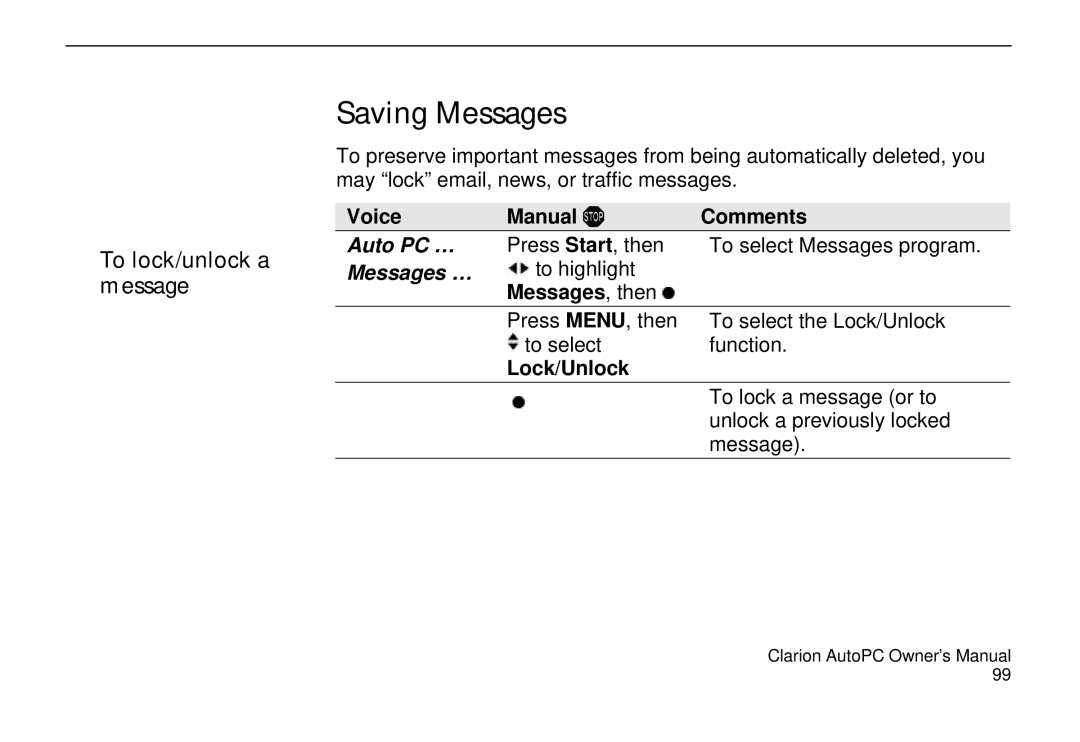Clarion AutoPC 310C
Precautions
Operating switches and knobs
CompactFlash is a trademark of SanDisk Corporation
Opening the DCP
Copyright Information
Contents
Viii
Using Voice Memo
Backup/Restore 139
Glossary 159 Index 163
Xii
Introduction
Welcome How to use this manual
Locating the controls
DCP Legend
Fast track to learning and using your Auto PC
Selector Operation
Detachable Control Panel DCP
Removing the DCP
DCP will damage the unit
Lowered position
Detaching the DCP
Positions
DCP lowered
Page
General Operations
Power on/off Clock display
Volume level is remembered Adjusting the volume
Installing or replacing Coin Cell Battery
Page
Where to find information To get help from Auto PC
Decisively
Using Speech Commands
Commands
Speaking
If you don’t know what to say
Auto PC Radio FM
Getting help with speech commands
Tones that help you give speech commands
Getting Ready
Display layout
Using Speech to go to a program
Wake up Auto PC and go to a program
Say You’ll hear
Using keys to go to a program
Example Start menu
CD Player
Press You’ll see
Examples
Radio icon
Navigating within programs
Directions …
Auto PC … Radio …
AM …
Auto PC …
Clock, date, time, and regional setup
Manual Comments
Set the date Set the time Set the time zone
Manual Comment
Manual
Regional setup
Auto PC
Using Global Speech Commands
To find out which commands you can say
Voice Comments
To find out the time
To adjust
Volume
Voice Default preset value
Using Program Speech Commands
Voice Comment
To go to a preset radio station
Auto PC ... Radio ... Preset … Preset name …
Auto PC goes to the preset station
Next …
Auto PC ... CD Player
Page
Using the Radio
Off
Selecting AM or FM
Voice
Radio
Setting your own Preset stations
Preset stations and station names
One …
To listen to a Preset station
Preset
Voice Manual Comment
Press Menu then to select Edit Preset Stations
Change name from Preset 1 to Rock
Changing Radio Options
Page
Using the CD Player
CD type Comments
Types of CDs you can use with Auto PC
CD Player
Before operating
Correct clearance
Next
Playing CDs
Play
Pause
Delete
Manual ! Comments/Illustrations
Manual Comments/Illustrations
General cautions for CD handling
Audio Adjustments
Making audio adjustments from Audio program Start menu
Audio …
To change an equalizer preset
To select Normal Preset
Player, then Menu
Access Audio from CD Player program
Menu
CD Player…
Using Address Book
Address Book command words and keys
Letter … P …
Example 1 Dialing a phone number
Voice Manual Comments
Address
Voice Manual Comments Yes … or No …
Menu and then to find Record Contact Name
Example 2 Recording a custom name
Address book … Locate …
Example 3 Using a
Custom name to dial
Voice Comments/Illustrations
Add, edit or delete a contact
To enter a new name
Highlight Address Book
Times at the tone prompt. Press if you want
Record the name Select Preferred Phone
To select Edit All Fields
To edit or add to existing contact information
Page
Phone
To delete a contact To set a preferred phone
Delete, then
Menu and select Preferred
Transfer a contact
To transfer contacts to or from a mobile device
Send or Receive, then
Auto PC … Address book …
Custom command word …
Browsing Contacts
To have Auto PC read names To locate a contact
To tab through contacts
Protecting Address Book information
Using Directions
Potential Map Inaccuracy
What you’ll need
Go …
Directions command words and keys
Three key steps
Directions
Types of locations Start Type Destination Type
Ways to select a start and destination points
Directions, then
Commands to enter a start point
Last destination
Manual Comment/Illustration
Street Address
Point of Interest
Manual ! Comment/Illustration
Intersection
Directions , then
Address Book
Entering start point from Address Book
Display shows Looking for IR device …
Select Pocket Streets
Requires optional GPS receiver
GPS
Address , then
Commands to enter a destination point
Interest, then
Intersection
Address Book
Streets, then
Pocket Streets
Calculating the route
Roads
To set route preference To display safety warning
To select Display Safety
Preference screen
To request a route
To hear a turn again
Route Safety
Driving the route
To advance or go back a turn
To backtrack a
Route
Backtrack, then
Page
Knowing when an important message has arrived
Using Messages
Messages command words and keys
Select Lock, then
Reviewing Messages
News …, or
To listen to a
Message
Traffic …, or
Yes … or
To delete a message
Messages , then
Delete , then
Saving Messages
To lock/unlock a message
Lock/Unlock
Changing message storage options
To change message storage
Message Storage
Full Alert
To change
Message storage
Alert
102
Using Voice Memo
Recording a voice memo from any program
Recording voice memos
To make it easy to hear your memo
Voice Memo, then
Mute On Record, then use
Recording a voice memo from Voice Memo program
Voice Memo …
Record …
Open …
Opening and playing a memo Advance or rewind a memo
Sorting your memos Sorting Voice Memos
Pause …
Playing, pausing, stopping a memo Deleting a voice memo
Deleting voice memos
Play …
Deleting all voice memos
Menu Unlock
To Auto Delete
Never, 5 days
Days or 30 days
Exporting a memo
Renaming a memo
Make sure label and arrow are facing right
Microphone Gain,
To Memo Store
Muting other audio sources About Voice Memo
To Mute On Play
To About Voice Memo
116
Customizing Your Auto PC
To reorder the Start menu
Adjusting the Infrared transfer speed
Add or Change a Password
To add a password
Custom command
Areas protected by Password
Password
To clear a password
Change Password
To change a password
Assist
Changing Auto PC Sounds
Changing Computer Voice
To enter Computer Voice
To Scheme Auto PC
To Default
Manual Comments/Illustrations To Key Feedback
Less or More
Manual Comments/Illustrations To Exclamation
To Infrared Begin
To Infrared End
More or Less
To Speech Feedback
Speech Command options
Audio Mute
Speech factors you can change
Mute level
To change the audio
To train or add a custom command word
Commands
New Command
To disable or enable the Wakeup word
Global Commands defaults
Global Commands list defaults
Alternative Global Commands list
To change a timeout
Changing Timeouts
Explanation of timeouts
138
Backup/Restore
Inserting the CF Card Additional recommendations
Using the CF Card for backup and restore
Backing up data
To Backup/Restore, then
Restoring data
To Backup/Restore , then
To add a program
Adding/Removing Software Hardware
To Remove Program , then
To remove a program Installing hardware options
Tips Troubleshooting
Command words
Tips
Protect important information
No GPS receiver detected! is
Types of GPS data
Delete Add
Entering Information using the Number Keys Example
150
Infrared transfer between Windows CE-based devices
Troubleshooting
Avoid using data discs with CD changer
How to reboot the System
Warm reboot Cold reboot
How to handle a Start menu alert in Setup
About Auto PC, then press
Audio
Specifications
FM Tuner
AM Tuner
General
Glossary
Page
Help
Index
Menu