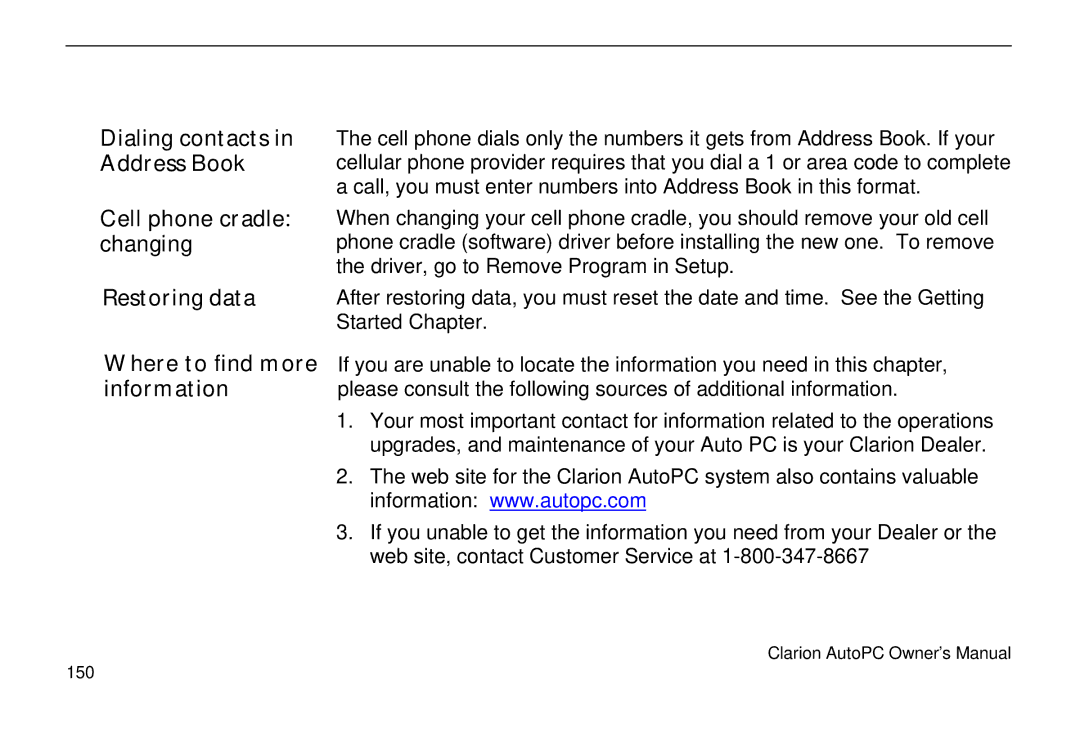Dialing contacts in Address Book
Cell phone cradle: changing
Restoring data
Where to find more information
The cell phone dials only the numbers it gets from Address Book. If your cellular phone provider requires that you dial a 1 or area code to complete a call, you must enter numbers into Address Book in this format.
When changing your cell phone cradle, you should remove your old cell phone cradle (software) driver before installing the new one. To remove the driver, go to Remove Program in Setup.
After restoring data, you must reset the date and time. See the Getting Started Chapter.
If you are unable to locate the information you need in this chapter, please consult the following sources of additional information.
1.Your most important contact for information related to the operations upgrades, and maintenance of your Auto PC is your Clarion Dealer.
2.The web site for the Clarion AutoPC system also contains valuable information: www.autopc.com
3.If you unable to get the information you need from your Dealer or the web site, contact Customer Service at
Clarion AutoPC Owner’s Manual