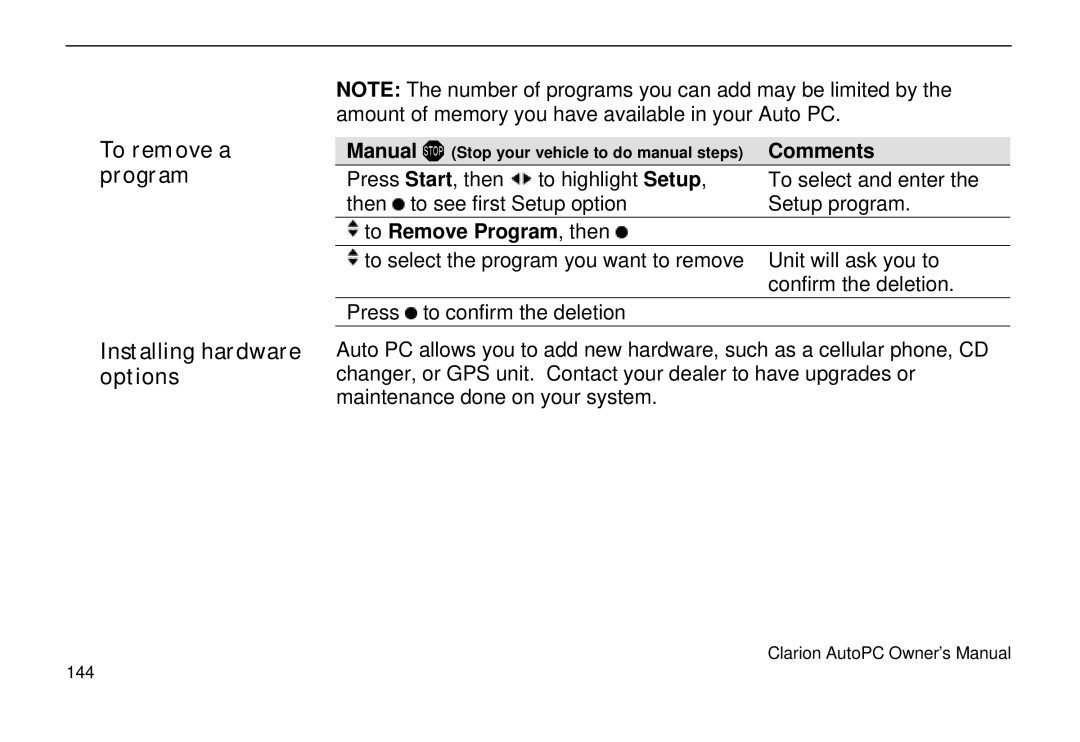To remove a program
Installing hardware options
NOTE: The number of programs you can add may be limited by the amount of memory you have available in your Auto PC.
Manual !(Stop your vehicle to do manual steps) | Comments | |
Press Start, then to highlight Setup, | To select and enter the | |
then | to see first Setup option | Setup program. |
to Remove Program, then |
| |
to select the program you want to remove | Unit will ask you to | |
|
| confirm the deletion. |
Press | to confirm the deletion |
|
Auto PC allows you to add new hardware, such as a cellular phone, CD changer, or GPS unit. Contact your dealer to have upgrades or maintenance done on your system.
Clarion AutoPC Owner’s Manual
144