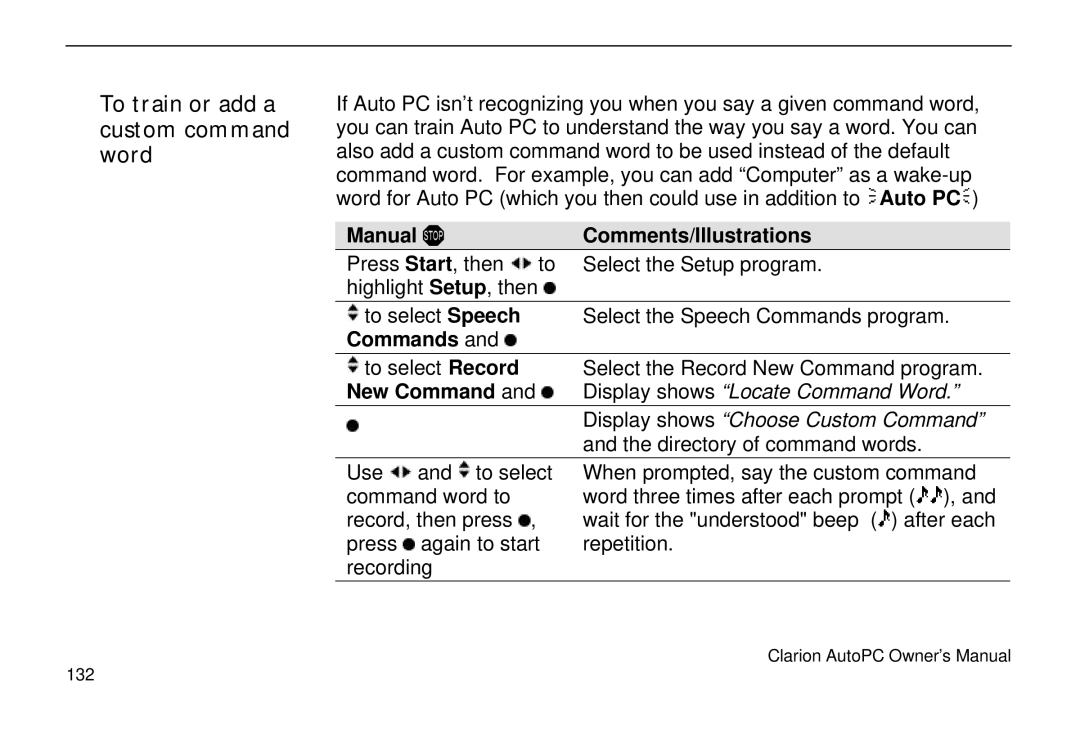To train or add a custom command word
If Auto PC isn’t recognizing you when you say a given command word, you can train Auto PC to understand the way you say a word. You can also add a custom command word to be used instead of the default command word. For example, you can add “Computer” as a ![]() Auto PC
Auto PC![]() )
)
Manual ! | Comments/Illustrations |
Press Start, then to | Select the Setup program. |
highlight Setup, then |
|
to select Speech | Select the Speech Commands program. |
Commands and |
|
to select Record | Select the Record New Command program. |
New Command and | Display shows “Locate Command Word.” |
| Display shows “Choose Custom Command” |
| and the directory of command words. |
Use ![]() and
and ![]() to select command word to record, then press
to select command word to record, then press ![]() , press
, press ![]() again to start recording
again to start recording
When prompted, say the custom command word three times after each prompt (![]() ), and wait for the "understood" beep (
), and wait for the "understood" beep (![]() ) after each repetition.
) after each repetition.
Clarion AutoPC Owner’s Manual
132