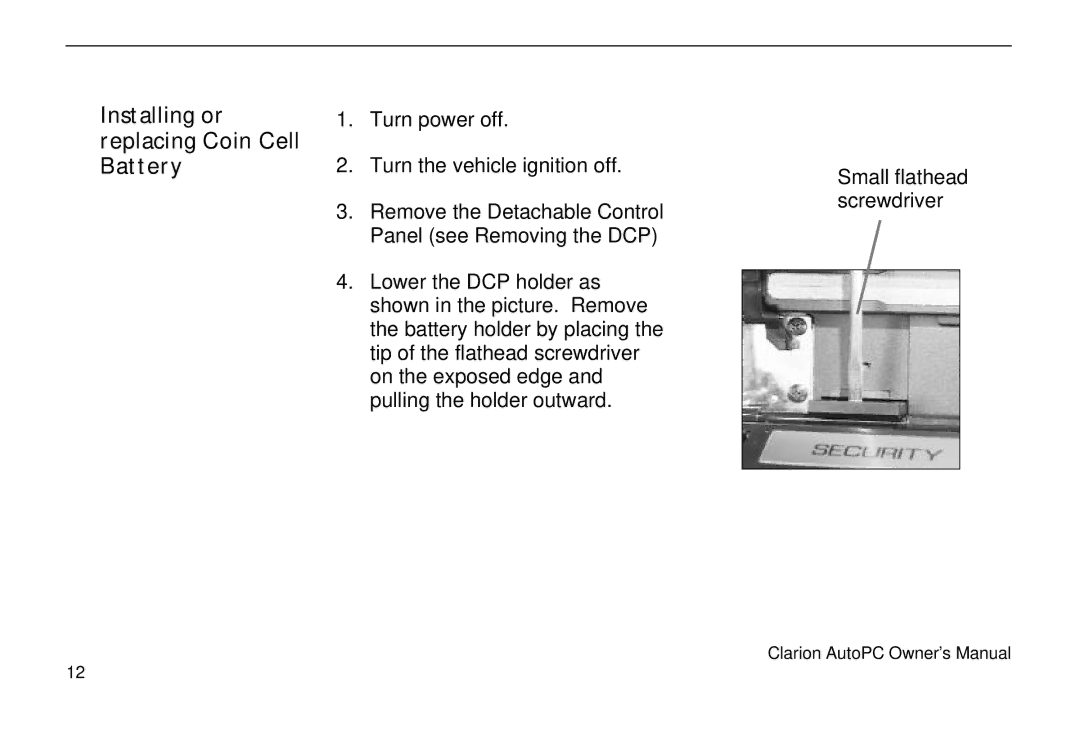Installing or replacing Coin Cell Battery
1.Turn power off.
2.Turn the vehicle ignition off.
3.Remove the Detachable Control Panel (see Removing the DCP)
4.Lower the DCP holder as shown in the picture. Remove the battery holder by placing the tip of the flathead screwdriver on the exposed edge and pulling the holder outward.
Small flathead screwdriver
Clarion AutoPC Owner’s Manual
12