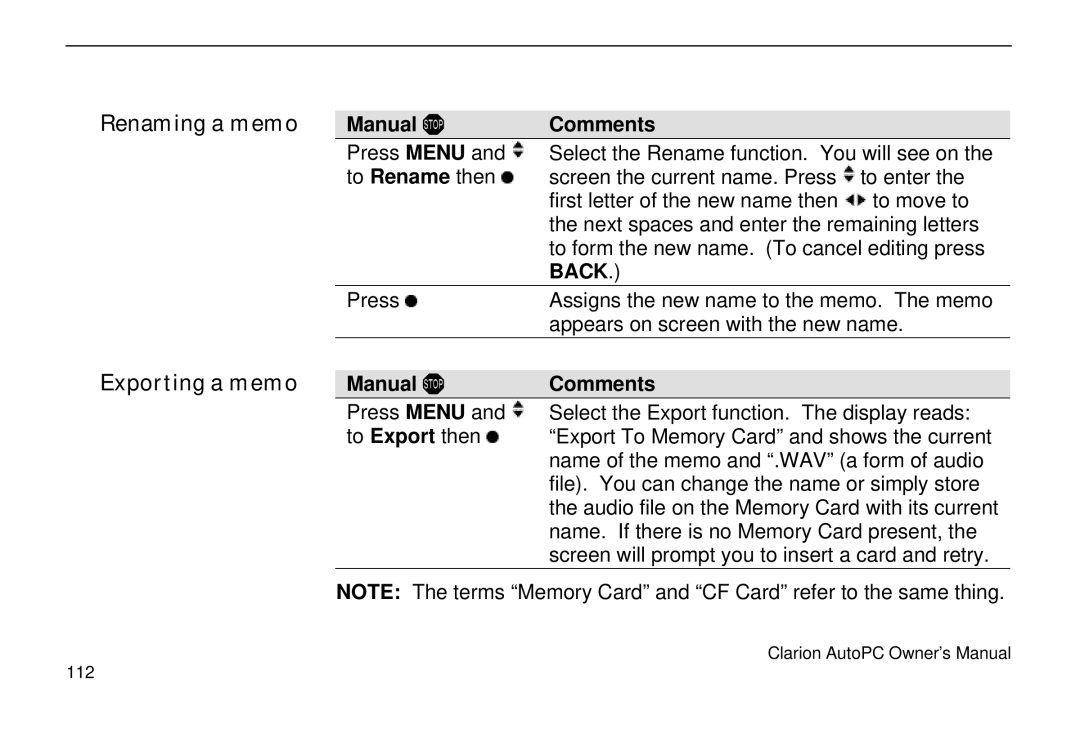Renaming a memo | Manual ! | Comments |
|
| Press MENU and | Select the Rename function. You will see on the | |
| to Rename then | screen the current name. Press | to enter the |
|
| first letter of the new name then | to move to |
|
| the next spaces and enter the remaining letters | |
|
| to form the new name. (To cancel editing press | |
|
| BACK.) |
|
| Press | Assigns the new name to the memo. The memo | |
|
| appears on screen with the new name. | |
Exporting a memo |
|
|
|
Manual ! | Comments |
| |
| Press MENU and | Select the Export function. The display reads: | |
| to Export then | “Export To Memory Card” and shows the current | |
|
| name of the memo and “.WAV” (a form of audio | |
|
| file). You can change the name or simply store | |
the audio file on the Memory Card with its current name. If there is no Memory Card present, the screen will prompt you to insert a card and retry.
NOTE: The terms “Memory Card” and “CF Card” refer to the same thing.
Clarion AutoPC Owner’s Manual
112