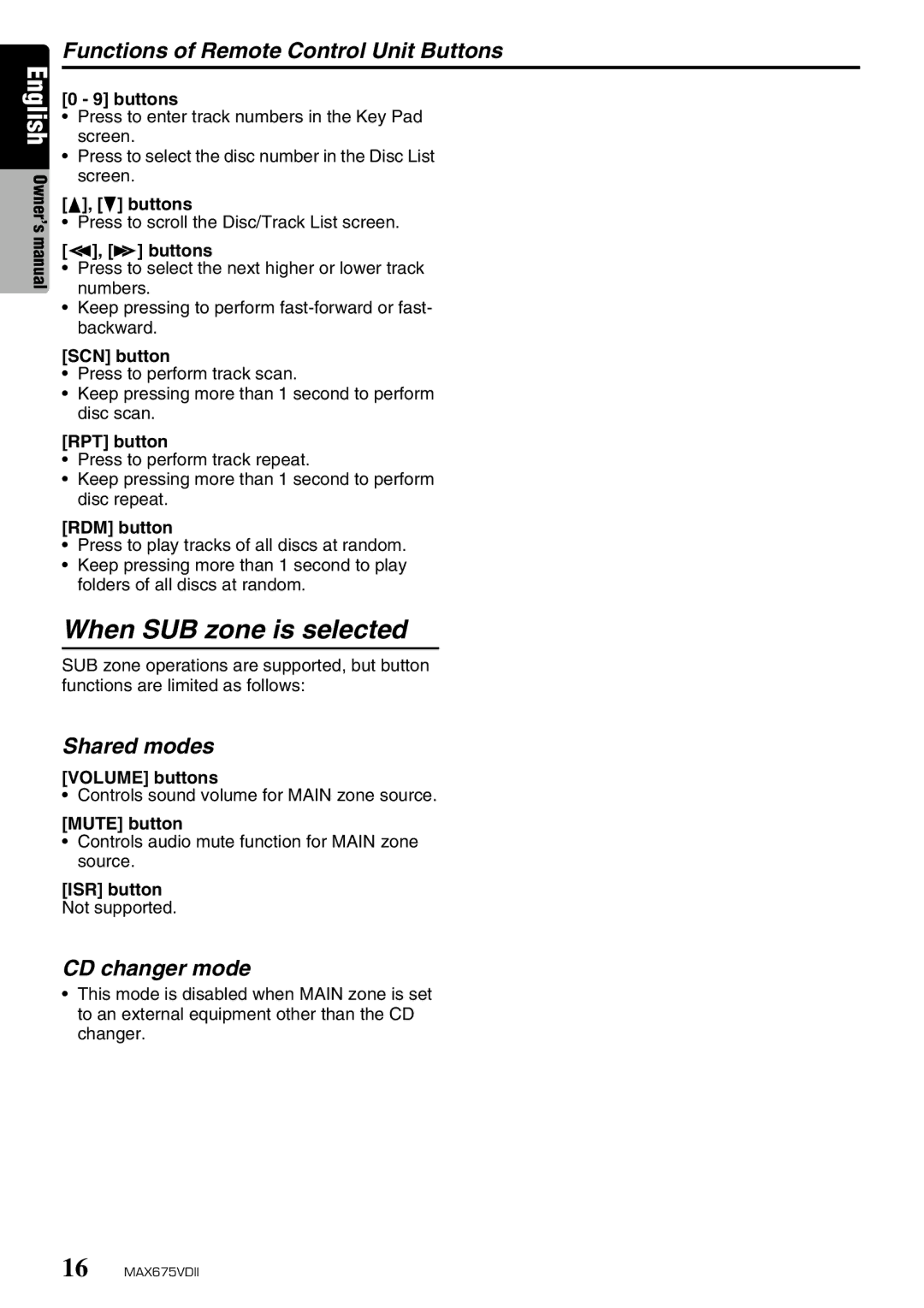English Owner’s manual
Functions of Remote Control Unit Buttons
[0 - 9] buttons
•Press to enter track numbers in the Key Pad screen.
•Press to select the disc number in the Disc List screen.
[E], [e] buttons
• Press to scroll the Disc/Track List screen.
[r], [f] buttons
•Press to select the next higher or lower track numbers.
•Keep pressing to perform
[SCN] button
•Press to perform track scan.
•Keep pressing more than 1 second to perform disc scan.
[RPT] button
•Press to perform track repeat.
•Keep pressing more than 1 second to perform disc repeat.
[RDM] button
•Press to play tracks of all discs at random.
•Keep pressing more than 1 second to play folders of all discs at random.
When SUB zone is selected
SUB zone operations are supported, but button functions are limited as follows:
Shared modes
[VOLUME] buttons
• Controls sound volume for MAIN zone source.
[MUTE] button
•Controls audio mute function for MAIN zone source.
[ISR] button
Not supported.
CD changer mode
•This mode is disabled when MAIN zone is set to an external equipment other than the CD changer.
16 MAX675VDII