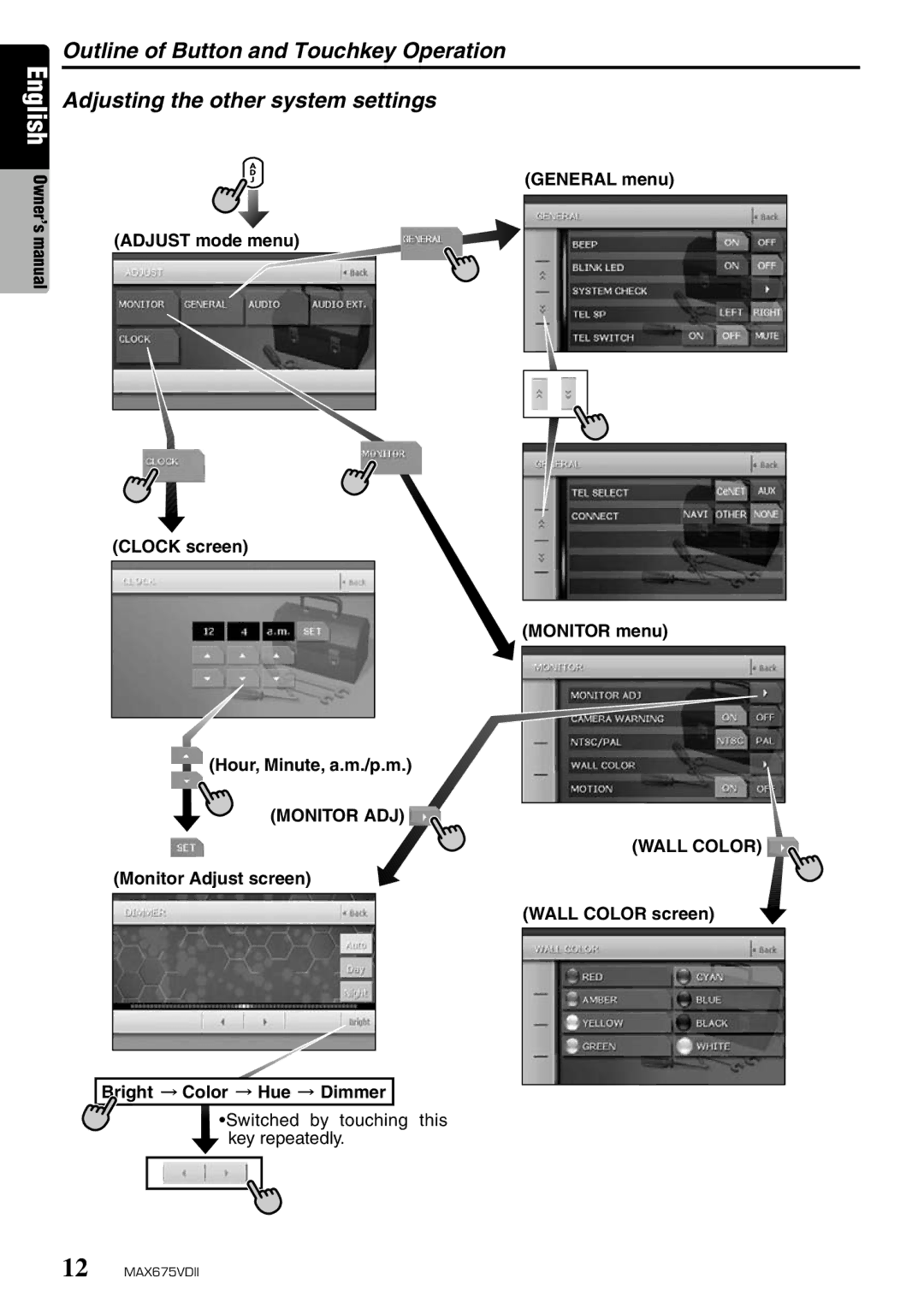Outline of Button and Touchkey Operation
English | Adjusting the other system settings | |
| ||
Owner’s | (ADJUST mode menu) | |
manual | ||
|
(CLOCK screen)
(GENERAL menu)
(Hour, Minute, a.m./p.m.)
(MONITOR ADJ) 
(Monitor Adjust screen)
(MONITOR menu) |
(WALL COLOR) 
(WALL COLOR screen)
Bright ![]() Color
Color ![]() Hue
Hue ![]() Dimmer
Dimmer
•Switched by touching this key repeatedly.
12 MAX675VDII