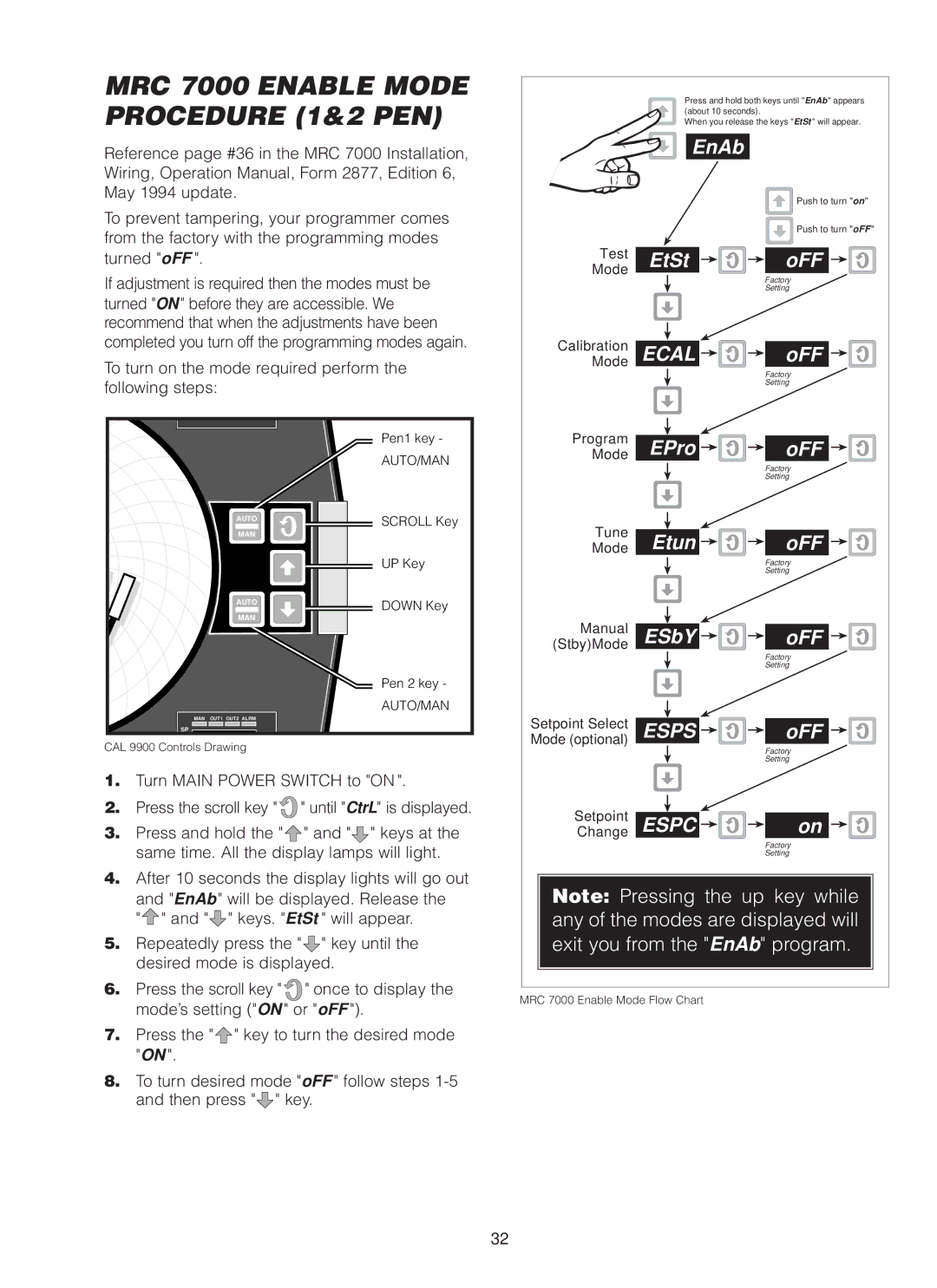MKDL-40-CC, MKDL-80-CC, MKDL-125-CC specifications
Cleveland Range has long been recognized as a leader in the foodservice equipment industry, particularly for its exceptional kettles and steamers. Among its acclaimed products are the MKDL-125-CC, MKDL-80-CC, and MKDL-40-CC kettles, which offer a range of innovative technologies and features that cater to the diverse needs of commercial kitchens.The MKDL-125-CC is a heavy-duty, 125-gallon kettle designed for high-capacity cooking. It features a durable stainless-steel construction that ensures longevity and resistance to corrosion. One of the standout characteristics of this kettle is its tilting mechanism, which allows for effortless pouring and serving, significantly enhancing workflow efficiency. The kettle also includes a highly efficient steam heating system, which quickly and evenly raises temperatures, making it ideal for soups, sauces, and large batch cooking.
Similarly, the MKDL-80-CC model caters to establishments that require a slightly smaller capacity while still benefiting from the same advanced technologies. With an 80-gallon capacity, this kettle is perfect for medium-sized operations. It maintains the durable stainless-steel construction and includes a tilt feature for easy dispensing. The steam heating in the MKDL-80-CC offers precise temperature control, ensuring that food is cooked evenly without the risk of scorching.
The MKDL-40-CC is designed for smaller kitchens or operations that require flexibility. With a 40-gallon capacity, this kettle is compact but does not compromise on performance. Like its larger counterparts, it has a robust stainless-steel build and features a tilting mechanism for convenience. The MKDL-40-CC is particularly suited for smaller batch items, making it efficient for prep stations with diverse menu offerings.
All three models come equipped with Cleveland's unique Smart Touch control system, allowing operators to set precise cooking times and temperatures easily. The intuitive interface enhances user experience, making the kettles accessible for any staff member. Further, the kettles are designed for easy cleaning, featuring seamlessly welded interiors to reduce food buildup and simplify maintenance.
In conclusion, the Cleveland Range MKDL-125-CC, MKDL-80-CC, and MKDL-40-CC kettles stand out as top choices for commercial kitchens. Their exceptional efficiencies, advanced heating technology, and user-friendly features make them indispensable for any food service operation, ensuring high-quality cooking and ease of use in bustling kitchen environments.