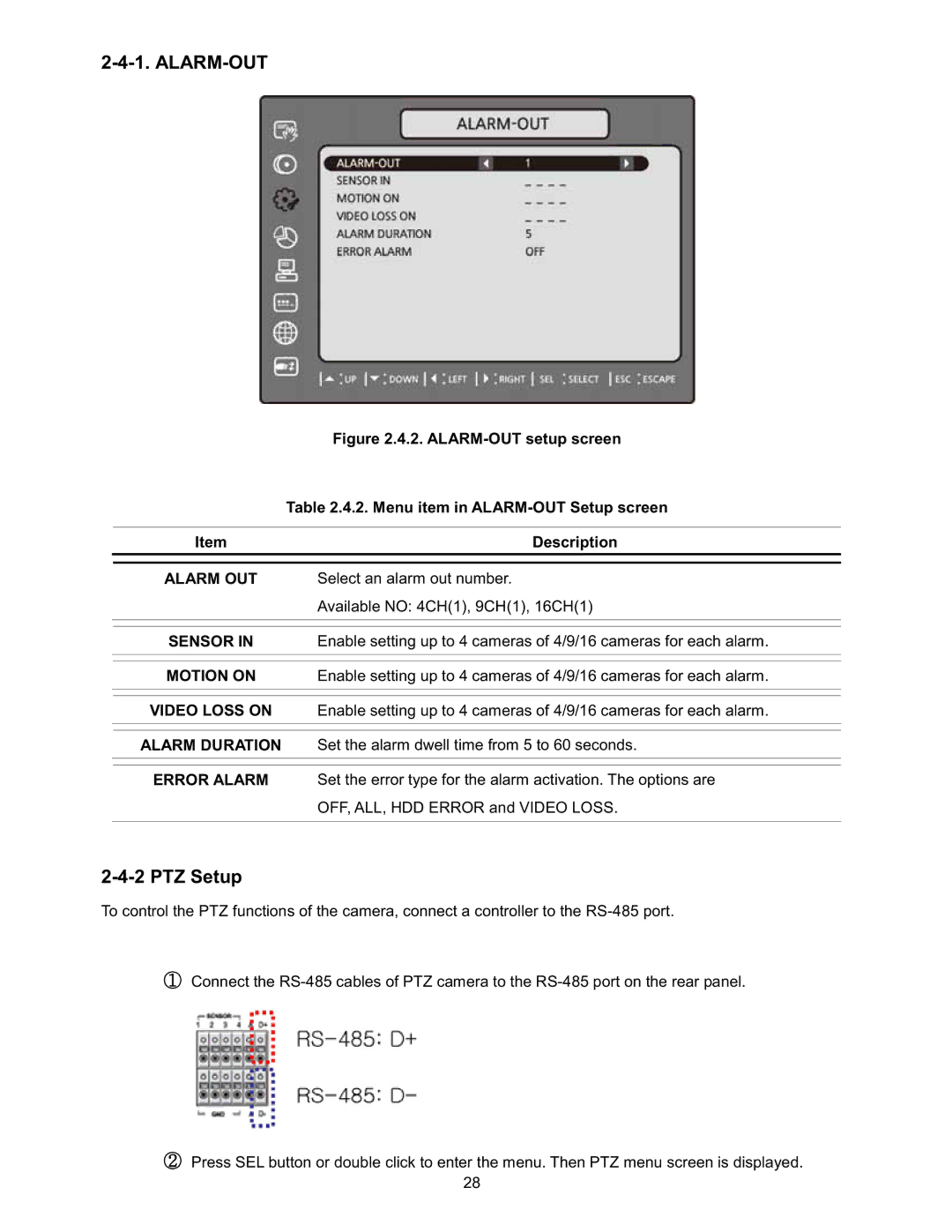2-4-1. ALARM-OUT
| Figure 2.4.2. |
| Table 2.4.2. Menu item in |
|
|
Item | Description |
|
|
|
|
ALARM OUT | Select an alarm out number. |
| Available NO: 4CH(1), 9CH(1), 16CH(1) |
|
|
|
|
SENSOR IN | Enable setting up to 4 cameras of 4/9/16 cameras for each alarm. |
|
|
|
|
MOTION ON | Enable setting up to 4 cameras of 4/9/16 cameras for each alarm. |
|
|
|
|
VIDEO LOSS ON | Enable setting up to 4 cameras of 4/9/16 cameras for each alarm. |
|
|
|
|
ALARM DURATION | Set the alarm dwell time from 5 to 60 seconds. |
|
|
|
|
ERROR ALARM | Set the error type for the alarm activation. The options are |
| OFF, ALL, HDD ERROR and VIDEO LOSS. |
|
|
2-4-2 PTZ Setup
To control the PTZ functions of the camera, connect a controller to the
Connect the
Press SEL button or double click to enter the menu. Then PTZ menu screen is displayed. 28