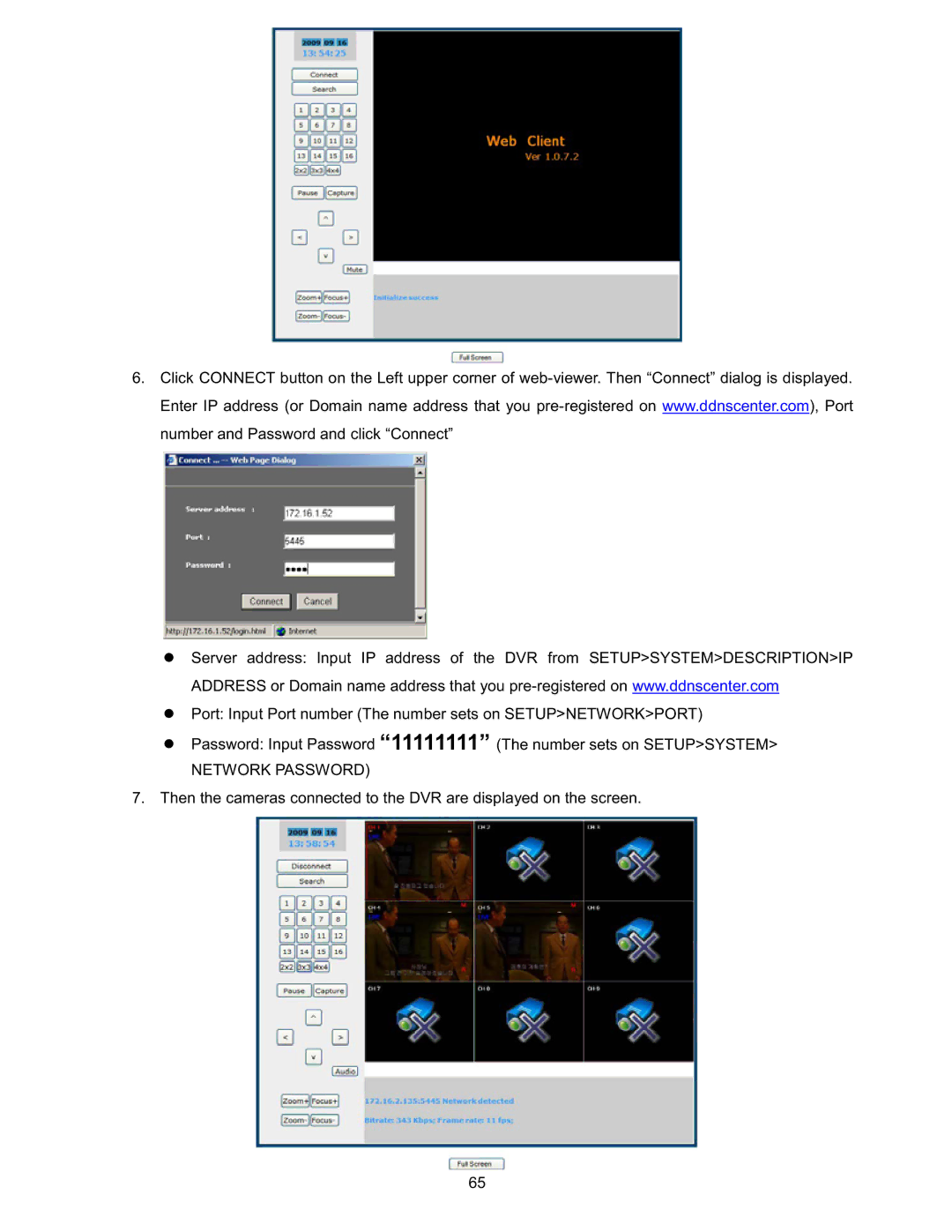6.Click CONNECT button on the Left upper corner of
zServer address: Input IP address of the DVR from SETUP>SYSTEM>DESCRIPTION>IP ADDRESS or Domain name address that you
zPort: Input Port number (The number sets on SETUP>NETWORK>PORT)
zPassword: Input Password “11111111” (The number sets on SETUP>SYSTEM> NETWORK PASSWORD)
7.Then the cameras connected to the DVR are displayed on the screen.
65