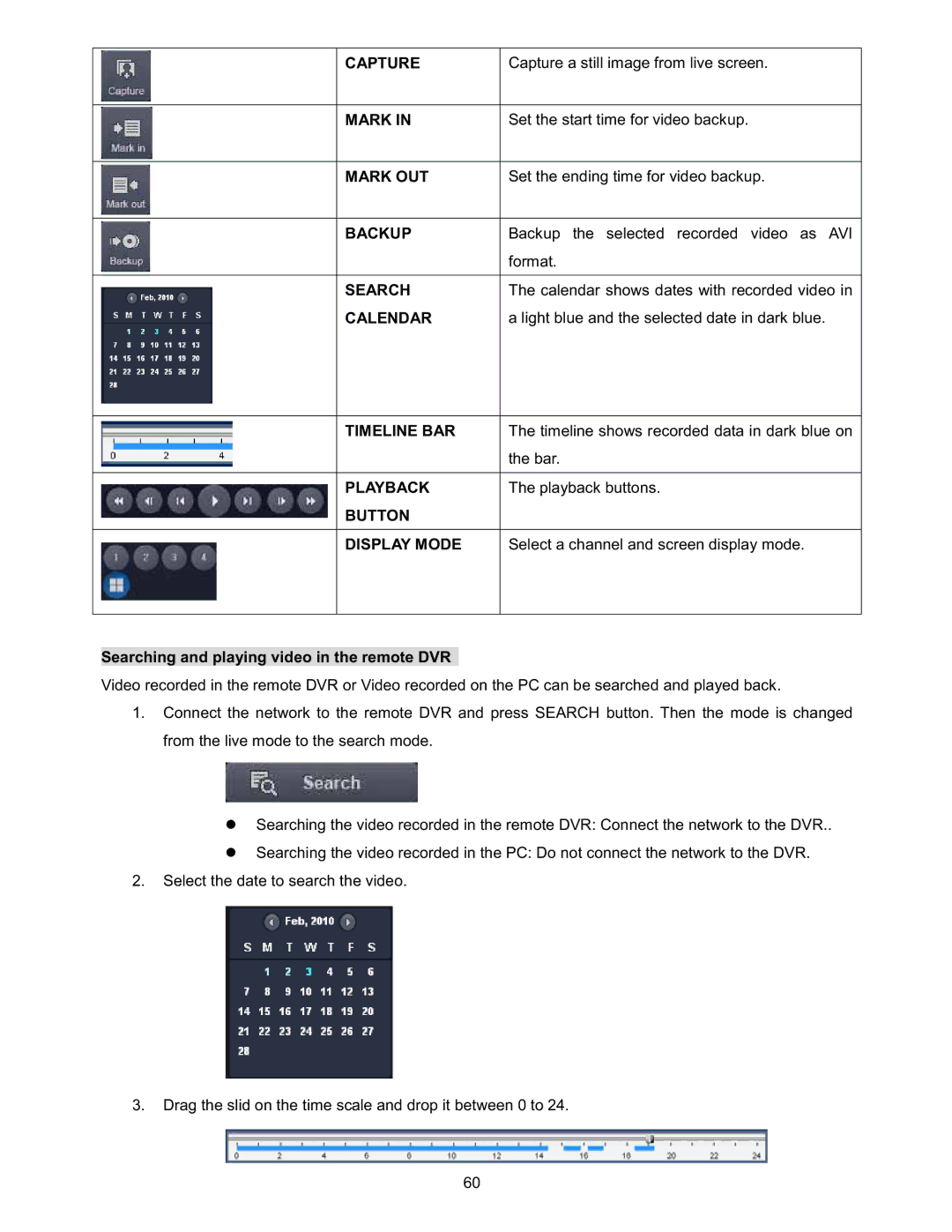| CAPTURE | Capture a still image from live screen. |
|
|
|
| MARK IN | Set the start time for video backup. |
|
|
|
| MARK OUT | Set the ending time for video backup. |
|
|
|
| BACKUP | Backup the selected recorded video as AVI |
|
| format. |
|
|
|
| SEARCH | The calendar shows dates with recorded video in |
| CALENDAR | a light blue and the selected date in dark blue. |
|
|
|
| TIMELINE BAR | The timeline shows recorded data in dark blue on |
|
| the bar. |
|
|
|
| PLAYBACK | The playback buttons. |
| BUTTON |
|
|
|
|
| DISPLAY MODE | Select a channel and screen display mode. |
|
|
|
Searching and playing video in the remote DVR
Video recorded in the remote DVR or Video recorded on the PC can be searched and played back.
1.Connect the network to the remote DVR and press SEARCH button. Then the mode is changed from the live mode to the search mode.
zSearching the video recorded in the remote DVR: Connect the network to the DVR..
zSearching the video recorded in the PC: Do not connect the network to the DVR.
2.Select the date to search the video.
3.Drag the slid on the time scale and drop it between 0 to 24.
60