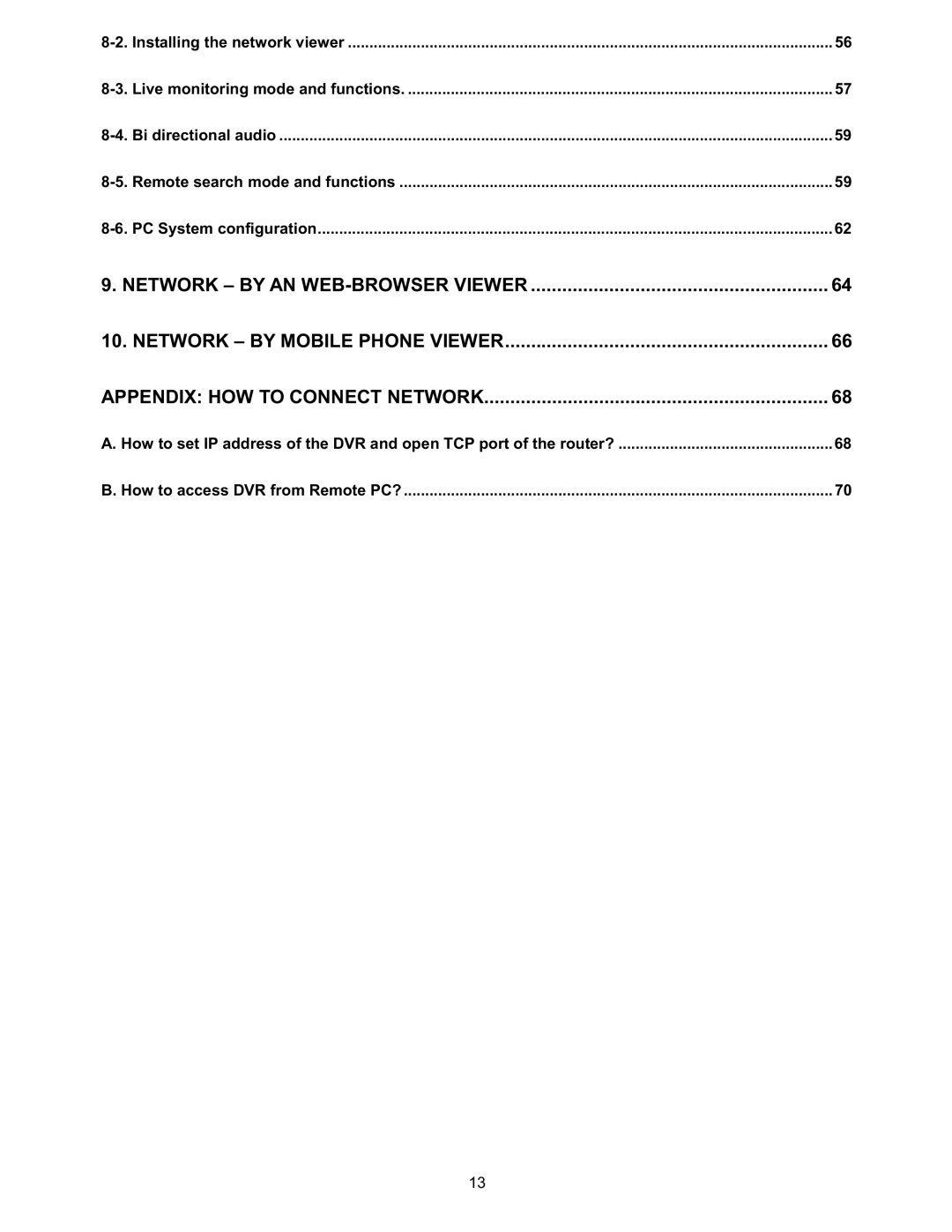Contents
Page
Safety Precautions
Bellow safety precautions must be followed
Precautions for supplied AC Adaptor
Main features
System components and Installation
Components of DVR Package
Basic function of the Mouse
Specifications
Seagate
Compatible HDD Models
Hitachi
Western Digital
Index
Saving Setup LIVE, SEARCH, and Playback
Page
Front panel
Name & Function
Remote control
16CH
Rear panel and connection
Basic connections
IP Router or HUB „ Internet Adsl Connection
Network connections
Adsl Modem Internet IP Router or HUB
Sensor and alarm connections
Selecting the type of monitor TV monitor and VGA monitor
Setup Main Screen
Setting up the DVR
1. Setup menu tree
Setup Display Mode
OSD
Setup Recording Mode
Quality
Frame Rate
Recording
Electric Light
Recording Schedules
Setup Device Mode
Remote Control ID
Alarm OUT
PTZ
Motion Zone
PTZ Setup
ALARM-OUT
3. PTZ Control Setup Screen
Motion Zone Setup
Overwrite
Setup Storage Mode
Disk Format
Setup System Mode
Date Format
Language
SET DATE&TIME
DAY Light Saving
USA Others
Client Access
Bandwidth
Saving
Connection Period 1~24
Setup Security Mode
Setup, PlaybackPB, PTZ, Record OFFR/OFF, and NetworkNET
User Authentication Password Check
ADMIN, NETOWRK, USER1, USER2, USER3
User Password
Setup Network Mode
Ddns
Ports
Subnet Mask
Network Types LAN
Gateway
Dhcp
Saving Setup of Network setup
Adsl PPPoE
User ID for the Adsl connection
5. Network setup screen Save Setup
Setup Config Mode
Factory Default
Default
Live, Search, and Playback
Saving Setup
Live Viewing Screen
1. Live Viewing Screen
Icon Description
2. Button functions in Live Viewing Screen Description
120000
Search Screen
Event Search
TIME-LINE Search
Go To Last Time
Go To First Time
Go To Specific Time
Archive Search
Log Search
1. Button functions in Play Mode
Play mode
Button Description
Zoom / Focus
PTZ Control
Initialize
Preset
Tour
Autoscan
Video backup onto USB flash memory
Still Image backup onto USB flash memory
Back up
Transferring still images or video from the Archive list
1. Video Archiving and Backup Screen
Playback of Backup Video
Upgrading Firmware
1. Engineering mode screen
Installing the network viewer
Network access using the Exclusive network viewer
PC requirements
Live monitoring mode and functions
LOG Window
Operations of the display mode of the main screen
Image capture of live screen
Bi directional audio
Remote search mode and functions
Disconnect
Live
Button Display Mode
Backup
Mark
Mark OUT
Backup of video in the remote DVR
Setting General
PC System configuration
Setting Site
Setting Record
Setting Event
Network By an web-browser viewer
Page
Http//ip address domain name/mview
Network By Mobile phone viewer
Select Channel List to move to another channel
Appendix How to connect network
Network access beyond a router
Page
Internet Adsl Connection using Ddns
Page
Select the site that you will access and click OK