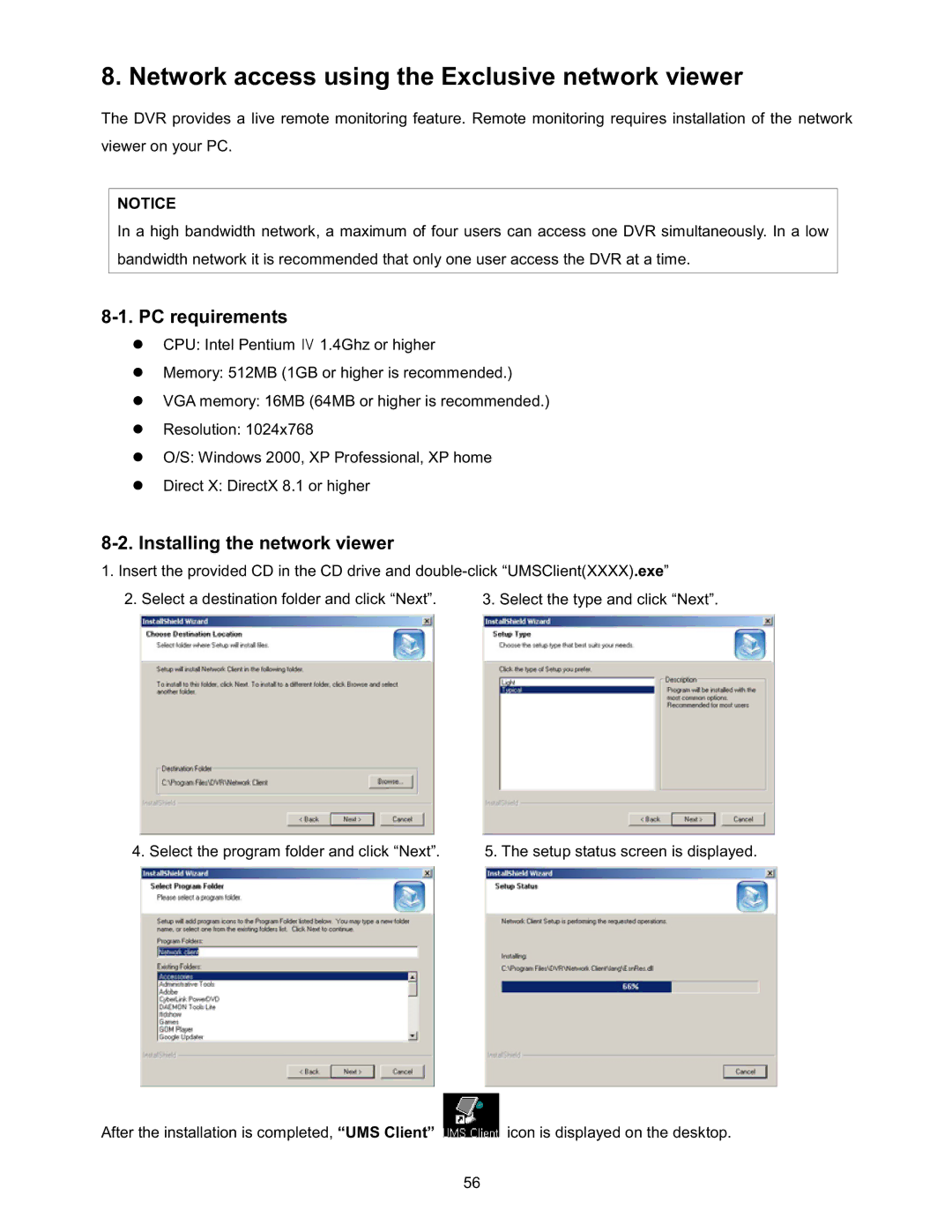8. Network access using the Exclusive network viewer
The DVR provides a live remote monitoring feature. Remote monitoring requires installation of the network viewer on your PC.
NOTICE
In a high bandwidth network, a maximum of four users can access one DVR simultaneously. In a low bandwidth network it is recommended that only one user access the DVR at a time.
8-1. PC requirements
z CPU: Intel Pentium 1.4Ghz or higher
zMemory: 512MB (1GB or higher is recommended.)
zVGA memory: 16MB (64MB or higher is recommended.)
zResolution: 1024x768
zO/S: Windows 2000, XP Professional, XP home
zDirect X: DirectX 8.1 or higher
8-2. Installing the network viewer
1. Insert the provided CD in the CD drive and
2. Select a destination folder and click “Next”. | 3. Select the type and click “Next”. |
4. Select the program folder and click “Next”. | 5. The setup status screen is displayed. |
After the installation is completed, “UMS Client” | icon is displayed on the desktop. |
56