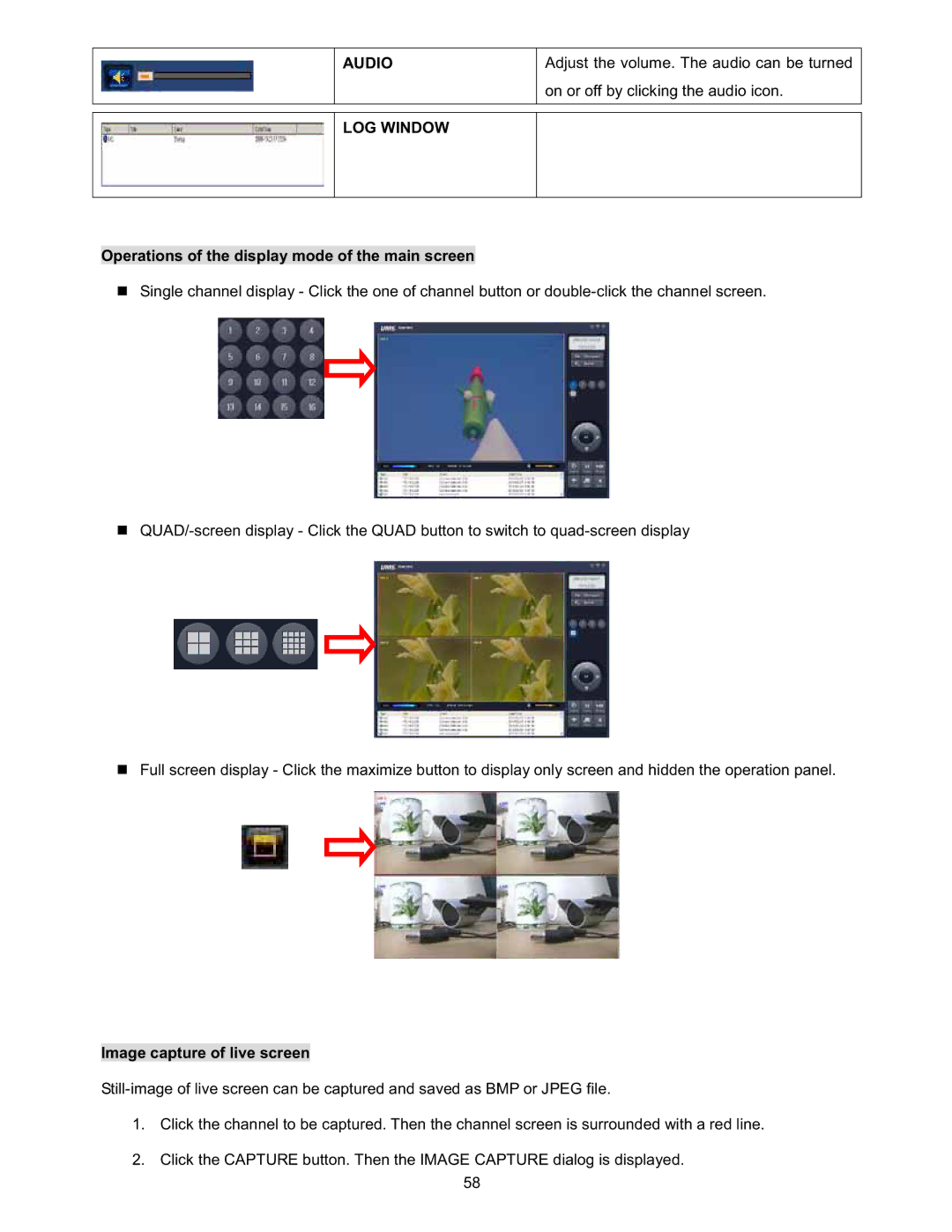AUDIO
Adjust the volume. The audio can be turned on or off by clicking the audio icon.
LOG WINDOW
Operations of the display mode of the main screen
Single channel display - Click the one of channel button or
Full screen display - Click the maximize button to display only screen and hidden the operation panel.
Image capture of live screen
1.Click the channel to be captured. Then the channel screen is surrounded with a red line.
2.Click the CAPTURE button. Then the IMAGE CAPTURE dialog is displayed.
58