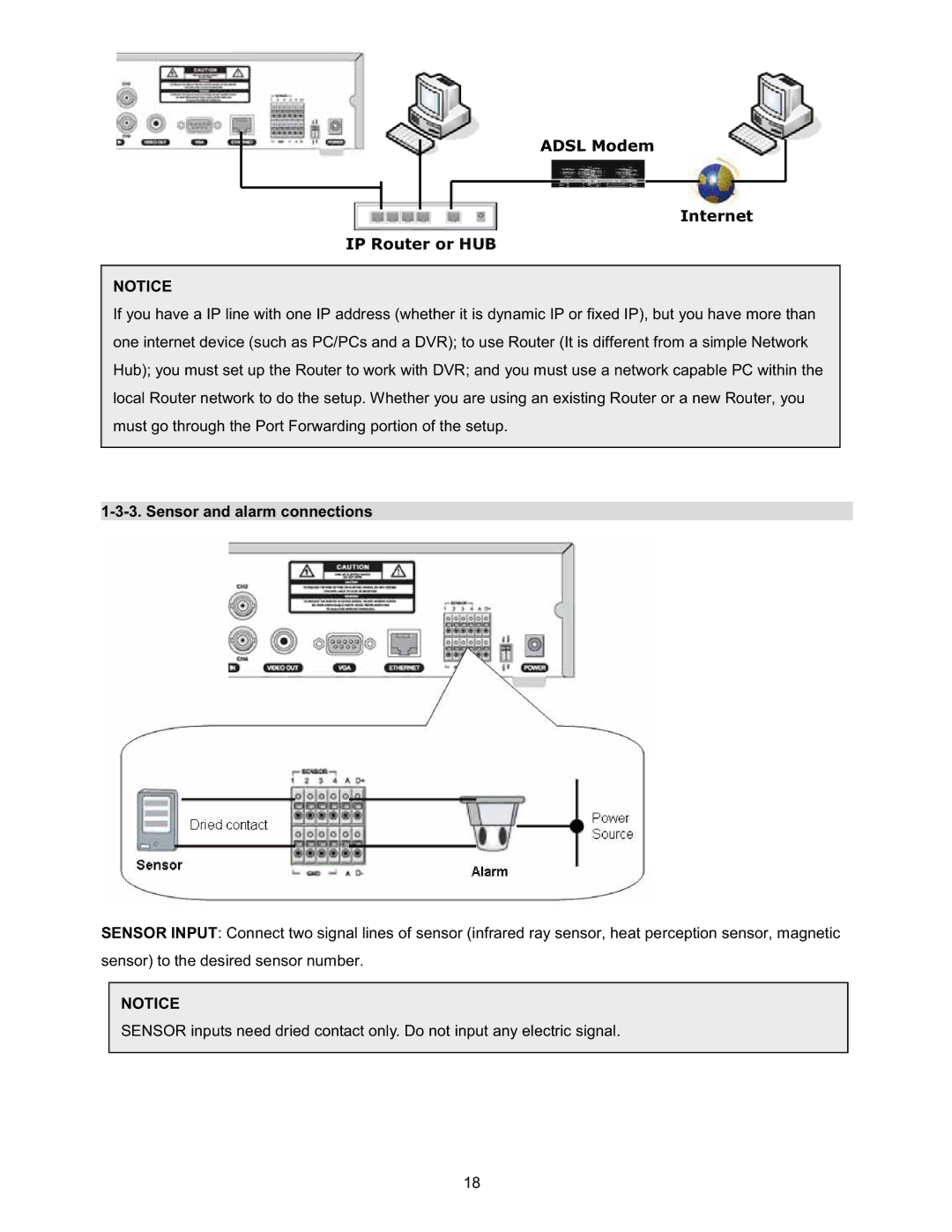ADSL Modem
Internet
IP Router or HUB
NOTICE
If you have a IP line with one IP address (whether it is dynamic IP or fixed IP), but you have more than one internet device (such as PC/PCs and a DVR); to use Router (It is different from a simple Network Hub); you must set up the Router to work with DVR; and you must use a network capable PC within the local Router network to do the setup. Whether you are using an existing Router or a new Router, you must go through the Port Forwarding portion of the setup.
1-3-3. Sensor and alarm connections
SENSOR INPUT: Connect two signal lines of sensor (infrared ray sensor, heat perception sensor, magnetic sensor) to the desired sensor number.
NOTICE
SENSOR inputs need dried contact only. Do not input any electric signal.
18