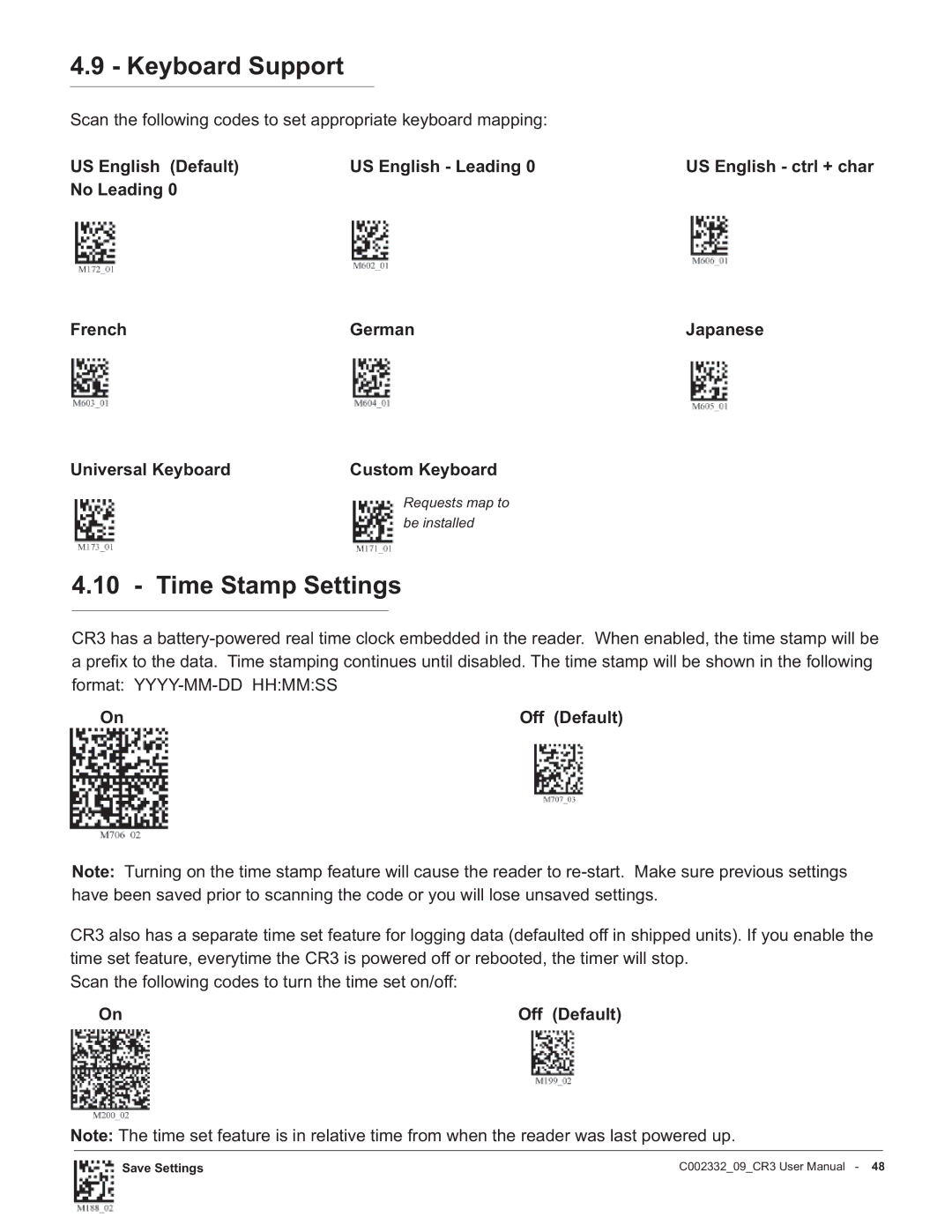4.9 - Keyboard Support
Scan the following codes to set appropriate keyboard mapping:
US English (Default) | US English - Leading 0 | US English - ctrl + char |
No Leading 0 |
|
|
French | German | Japanese |
Universal Keyboard | Custom Keyboard |
Requests map to
be installed
4.10 - Time Stamp Settings
CR3 has a
On | Off (Default) |
Note: Turning on the time stamp feature will cause the reader to
CR3 also has a separate time set feature for logging data (defaulted off in shipped units). If you enable the time set feature, everytime the CR3 is powered off or rebooted, the timer will stop.
Scan the following codes to turn the time set on/off:
On | Off (Default) |
Note: The time set feature is in relative time from when the reader was last powered up.
Save Settings | C002332_09_CR3 User Manual - 48 |