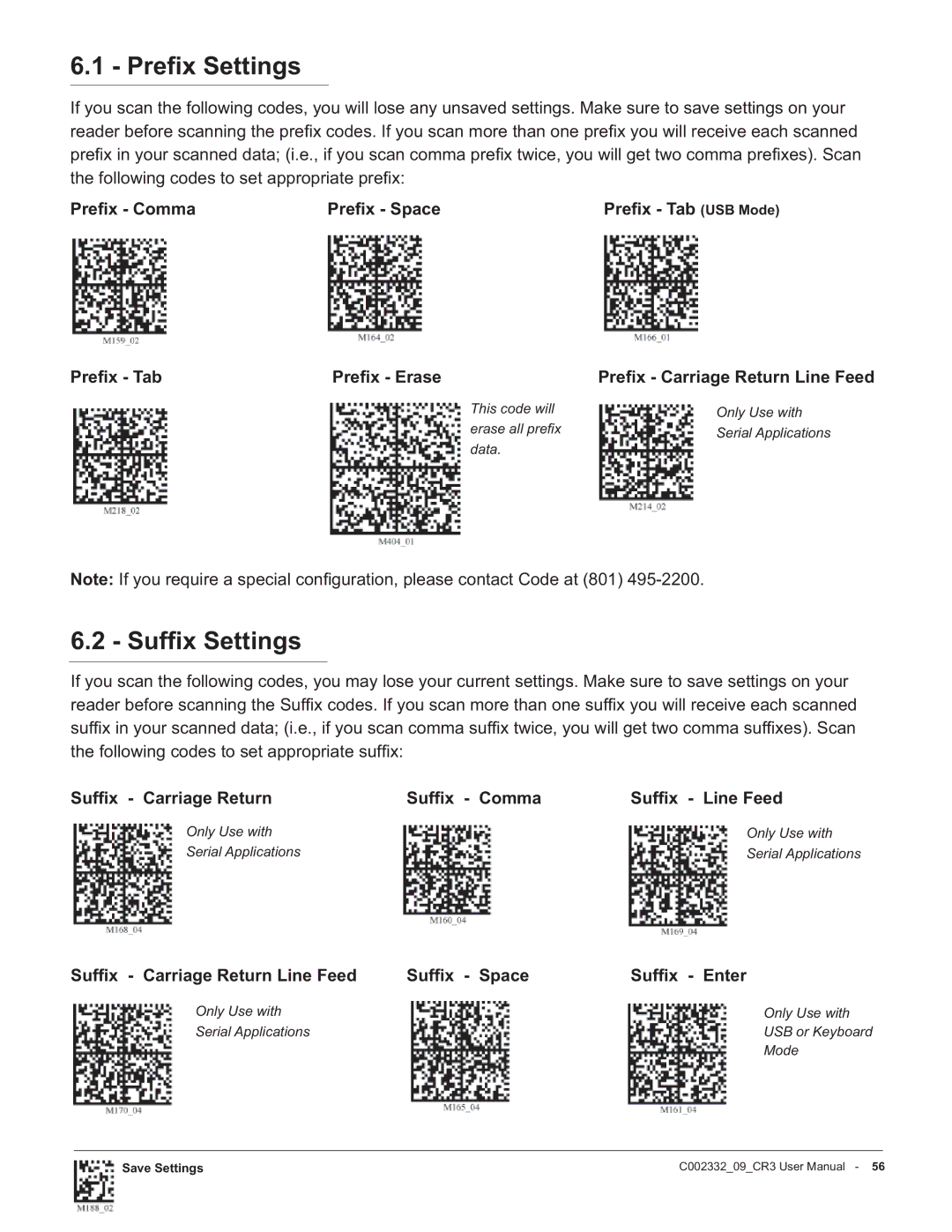6.1 - Prefix Settings
If you scan the following codes, you will lose any unsaved settings. Make sure to save settings on your reader before scanning the prefi x codes. If you scan more than one prefi x you will receive each scanned prefi x in your scanned data; (i.e., if you scan comma prefi x twice, you will get two comma prefi xes). Scan the following codes to set appropriate prefi x:
Prefix - Comma | Prefix - Space | Prefix - Tab (USB Mode) |
Prefix - Tab | Prefix - Erase | Prefix - Carriage Return Line Feed |
| This code will | Only Use with |
| erase all prefi x | Serial Applications |
| data. |
|
Note: If you require a special confi guration, please contact Code at (801)
6.2 - Suffix Settings
If you scan the following codes, you may lose your current settings. Make sure to save settings on your reader before scanning the Suffi x codes. If you scan more than one suffi x you will receive each scanned suffi x in your scanned data; (i.e., if you scan comma suffi x twice, you will get two comma suffi xes). Scan the following codes to set appropriate suffi x:
Suffix - Carriage Return | Suffix - Comma | Suffix - Line Feed |
Only Use with |
| Only Use with |
Serial Applications |
| Serial Applications |
Suffix - Carriage Return Line Feed | Suffix - Space | Suffix - Enter |
Only Use with |
| Only Use with |
Serial Applications |
| USB or Keyboard |
|
| Mode |
Save Settings | C002332_09_CR3 User Manual - 56 |