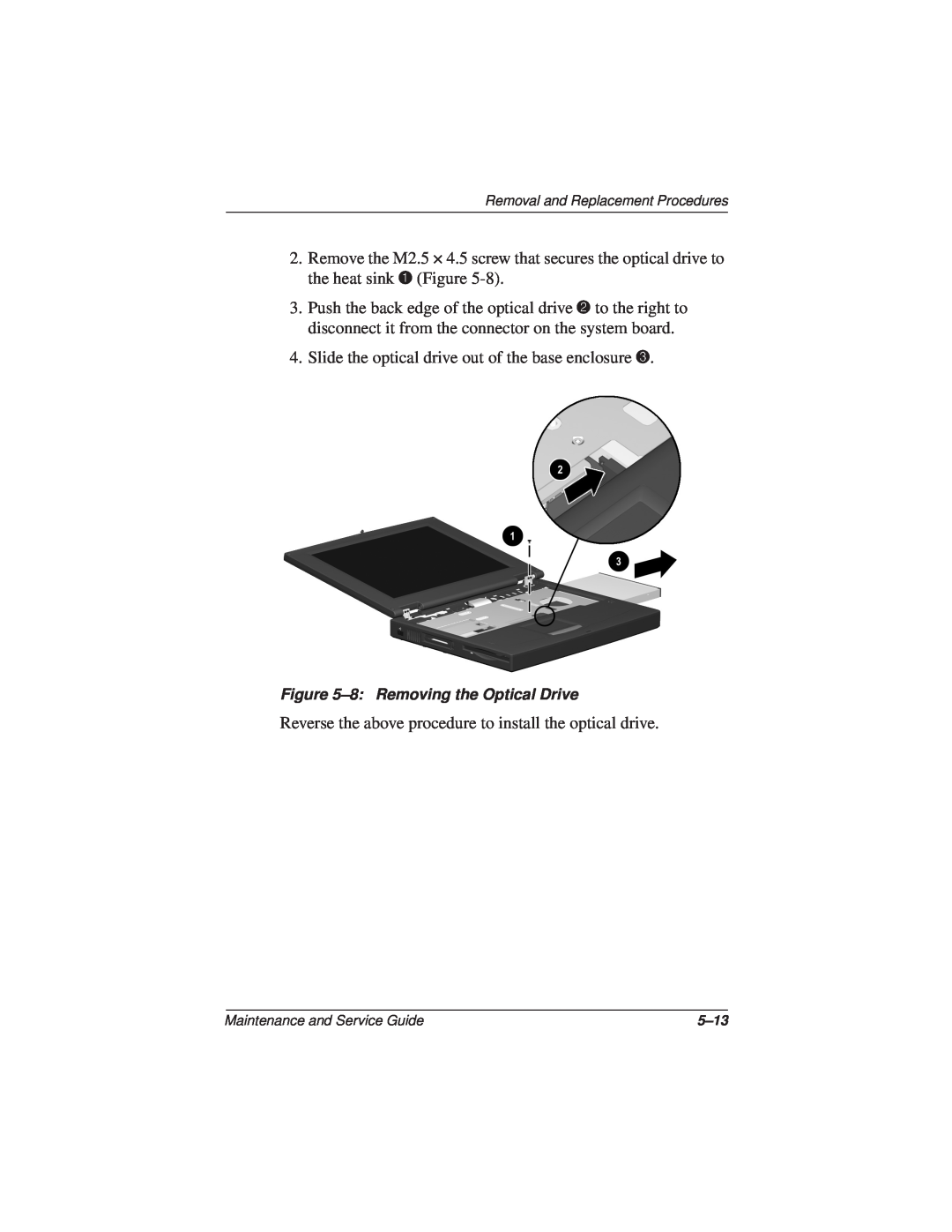Maintenance and Service Guide
December
Compaq Armada 110 and Compaq Evo N110
Document Part Number
Document Part Number
Maintenance and Service Guide Third Edition December
Contents
2 Troubleshooting
1 Product Description
3 Illustrated Parts Catalog
4 Removal and Replacement Preliminaries
3.1 Serial Number Location 3.2 Computer System Major Components
3.3 Plastics Kit Components 3.4 Hardware Kit Components
6 Specifications A Connector Pin Assignments
5 Removal and Replacement Procedures
B Power Cord Set Requirements
C Screw Listing Index
1.1 Models and Features
Product Description
Figure 1-1 Compaq Armada 110 and Evo N110
Computer models are shown in Table1-1
Models
Compaq Armada 110 and Evo N110 Models and Model Naming Conventions
Product Description
Models and Model Naming Conventions Continued
Compaq Armada 110 and Evo N110
Compaq Armada 110 and Evo N110
258292-B21
243860-B21
243857-B21
243858-B21
Features
Displays, varying by computer model
1.2 Security
1.3 Power Management
Enabling Power Savings
Timeout Settings
Setting Standby
Hibernation
Standby
1.4 Computer External Components
Figure 1-2 Display and Left Side Components
Display and Left Side Components
Figure 1-3 Right Side and Rear Panel Components
Right Side and Rear Panel Components
1-12
Right Side and Rear Panel Components Continued
a mouse. When this connector is used, both
1-14
Figure 1-4 Keyboard Components
Keyboard Components
Fn key
Caps lock key
Figure 1-5 Top Components
Top Components
1-16
On Scroll lock is on
Top Components Continued
1-18
Figure 1-6 Bottom Components
Bottom Components
1.4 Design Overview
Troubleshooting
Troubleshooting
Using the PhoenixBIOS Setup Utility
Troubleshooting Flowcharts Overview
Troubleshooting Flowcharts for Portable Computers
Is there power?
2.1 Initial Troubleshooting
Go to Section No Power
Beeps LEDs, or error Messages?
Power up
2.2 No Power, Part
Power up in docking station?
in docking
2.3 No Power, Part
power supply, if applicable
Section
2.4 No Power, Part
damaged
2.5 No Power, Part
damaged items
computer and
2.6 No Video, Part
2-10
2.7 No Video, Part
2.8 Non-Functioning Docking Station if applicable
Reseat power cord in docking station and power outlet Hard drive
2.9 No Operating System OS Loading
go to Section Diskette drive go to Section CD-/DVD-ROM
drive, go to Section Network go to Section
Check the setup utility for correct booting order
2.10 No OS Loading from Hard Drive, Part
Boot from diskette?
priority through the setup utility and reboot
2.11 No OS Loading from Hard Drive, Part
2.12 No OS Loading from Hard Drive, Part
2.13 No OS Loading from Diskette Drive
1. Replace
2. Replace
2.14 No OS Loading from CD- or DVD-ROM Drive
2-18
2.15 No Audio, Part
2.16 No Audio, Part
N Replace audio
connections in
Non Functioning Device Reseat device
2.17 Non-Functioning Device
Unplug the non-functioning device
device?
2-21
2.18 Non-Functioning Keyboard
Connect notebook to good external keyboard
keyboard or
2.19 Non-Functioning Pointing Device
2-22
Replace internal pointing device or
2-23
2.20 Network or Modem Connection
activated
in OS?
3.1 Serial Number Location
Illustrated Parts Catalog
3.2 Computer System Major Components
Figure 3-2 Computer System Major Components
Illustrated Parts Catalog
Spare Parts Computer System Major Components
Computer System Major Components continued
Spare Parts Computer System Major Components Continued
Maintenance and Service Guide
Spare Part
3.3 Plastics Kit Components
Figure 3-3 Plastics Kit Components
Plastics Kit Components Spare Part Number
3.4 Hardware Kit Components
Figure 3-4 Hardware Kit Components
Hardware Kit Components Spare Part Number
Figure 3-5 Cable Kit Components
3.5 Cable Kit Components
Cable Kit Components Spare Part Number
3-10
3.6 Mass Storage Devices
Figure 3-6 Mass Storage Devices
Mass Storage Devices
3.7 Miscellaneous
Spare Parts Miscellaneous not illustrated
3-12
Spare Parts Miscellaneous not illustrated Continued
Removal and Replacement Preliminaries
4.2 Service Considerations
4.1 Tools Required
Cables and Connectors
4.3 Preventing Damage to Removable Drives
Plastic Parts
Avoid dropping drives from any height onto any surface
4.4 Preventing Electrostatic Damage
4.5 Packaging and Transporting Precautions
4.6 Workstation Precautions
4.7 Grounding Equipment and Methods
Non-conductive plastic bags, tubes, or boxes Metal tote boxes
Removal and Replacement Procedures
5.1 Serial Number
Removal and Replacement Procedures
Figure 5-1 Serial Number Location
Disassembly Sequence Chart
5.2 Disassembly Sequence Chart
5.3 Preparing the Computer for Disassembly
5.4 Computer Feet
Computer Feet Spare Part Number Information
Figure 5-2 Replacing the Computer Feet
5.5 Mini PCI Communication Board
5. Remove the mini PCI compartment cover
Figure 5-5 Removing the LED Cover
5.6 LED Cover
Keyboard Spare Part Number Information
5.7 Keyboard
Figure 5-6 Removing the Keyboard Screws
Figure 5-7 Disconnecting the Keyboard Cable
Reverse the above procedure to install the keyboard
6. Remove the keyboard
5-11
5.8 Optical Drive
Optical Drives Spare Part Number Information
5-12
4. Slide the optical drive out of the base enclosure
Display Spare Part Number Information
5.9 Display
5. Lift the hinge covers straight up to remove them
6. Position the computer with the front facing you
5-17
Figure 5-11 Installing the Display Screws
Heat Sink Spare Part Number Information
5.10 Heat Sink
5-19
Figure 5-12 Removing the Heat Sink Screws
4. Pull the heat sink away from the base enclosure at a
Follow these steps to replace a damaged thermal pad
5.11 Processor
Processor Spare Part Number Information
5-22
Figure 5-14 Removing the Processor
Top Cover Spare Part Number Information
5.12 Top Cover
5-25
Figure 5-15 Removing the Top Cover Screws
4. Turn the computer top side up with the front facing you
Diskette Drive Spare Part Number Information
5.13 Diskette Drive
5. Remove the diskette drive from the top cover
5.14 TouchPad
TouchPad Spare Part Number Information
5-29
4. Lift the TouchPad bracket up and remove it from the top cover
3. Slide the TouchPad bracket forward
Figure 5-18 Removing the TouchPad Bracket
5-30
5. Remove the TouchPad board and cable from the top cover Figure
Reverse the above procedure to install the TouchPad
Figure 5-19 Removing the TouchPad
5-31
5.15 Hard Drive
Hard Drive Spare Part Number Information
5-32
3. Remove the hard drive bracket 2 from the base enclosure
Disk Cell RTC Battery Spare Part Number Information
5.16 Disk Cell Real Time Clock RTC Battery
Reverse the above procedure to install the disk cell RTC battery
Figure 5-21 Removing the Disk Cell Battery
5-35
5.17 Fan
Fan Spare Part Number Information
5-36
3. Disconnect the fan cable from the system board
Reverse the above procedure to install the fan
4. Remove the fan bracket 3 and fan 4 from the base enclosure
Figure 5-22 Removing the Fan
5-38
Figure 5-23 Routing the Fan Cable
System Board Spare Part Number Information
5.18 System Board
4. Turn the base enclosure top side up with the front facing you
Figure 5-24 Removing the Exterior System Board Screws
5-40
7. Remove the optical drive alignment rail
9. Make sure the PC Card eject button 1 is fully depressed Figure
Reverse the above procedure to install the system board
Figure 5-26 Removing the System Board
5-42
5-43
Figure 5-27 Routing the Microphone Cable
Specifications
This chapter provides physical and performance specifications
Computer
Computer Continued
Specifications
Relative Humidity non-condensing
Shock
14.1-inch XGA, TFT Display
12.1-inch SVGA, TFT Display
10.0-GB Hard Drive
Logical configuration
20.0 GB
15.0 GB
10.0-GB Hard Drive Continued
Physical configuration
Buffer size3
Disk rotational speed
Diskette size
Diskette Drive
Light
Height
CD-ROM Drive
DVD-ROM Drive
6-10
AC Adapter
Battery Packs
Hardware DMA
System DMA
System Function
6-12
System Interrupts
6-14
System I/O Addresses
System I/O Addresses Continued
6-16
System Memory Map
Connector Pin Assignments
Table A-1 Stereo Speaker/Headphone
Table A-2 Microphone
Connector Pin Assignments
Table A-3 Keyboard/Mouse
Table A-4 RJ-11 Modem
Table A-6 Universal Serial Bus
Table A-5 RJ-45 Network Interface
Table A-7 Serial
Table A-8 External Monitor
Table A-9 Parallel
Power Cord Set Requirements
3-Conductor Power Cord Set
General Requirements
3-Conductor Power Cord Set Requirements-By Country
Country-Specific Requirements
1. The flexible cord must be HAR Type HO5VV-F
Table C-1 M2.5 × 5 Screw
Screw Listing
Screw Listing
Table C-2 M2.5 × 4.5 Screw
Table C-2 M2.5 × 4.5 Screw Continued
Screw Listing
Table C-2 M2.5 × 4.5 Screw Continued
Maintenance and Service Guide
Table C-2 M2.5 × 4.5 Screw Continued
Screw Listing
Screw Listing
Table C-3 M2.5 × 7 Screw
Table C-3 M2.5 × 7 Screw Continued
Maintenance and Service Guide
C-10
Table C-4 M2.5 × 5.5 Screw
Index
Page
Page
Page
Index-5
Index-6