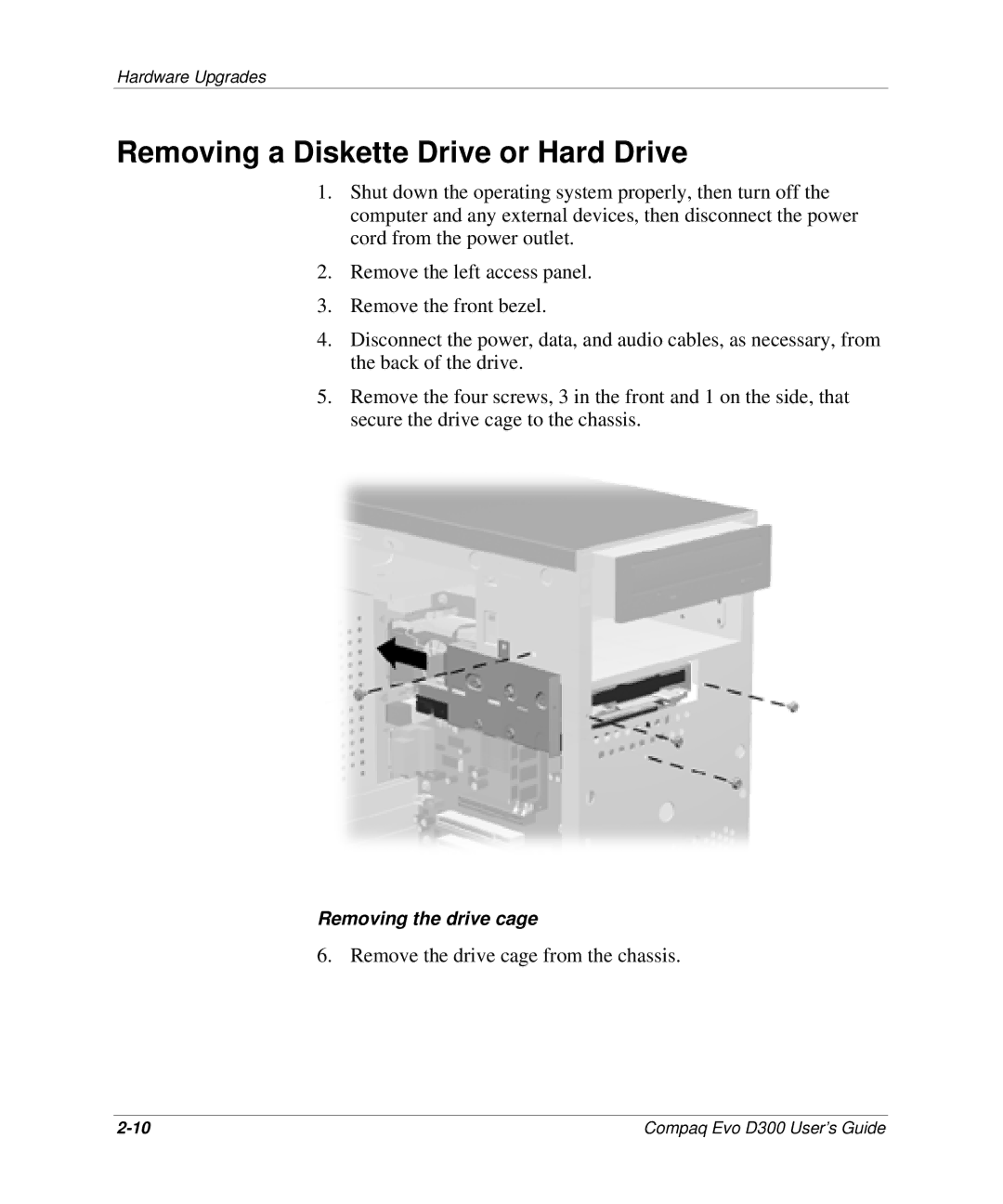Hardware Upgrades
Removing a Diskette Drive or Hard Drive
1.Shut down the operating system properly, then turn off the computer and any external devices, then disconnect the power cord from the power outlet.
2.Remove the left access panel.
3.Remove the front bezel.
4.Disconnect the power, data, and audio cables, as necessary, from the back of the drive.
5.Remove the four screws, 3 in the front and 1 on the side, that secure the drive cage to the chassis.
Removing the drive cage
6. Remove the drive cage from the chassis.
Compaq Evo D300 User’s Guide |