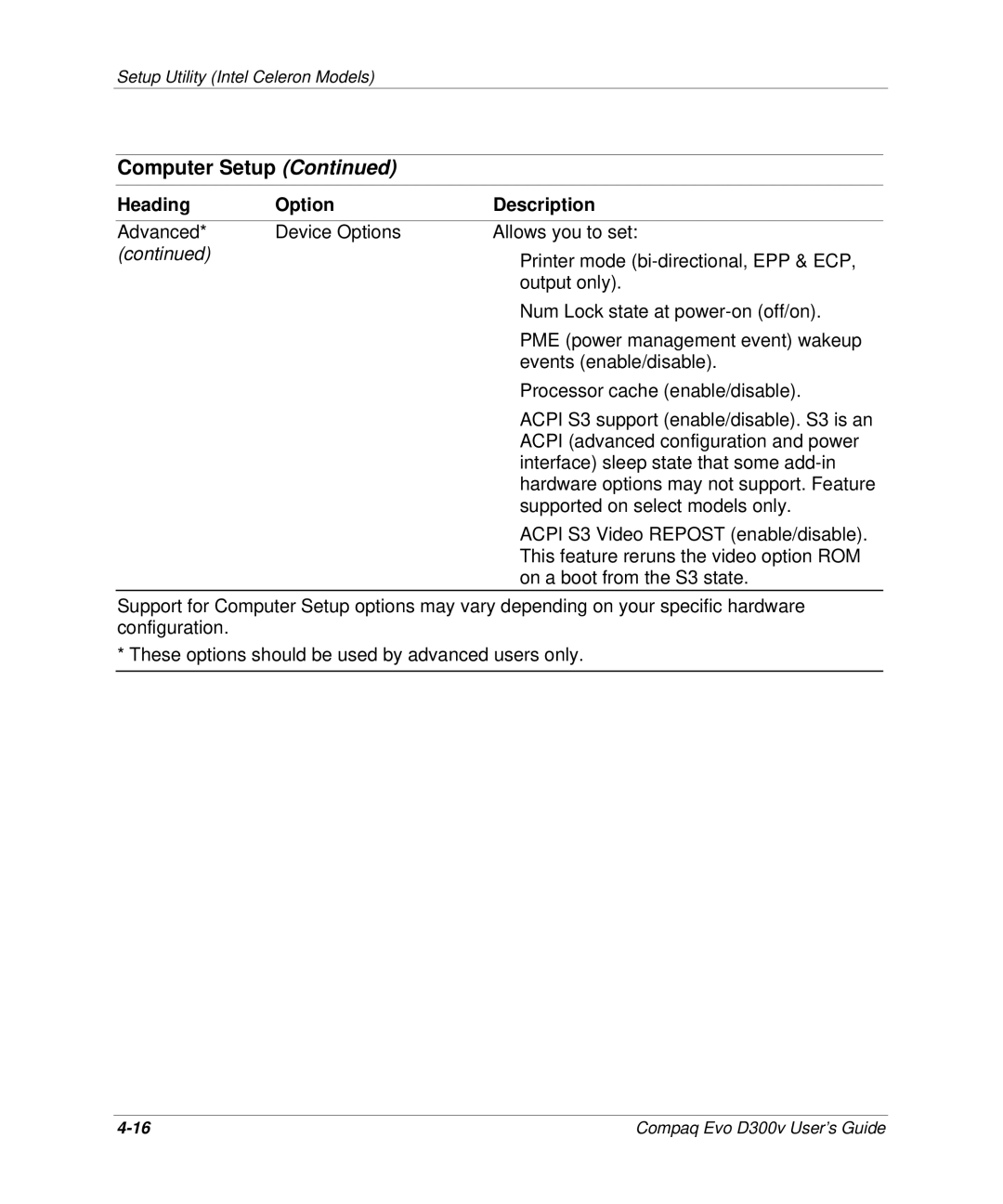Setup Utility (Intel Celeron Models)
Computer Setup (Continued)
Heading | Option | Description | |
Advanced* | Device Options | Allows you to set: | |
(continued) |
| • Printer mode | |
|
| ||
|
|
| output only). |
|
| • Num Lock state at | |
|
| • | PME (power management event) wakeup |
|
|
| events (enable/disable). |
|
| • | Processor cache (enable/disable). |
• ACPI S3 support (enable/disable). S3 is an ACPI (advanced configuration and power interface) sleep state that some
• ACPI S3 Video REPOST (enable/disable). This feature reruns the video option ROM on a boot from the S3 state.
Support for Computer Setup options may vary depending on your specific hardware configuration.
* These options should be used by advanced users only.
Compaq Evo D300v User’s Guide |