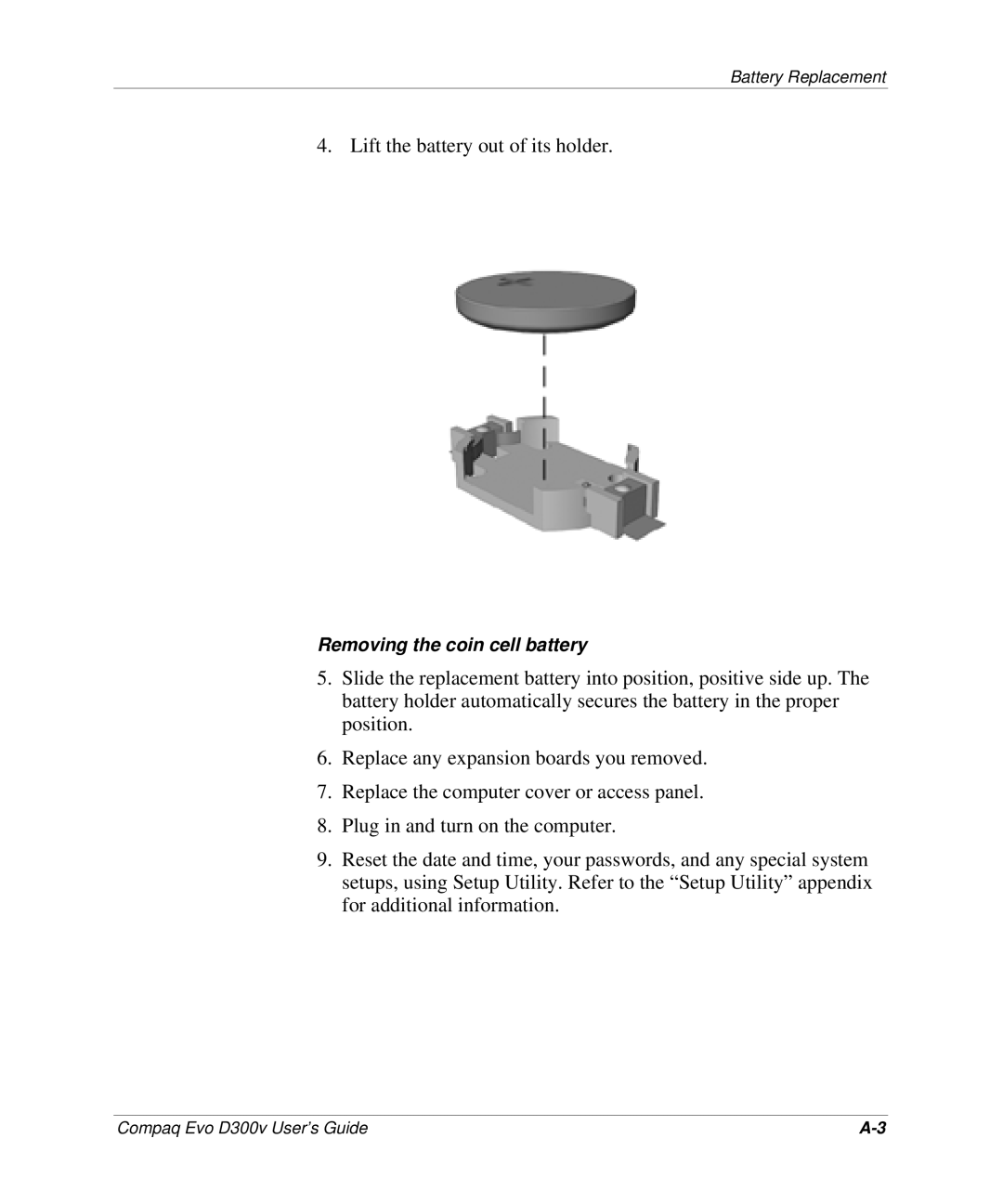Battery Replacement
4. Lift the battery out of its holder.
Removing the coin cell battery
5.Slide the replacement battery into position, positive side up. The battery holder automatically secures the battery in the proper position.
6.Replace any expansion boards you removed.
7.Replace the computer cover or access panel.
8.Plug in and turn on the computer.
9.Reset the date and time, your passwords, and any special system setups, using Setup Utility. Refer to the “Setup Utility” appendix for additional information.
Compaq Evo D300v User’s Guide |