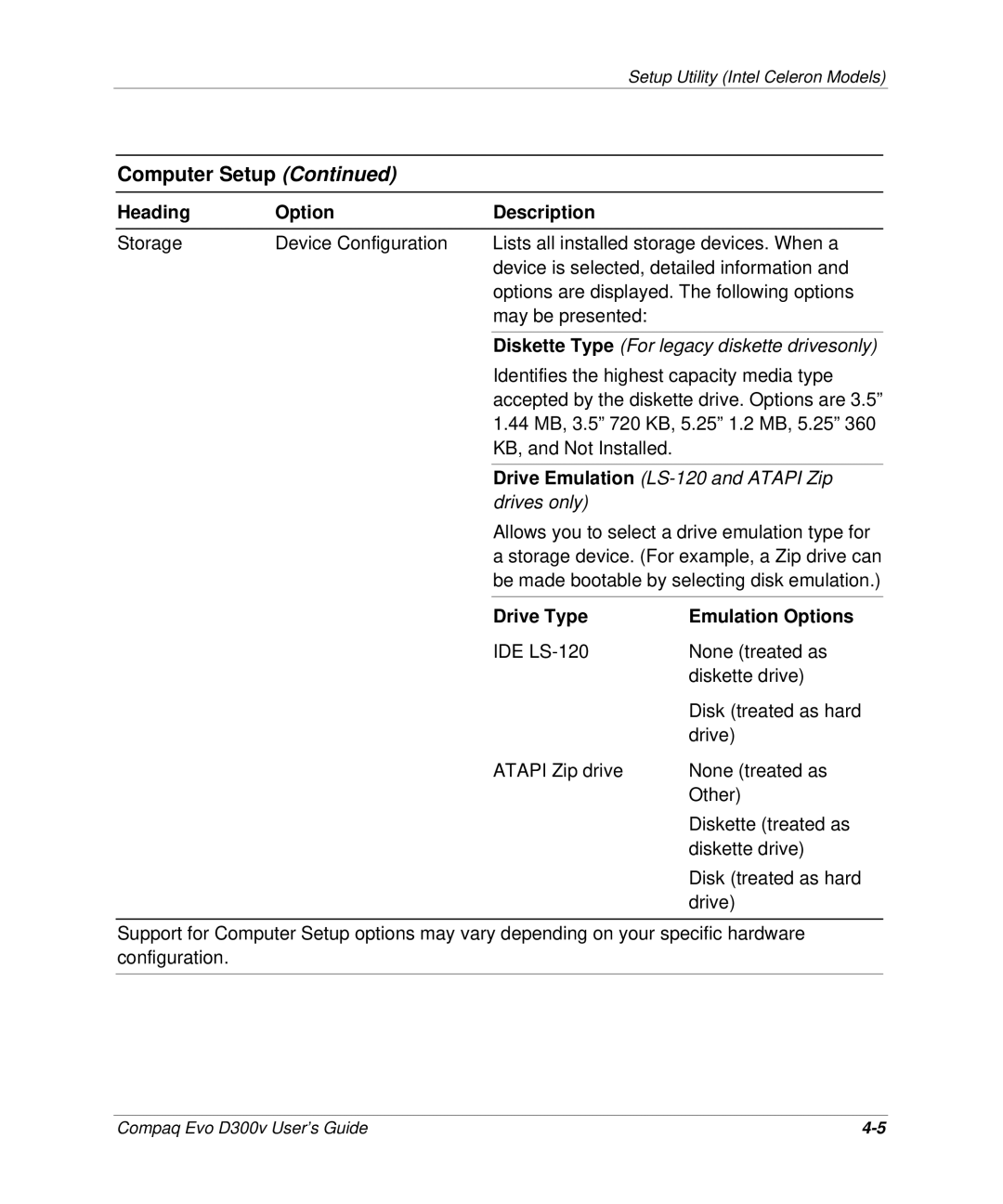Setup Utility (Intel Celeron Models)
Computer Setup (Continued)
Heading | Option | Description |
|
Storage | Device Configuration | Lists all installed storage devices. When a | |
|
| device is selected, detailed information and | |
|
| options are displayed. The following options | |
|
| may be presented: |
|
|
|
| |
|
| Diskette Type (For legacy diskette drivesonly) | |
|
| Identifies the highest capacity media type | |
|
| accepted by the diskette drive. Options are 3.5” | |
|
| 1.44 MB, 3.5” 720 KB, 5.25” 1.2 MB, 5.25” 360 | |
|
| KB, and Not Installed. |
|
|
|
| |
|
| Drive Emulation | |
|
| drives only) |
|
|
| Allows you to select a drive emulation type for | |
|
| a storage device. (For example, a Zip drive can | |
|
| be made bootable by selecting disk emulation.) | |
|
|
|
|
|
| Drive Type | Emulation Options |
|
| IDE | None (treated as |
|
|
| diskette drive) |
|
|
| Disk (treated as hard |
|
|
| drive) |
|
| ATAPI Zip drive | None (treated as |
|
|
| Other) |
Diskette (treated as diskette drive)
Disk (treated as hard drive)
Support for Computer Setup options may vary depending on your specific hardware configuration.
Compaq Evo D300v User’s Guide |