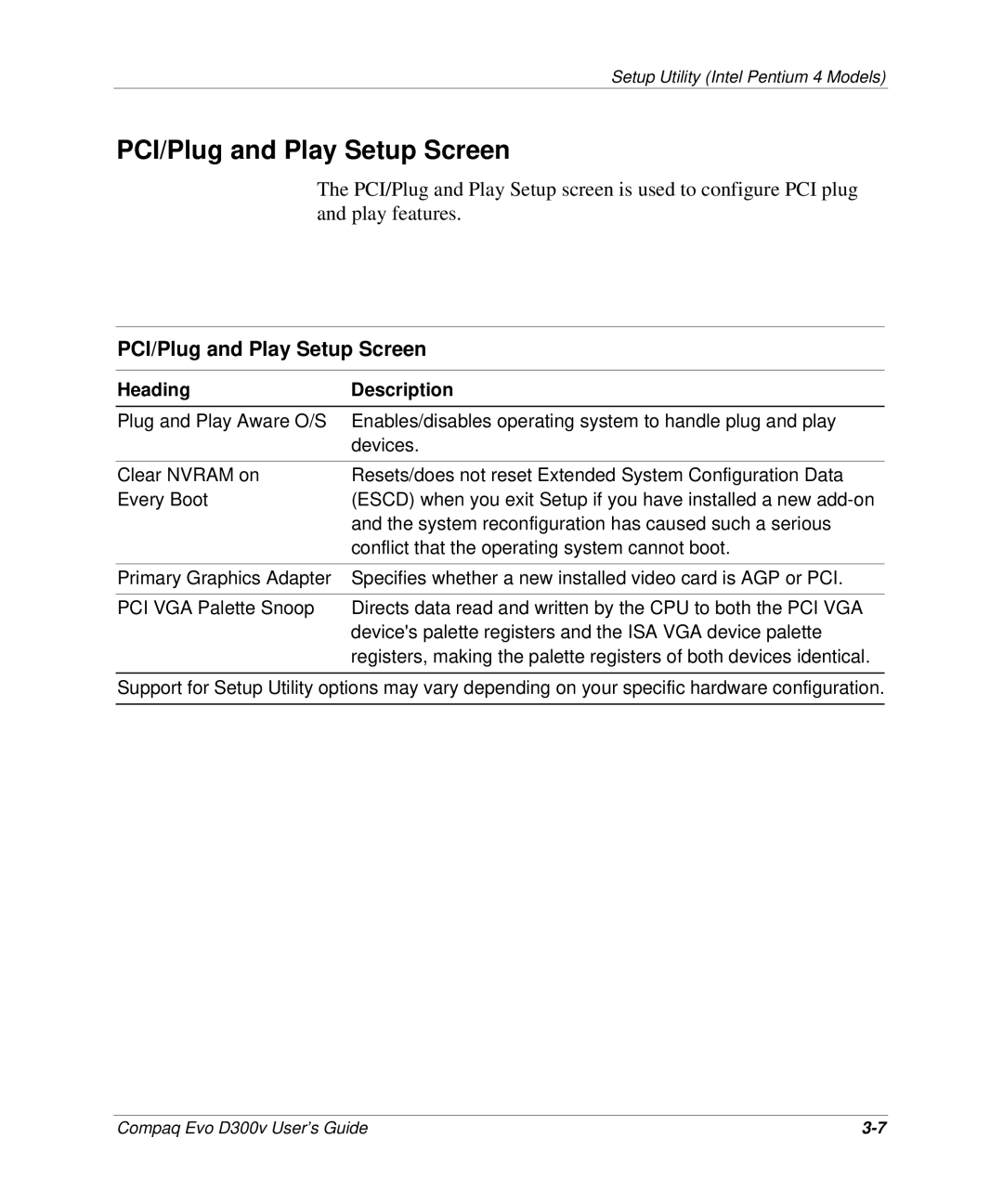Setup Utility (Intel Pentium 4 Models)
PCI/Plug and Play Setup Screen
The PCI/Plug and Play Setup screen is used to configure PCI plug and play features.
PCI/Plug and Play Setup Screen
Heading | Description |
Plug and Play Aware O/S | Enables/disables operating system to handle plug and play |
| devices. |
|
|
Clear NVRAM on | Resets/does not reset Extended System Configuration Data |
Every Boot | (ESCD) when you exit Setup if you have installed a new |
| and the system reconfiguration has caused such a serious |
| conflict that the operating system cannot boot. |
|
|
Primary Graphics Adapter | Specifies whether a new installed video card is AGP or PCI. |
|
|
PCI VGA Palette Snoop | Directs data read and written by the CPU to both the PCI VGA |
| device's palette registers and the ISA VGA device palette |
| registers, making the palette registers of both devices identical. |
Support for Setup Utility options may vary depending on your specific hardware configuration.
Compaq Evo D300v User’s Guide |