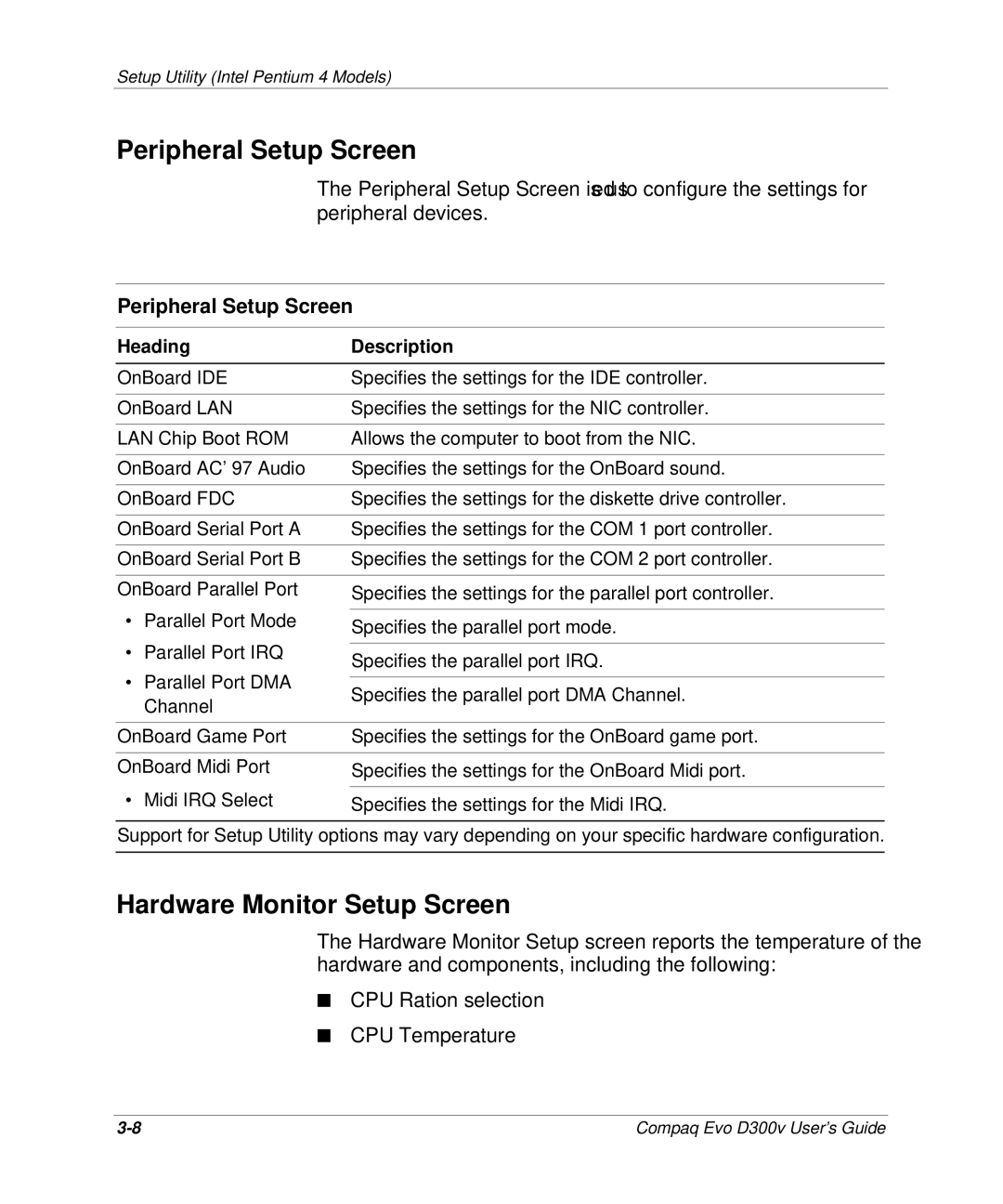Setup Utility (Intel Pentium 4 Models)
Peripheral Setup Screen
|
| The Peripheral Setup Screen is used to configure the settings for | |
|
| peripheral devices. | |
|
| ||
Peripheral Setup Screen | |||
|
|
| |
Heading |
| Description | |
|
|
| |
OnBoard IDE |
| Specifies the settings for the IDE controller. | |
|
|
| |
OnBoard LAN |
| Specifies the settings for the NIC controller. | |
|
|
| |
LAN Chip Boot ROM |
| Allows the computer to boot from the NIC. | |
|
|
| |
OnBoard AC’ 97 Audio |
| Specifies the settings for the OnBoard sound. | |
|
|
| |
OnBoard FDC |
| Specifies the settings for the diskette drive controller. | |
|
|
| |
OnBoard Serial Port A |
| Specifies the settings for the COM 1 port controller. | |
|
|
| |
OnBoard Serial Port B |
| Specifies the settings for the COM 2 port controller. | |
|
|
| |
OnBoard Parallel Port |
| Specifies the settings for the parallel port controller. | |
• | Parallel Port Mode |
|
|
| Specifies the parallel port mode. | ||
|
|
| |
• | Parallel Port IRQ |
|
|
| Specifies the parallel port IRQ. | ||
• | Parallel Port DMA |
| |
|
| ||
| Specifies the parallel port DMA Channel. | ||
| Channel |
| |
|
|
| |
|
|
| |
OnBoard Game Port |
| Specifies the settings for the OnBoard game port. | |
|
|
| |
OnBoard Midi Port |
| Specifies the settings for the OnBoard Midi port. | |
• | Midi IRQ Select |
|
|
| Specifies the settings for the Midi IRQ. | ||
Support for Setup Utility options may vary depending on your specific hardware configuration.
Hardware Monitor Setup Screen
The Hardware Monitor Setup screen reports the temperature of the hardware and components, including the following:
■CPU Ration selection
■CPU Temperature
Compaq Evo D300v User’s Guide |