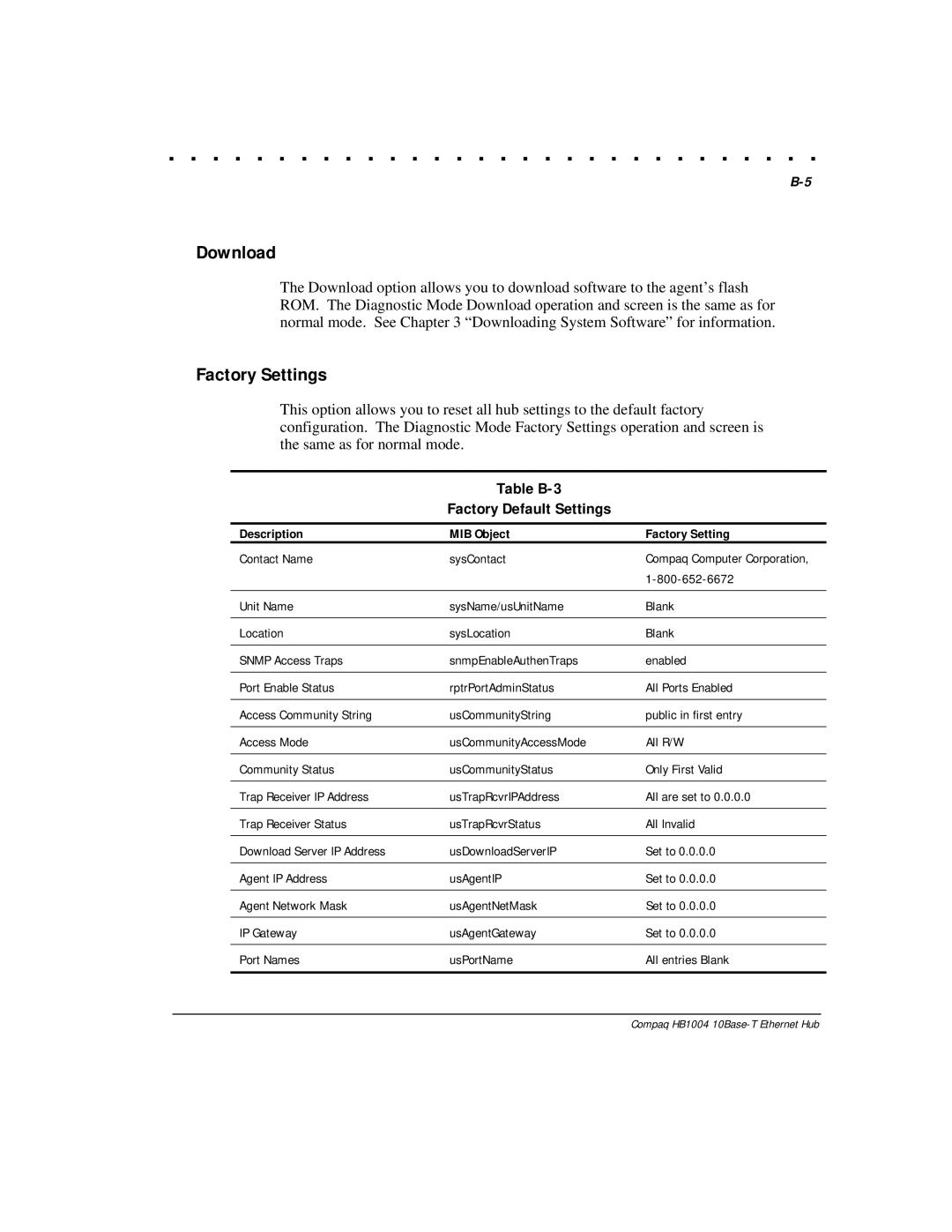. . . . . . . . . . . . . . . . . . . . . . . . . . . . . .
Download
The Download option allows you to download software to the agent’s flash ROM. The Diagnostic Mode Download operation and screen is the same as for normal mode. See Chapter 3 “Downloading System Software” for information.
Factory Settings
This option allows you to reset all hub settings to the default factory configuration. The Diagnostic Mode Factory Settings operation and screen is the same as for normal mode.
Table B-3
Factory Default Settings
Description | MIB Object | Factory Setting |
Contact Name | sysContact | Compaq Computer Corporation, |
|
| |
|
|
|
Unit Name | sysName/usUnitName | Blank |
|
|
|
Location | sysLocation | Blank |
|
|
|
SNMP Access Traps | snmpEnableAuthenTraps | enabled |
|
|
|
Port Enable Status | rptrPortAdminStatus | All Ports Enabled |
|
|
|
Access Community String | usCommunityString | public in first entry |
|
|
|
Access Mode | usCommunityAccessMode | All R/W |
|
|
|
Community Status | usCommunityStatus | Only First Valid |
|
|
|
Trap Receiver IP Address | usTrapRcvrIPAddress | All are set to 0.0.0.0 |
|
|
|
Trap Receiver Status | usTrapRcvrStatus | All Invalid |
|
|
|
Download Server IP Address | usDownloadServerIP | Set to 0.0.0.0 |
|
|
|
Agent IP Address | usAgentIP | Set to 0.0.0.0 |
|
|
|
Agent Network Mask | usAgentNetMask | Set to 0.0.0.0 |
|
|
|
IP Gateway | usAgentGateway | Set to 0.0.0.0 |
|
|
|
Port Names | usPortName | All entries Blank |
|
|
|
Compaq HB1004