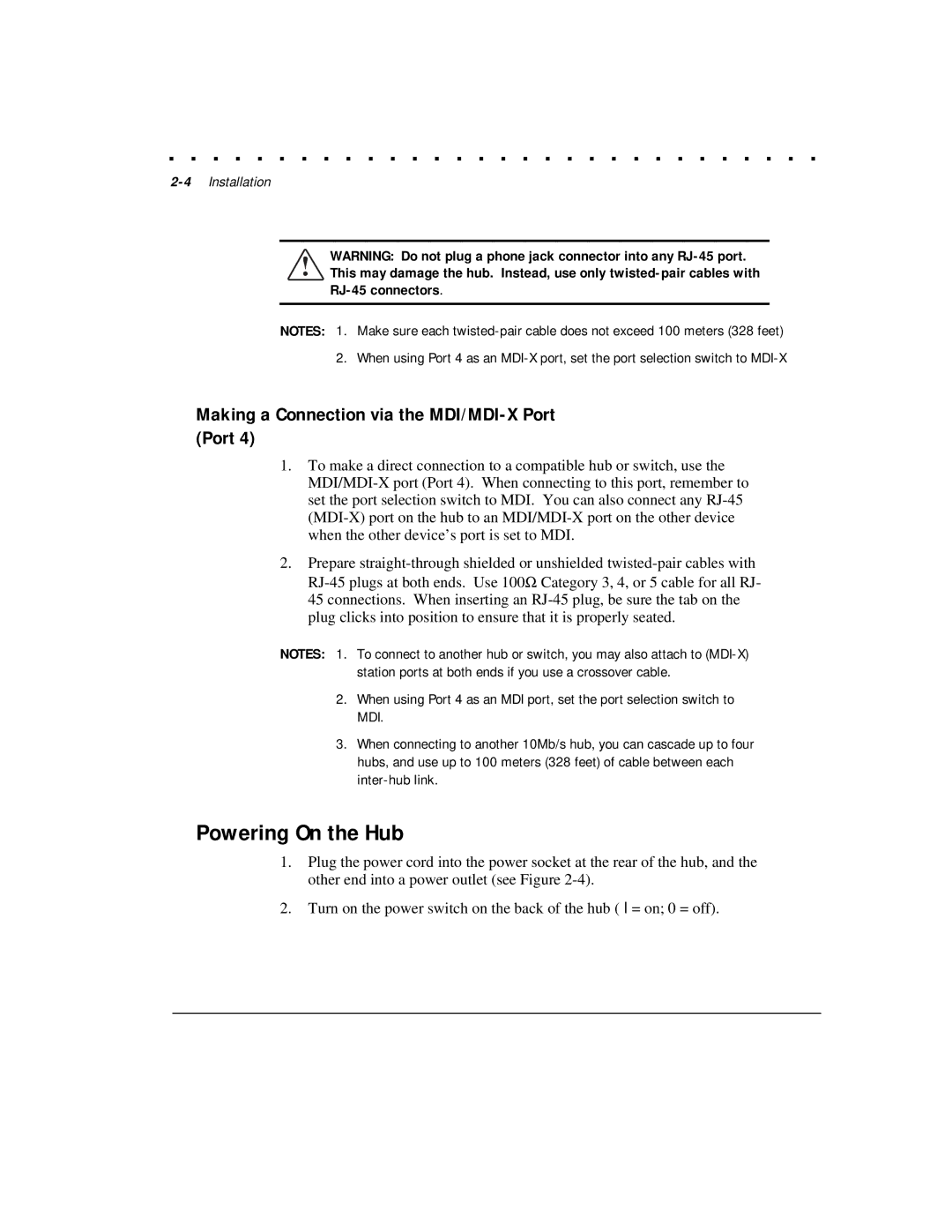. . . . . . . . . . . . . . . . . . . . . . . . . . . . . .
WARNING: Do not plug a phone jack connector into any
This may damage the hub. Instead, use only
NOTES: 1. Make sure each
Making a Connection via the MDI/MDI-X Port (Port 4)
1.To make a direct connection to a compatible hub or switch, use the
2.Prepare
NOTES: 1. To connect to another hub or switch, you may also attach to
station ports at both ends if you use a crossover cable.
2.When using Port 4 as an MDI port, set the port selection switch to MDI.
3.When connecting to another 10Mb/s hub, you can cascade up to four hubs, and use up to 100 meters (328 feet) of cable between each
Powering On the Hub
1.Plug the power cord into the power socket at the rear of the hub, and the other end into a power outlet (see Figure
2.Turn on the power switch on the back of the hub ( I = on; 0 = off).